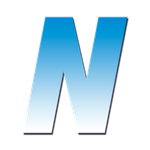Copy link to clipboard
Copied
Anyone gotten Scene Edit Detection working? On my PC, I've tried a variety of media and scene edit detection simply does it's Analyzing, then nothing. No cuts, no edits.
On Windows 10, Premiere v14.4.0 (Build 38)
 1 Correct answer
1 Correct answer
I posted prematurely. I had installed the latest update and immediately ran Premiere and had edit detection fail. A simple reboot made the Scene Edit Detection work.
Copy link to clipboard
Copied
Sorry, short on info. Intel iMac i9. Latest version of Premiere. Mac OS 13.2.1
Premiere 22 always worked like a dream, but since the update it's very flaky. I have tried it on MP4 as well as APple ProRes. No difference.
Copy link to clipboard
Copied
no reason why you can't keep premiere 22 on your system and use that for scene detection and then bring the scene detected sequence into 2023 via xml. The ability to have more than one version of premiere on the same system is one of the great features available in Premiere.
Copy link to clipboard
Copied
Very true Michael, that hadn't occurred to me. It'd be nice if it work as designed, though.
Copy link to clipboard
Copied
been doing this a very long time, starting on avid, then fcp 1-7 and now Premiere (and using resolve for difficult color correction jobs). They've all had issues after some updates.... so for me, it's about getting the job done as quickly as possible often with the client sitting looking over my shoulder. These are extremely complex programs and adding a feature or fixing a bug can cause unexpected problems seemingly unrelated to the fix and with the vast variations in hardware it's unrealistic to expect adobe to test every possible variable... I rarely use automatic scene detection so I haven't had to try it in Premiere 2023 yet. And gotta say, I tried it a number of times with DaVinci Resolve a few years ago and the interface was to say the least unintuitive and the results sucked... although it might have been partly due to operator error...
Copy link to clipboard
Copied
I am having the same problem with the new update. I have had to role back to the previous version to keep the Scene Edit Detection function.
Copy link to clipboard
Copied
I've tried to use the scene edit detection tool several times in different ways, and it's still not working.
Transcoded to Apple ProRes HQ a file that was 37GB turned into a 170GB file. Updated to the 22.6.4 Version of Premiere, updated the 23.3 version. Nesting, trying different files... Nothing.
MacBook Pro M1 32GB RAM
MacOS Ventura
Premiere Pro 2023
Copy link to clipboard
Copied
do you want to send me a short clip and I'll see if I can get it to work? I'm working on a new macstudio with premiere 23.2. You can send me a direct message by clicking on my username at the top of my post.
Copy link to clipboard
Copied
Same problem. I have tried all of those things. Has someone found a fix?
Copy link to clipboard
Copied
Hello @sarah21957859dzoj - Hi @pablo mu88542410,
I tested this issue out on macOS and PC and I could not replicate the issue. Can you please send me a test file that I can pass along to developers for further testing? Feel free to send me a PM with the link. I hope I can assist.
Thanks,
Kevin
Copy link to clipboard
Copied
Thanks
Copy link to clipboard
Copied
I also have this problem on windows 10. I run scene edit detection , it spends a few minutes analysing and when it's done nothing happens
Copy link to clipboard
Copied
looks like there is barely any solutions even solutions are being posted. I'm playing around and if I find anything, I'll hit you up.
Copy link to clipboard
Copied
Still not working for me. Have tried many times, many of the suggestions here. It loads and then nothing gets cut.
Copy link to clipboard
Copied
Same here. Not tryng to pile on with unhelpful stories, but I've been trying all of these solutions and still the same issue. It will analyse, and then do nothing.
Copy link to clipboard
Copied
my scene edit detection wont work at all, it keeps saying it failed and usuaaly makes me force quit the app. I also dont know what transcodes are
Copy link to clipboard
Copied
iit doesnt work too for my case. nothing happen when i tried many round to apply secen edit detection even after i shut it down and open it back.
Copy link to clipboard
Copied
not working after update ver.24
and broken in ver 23.6 to
but It work in ver 23.0
- m1 ultra mac studio / sonoma OS -
- m2 max macbook pro / sonoma OS - same issue but can't lunch 23.0 OTL
Copy link to clipboard
Copied
If anyone is still having trouble with this, I found that having the audio, and ensuring audio and video is linked, got detection working for me. No idea why!
Copy link to clipboard
Copied
no idea either, but thanks for posting your workaround.
Copy link to clipboard
Copied
Every time I use it, I get no cuts the first time, but then I close Premiere Pro, open it again and immediately run Scene Edit Detection again and it works. Not a huge pain to do this but it's definitely a bug and it would be nice if it just worked the first time.
Premiere Pro 24.1
M2 Pro Mac mini
Ventura 13.6.3
Copy link to clipboard
Copied
You need to understand, the task is not to improve something with updates, but to convince investors that everything is going on as it should. There are many muddy firms that produce for money what could have become part of the product for a long time, but never became and never become ... lol
Copy link to clipboard
Copied
Also not working with me, I just use DaVinci's "Detect scene cuts" then just export xml file for Premiere. way more faster.
Copy link to clipboard
Copied
Yeah I just wanted to add my experience here as I got it to work.
If you don't have audio on that clip it won't add cuts, for whatever reason I'm not sure but this still seems to be a persistent problem to this day.
Copy link to clipboard
Copied
Thank you; I can confirm this, AND there's a workaround. Simply drag a copy of any audio file of any kind (even if it's a shorter clip than the video) and place it in timeline under the video strip, then select the audio clip and video clip, right click, "Link". Now scene edit detection seems to work flawlessly on that strip as long as it has audio of some kind.
Currently on Windows 10, Premiere Pro 2024, version 24.6.1 (Build 2)
-
- 1
- 2
Find more inspiration, events, and resources on the new Adobe Community
Explore Now