Copy link to clipboard
Copied
Every time I open Premiere Pro CC 2017 this message always pops up saying "your screen resolution is below the minimum required 1024 x 768. Please increase your screen resolution or adjust the DPI scaling settings in your display preferences to a smaller size."
On my compute under Resolution it says 1366 x 768 (Recommended). Operating System is Windows 10 and its a Lenovo ideapad 11015ISK
Can someone please help me?
 1 Correct answer
1 Correct answer
That laptop is not powerful enough for Premiere Pro. Even if it could be upgraded, it would not be cost effective,
I would advise you to save up for a new computer..
Copy link to clipboard
Copied
Actually its 1280x800 (Adobo has not changed the error message yet).
Your screen is 32 pixels short. You need a bigger screen.
Copy link to clipboard
Copied
I recommend nothing less than a 24" screen with 1920 x 1080 resolution for editing.
Copy link to clipboard
Copied
Heres the other resolutions that are listed on my computer
Copy link to clipboard
Copied
Your screen is too small whatever resolution you choose.
Read the system requirements.
Copy link to clipboard
Copied
Heres the other resolutions that are listed on my computer
I'm suggesting you need a new monitor.
Copy link to clipboard
Copied
Jim, that may actually be doable (but not very practical) as that $280 laptop does have an HDMI port.
Copy link to clipboard
Copied
I've never considered laptops as suitable devices for editing. Their keyboards generally suck, none come with the recommended minimum 24" monitor, none (that I know of) allow the recommended five internal hard drives (System, Projects, Cache, Media, Export).
Copy link to clipboard
Copied
Jim,
I am going to have to disagree with you, now I am not a professional by an means, I am a retired computer system engineer with a very expensive hobby, most of my video recording/editing is volunteer projects so I guess I am not "typical". All my video editing for the last 3-years has been done on my 17" Asus, well configured, well tuned laptop. I do have a desktop that I use as a experimental platform for testing my Premiere Pro BenchMark (PPBM) and after editing is done I do use the desktop for final export/archiving. I have very smoothly edited three-camera hour long concerts with my one 4K XAVC-S camera and two HDAVC 1080 cameras For the forum I have created several mini projects on this laptop with user media like 4K GH5 10-biit media, 6K Dragon RED, GoPro 4K, DJI 4K, and several other medias that I can play/edit well (some do require reduced resolution).
None of this 5 hard disk drives stuff is necessary nowadays.
But to each his own.
Copy link to clipboard
Copied
I don't say it can't be done. Only that it's less than ideal.
I consider the 24" monitor and five internal hard drives a starting point for efficiency, not for operation.
Copy link to clipboard
Copied
Besides the screen resolution that unit only has 6 GB of RAM where Premiere Pro minimum is 8 GB, and also that single 1 TB disk drive is a puny 5400 RPM.
Have you considered Premiere Elements it may work on that extremely weak compute capability.
Copy link to clipboard
Copied
What do you mean by Premiere Elements?
Copy link to clipboard
Copied
Copy link to clipboard
Copied
Copy link to clipboard
Copied
Here`s the information about my Laptop.
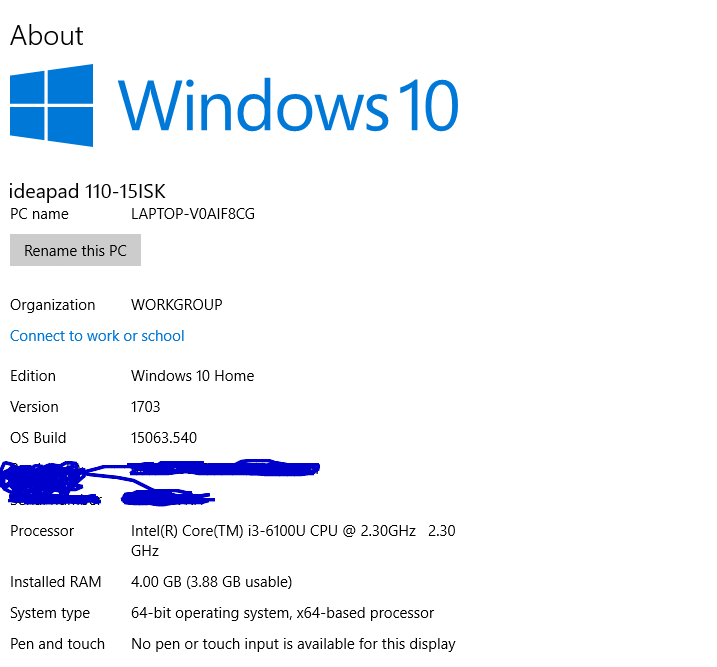
Copy link to clipboard
Copied
That laptop is not powerful enough for Premiere Pro. Even if it could be upgraded, it would not be cost effective,
I would advise you to save up for a new computer..
Copy link to clipboard
Copied
Copy link to clipboard
Copied
You failed to mention your display resolution.
In addition, no dual-core CPU-based PC, regardless of the GPU and RAM amount, is suitable at all for video editing. That i7-7500U, despite being branded "i7," is only a dual-core CPU (in this case, 2 cores and 4 threads). Your PC really should have at least a 6-core/12-thread CPU, preferably an 8-core/16-thread or better CPU, in order to run Premiere Pro properly.
EDIT: I just re-checked. That laptop is unsuitable for use with Premiere Pro (that is, performance will be excruciatingly sluggish in Adobe programs) because in addition to the weakling CPU, it also completely lacks a discrete GPU (that is, it relies solely on the weakling integrated Intel HD Graphics 620 for all graphics and GPGPU tasks).
Get ready! An upgraded Adobe Community experience is coming in January.
Learn more