Serious error has occurred.... and is still occurring!
Have had this error twice this morning so far, and happens regularly with Premiere Pro.
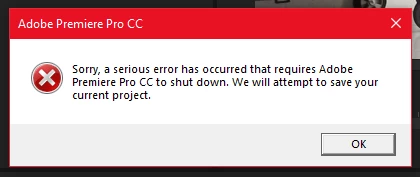
First time it happened this morning I was just keying an opacity mask over a video... nothing too major right? The second time it happened (and I get this happening a lot when I do this) I was dragging the Project windows out into my second monitor to create a new window... and again the "serious error has occurred". I do send the crash reports every time it pops up, but I need some help to get this sorted. I get the error doing other little jobs too, and usually at least a day when I'm using Premiere a lot.
Environment:
Windows 10 Pro v10.0.17134, Lenovo P50 laptop, x64, 32 GB RAM, GPU: Nvidia Quadro M1000M, Core i7-6700 @ 2.60 Ghz, quad-core, 500GB SSD.
Can anyone help? This is driving me nuts.

