- Home
- Premiere Pro
- Discussions
- Serious error has occurred - shut down
- Serious error has occurred - shut down
Serious error has occurred - shut down
Copy link to clipboard
Copied
Hello, this happens frequently. I don't know why and don't know how to fix it . Can someone help me ?
Thank you so much.
''Sorry, a serious error has occurred that requires Adobe Premiere Pro CC to shut down. We will attempt to save your current project.''
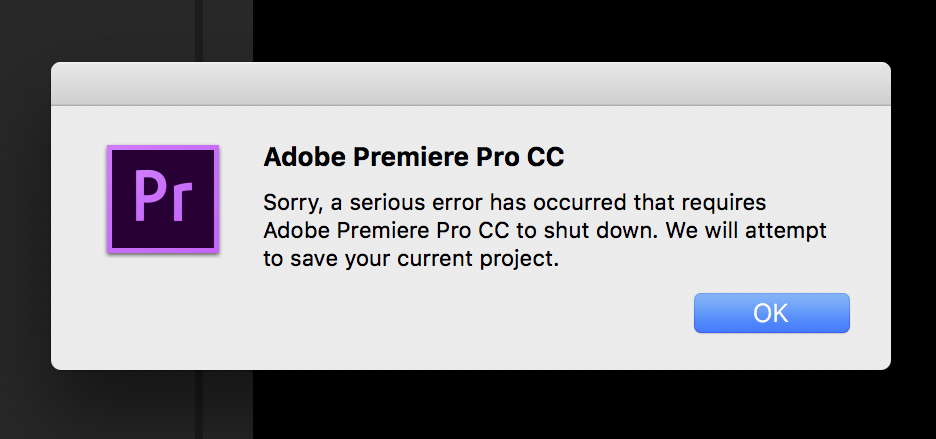
Copy link to clipboard
Copied
Buddy,
I have the solution, unfortunately I did not find a solution through adobe support!
1 - Goes to the folder where Adobe Premiere Pro CC 2018 installed, my tip is to right click on the shortcut you have from the program and click Open File Location.
2 - The file "Adobe Premiere Pro.exe", that is, the executable of the program, renames to something like "Adobe Premiere Pro 2018.exe"
after these steps, the shortcut will stop working, create a new shortcut for this .exe to the desktop, and delete the old one.
If it does not work, it may give the same error or if the video on the preview screen crashes, it has failed, then do the following:
Open the Creative cloud, see if it will appear to update Premiere CC, update, and repeat process 1 and 2 abobe.
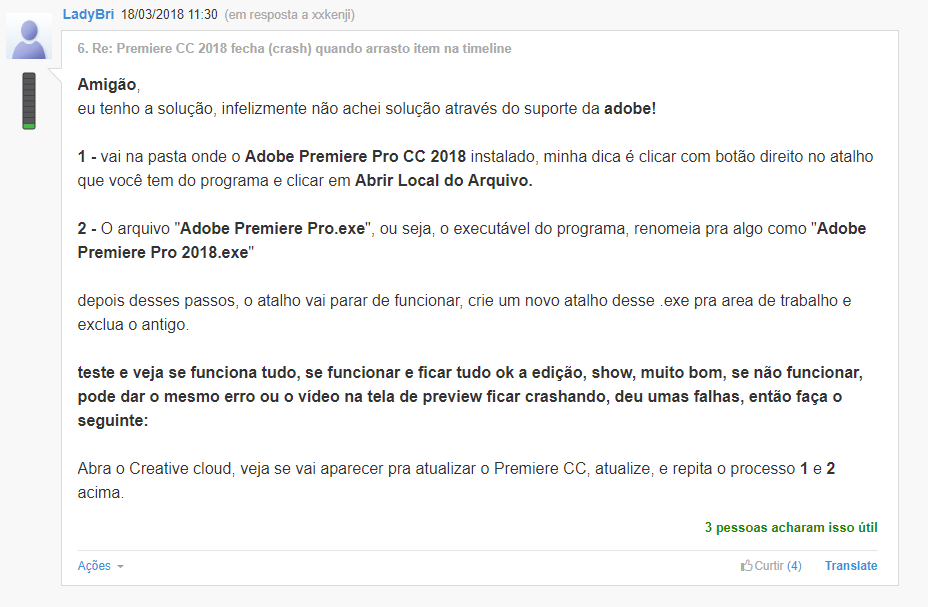
Copy link to clipboard
Copied
It keeps shutting down after one minute I start to work on the project! I changed from my desktop to my laptop and still same issue....Whatʻs happening?
Copy link to clipboard
Copied
Hi - I had the same thing happen to me over and over again, very frustrating! Finally found something that helped today: changing the Video Rendering and Playback setting in Premiere to 'metal' [or 'software only'] instead of 'GPU Acceleration (CUDA)'. So far, it's been working normally all day... This guy's YouTube video explains it (+ gives some other tips): How To Stop Premiere Pro From Crashing | Tutorial - YouTube
Hope this helps!
Ani
Copy link to clipboard
Copied
Ok, so I had this same exact problem. What the problem was for me is that there was a clip that became corrupted or something, so that every time I tried playing it back, it would crash. So I tried pretty much all of the above fixes, none of them worked. My problem was fixed by simply deleting the clips. It was unfortunate cause I had spent a good amount of time on this one clip (maybe that's why it got corrupted), but it works fine now.
Copy link to clipboard
Copied
Please by any chance my friend, I am currently going through this same issue on a major project of mine please how would I delete that bad file because this happend after I added a clip, is there a safe mode I can enter that adobe won’t crash in and shut down?
Copy link to clipboard
Copied
I've had the same problem since upgrading to Premiere Pro V13.1 and posted the problem in this other thread https://forums.adobe.com/message/10684084#10684084 You can see the screen shots and that the crash occurs in Workspaces Effects and Graphics and I was testing it using Adobe's tutorial. I listed my specs, which as you can see, is a new iMac Pro professional level being a 14 core and the best GPU one could spec. Haven't updated GPU drivers, being a beginner probably don't know how to safely. However, as I point out in the other thread, I submitted complete crash reports to Adobe with all the related data as well as my contain email. Today I did have someone from Adobe contact me and I will PM him since I was unclear as to his post. Never had, as I point out in the other thread, this crash occur in V12.1.2. Highly unstable situation that has cost me a great deal of downtime.
Copy link to clipboard
Copied
Same here. Did you ever find a fix?
Copy link to clipboard
Copied
My Fix: purge the cache in AE, and manually delete the files in the: "Media Cache" & "Media Cache Files" folders for premiere pro.
This fix may be something you need to repeat until an update addresses it, but it's working for me.
Things being used in my project:
• AE live link
• Proxies (made through premiere pro) toggled on
• Very large media file sizes
My Machine:
mac pro with all softwares up to date, including OS
Copy link to clipboard
Copied
This did not solve the problem for me.
Copy link to clipboard
Copied
This is happening to me. I rolled back Premiere to 13.0.1 and it worked for 7 hours without crashing...now it's back to crashing every 5 minutes.
I've tried everything. All the cache deletion / Preference trashing / reinstalling / importing into new project / Playback 'software only'
etc etc etc etc etc.
Just Panasonic Varicam LT AVC-Intra footage in timeline
Mac Mojave latest (was working fine until 13.0.2 Pr before the new year)
My coworker is not getting crashes and they are on Sierra (not High Sierra).
It's completely random crashing. I can't see a pattern.
I'm edit for a living, so I can't do my work right now while I'm scanning the forums trying every damn thing I see. Is this a known problem or one specific to my variables?
Thanks.
Copy link to clipboard
Copied
Use the chat option here and ask for the video queue:
Copy link to clipboard
Copied
It says 'Our customer care agents will be right back'. Has done for the last few hours.
Though I did try to phone them today. i was on hold for an hour and then the guy accidentally hung up on me.
Will try your suggestion for video queue tomorrow. See if I have better luck.
Copy link to clipboard
Copied
this worked out for me just go to your sequence setting, in (Video Rendering and Playback / Rendered) change those settings and then try to export it again.
Copy link to clipboard
Copied
Maybe you can try to add new administrator account on your windows.
hope it'll can solve y'all problem. That's work for me 🙂
Copy link to clipboard
Copied
Having this problem with Premiere 2020.
Running MacBook 2019.
2.4 GHz 8-Core Intel Core i9
32 GB 2667 MHz DDR4
AMD Radeon Pro 5500M 4 GB
Intel UHD Graphics 630 1536 MB
I have the entire project on the desktop.
Already tried:
resetting preferences.
importing the project into a new project
resetting to saved workspace.
Erasing Media Cache.
Opening older auto saved project.
Project works for few minutes and then crashes.
Please let me know, if you have any other solutions.
Copy link to clipboard
Copied
I have the same error. Just downloaded the software. Error. Removed software, rebooted, and reinstalled. Same error. I have never run Premier on this computer before and cannot get the error to clear...
Copy link to clipboard
Copied
Hey Jason,
Can we have more info so we can help you troubleshoot?
Thanks,
Kevin
Copy link to clipboard
Copied
Edition Windows 10 Home
Version 21H1
Installed on 4/12/2021
OS build 19043.1586
Experience Windows Feature Experience Pack 120.2212.4170.0
Processor Intel(R) Core(TM) i9-9900K CPU @ 3.60GHz 3.60 GHz
Installed RAM 32.0 GB
We just signed up for the monthly Adobe Account. Downloaded Premiere. “Serious Error” on program launch and immediate program crash. Tried again. Same result.
Removed Premiere. Removed Adobe ?cloud manager? (can’t remember the name of the app that launches the various Adobe apps). Rebooted. Reinstalled both the Adobe App and Premiere.
Same problem. “Serious Error” and crash on every program launch.
Happy to provide addition details if it helps.
Jason Curtis
604-838-9262
-
- 1
- 2
Get ready! An upgraded Adobe Community experience is coming in January.
Learn more

