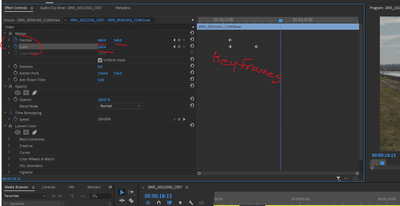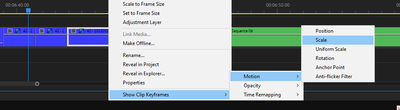Copy link to clipboard
Copied
Can someone tell me how to show keyframe for all videos from opacity to scale?
 1 Correct answer
1 Correct answer
Oh, you want to change the default behavior? So it's always set to that? I don't think there's a setting for that.
Neil
Copy link to clipboard
Copied
That is in the Effects Control Panel, although you may need to tap the twirl-out arrow for the ECP timeline to come into view.
When you have the stopwatches ticked to blue, you can set keyframes for the values on their line ...
Neil
Copy link to clipboard
Copied
No, I want all videos to show "scale" instead of "opacity"
Copy link to clipboard
Copied
I can only do this with a video. I want it to work on all videos.
Copy link to clipboard
Copied
Oh, you want to change the default behavior? So it's always set to that? I don't think there's a setting for that.
Neil
Copy link to clipboard
Copied
Neil is correct. You have to change it for each clip.
Post a feature request here:
https://adobe-video.uservoice.com/forums/911233-premiere-pro
Then reply here with a link to the thread and I will upvote it.
Find more inspiration, events, and resources on the new Adobe Community
Explore Now