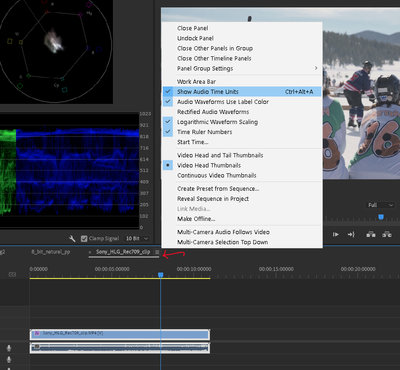- Home
- Premiere Pro
- Discussions
- Snap to grid, in timeline, won't turn off
- Snap to grid, in timeline, won't turn off
Copy link to clipboard
Copied
I imported an audio track. I can't sync it to the video, properly. Half a frame off is as close as it will let me get. I've turned the 'snap-in-timeline' off and on and off and on...it has no affect whatsoever.
 1 Correct answer
1 Correct answer
Try tuning the timecode to audio time units.
Copy link to clipboard
Copied
Try tuning the timecode to audio time units.
Copy link to clipboard
Copied
Thank you...works like a charm, when ya know what yer doing! 🙂
Copy link to clipboard
Copied
I must be dumb....How do you do that??
Copy link to clipboard
Copied
Not dumb at all ... this is just one of a half billion things to learn, right? None of us figure them all out by ourselves.
In the Timeline panel, click the little 3-bar menu by the Sequence name ... and select "Show audio time units". On my PC, it seems to be a toggle thing ... Ctrl/Alt-A turns it on or back to frame units.
Neil
Copy link to clipboard
Copied
Richard is right. The timeline is normally set to timecode from the sequence as you cannot have partial frames.
But if you change that to audio units, you can work syncing down to milliseconds.
Neil
Find more inspiration, events, and resources on the new Adobe Community
Explore Now