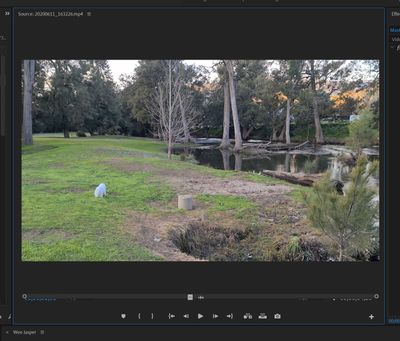- Home
- Premiere Pro
- Discussions
- Source Monitor missing Timeline etc
- Source Monitor missing Timeline etc
Source Monitor missing Timeline etc
Copy link to clipboard
Copied
After a short time, the Source Monitor crops the timeline and tools from the bottom of the Monitor. I switch to different workspaces and the problem does not go away. Have to reboot to fix the problem.
Copy link to clipboard
Copied
Try to trash the preferences( hold alt while premiere pro is running on the splash screen)
Copy link to clipboard
Copied
Known issue:
close window and then double click on clip in timeline.
Copy link to clipboard
Copied
I've been having this issue for over a year and it's a constant issue. The only solution I have found is to close the source window then reopen it. This is obviously very annoying to to deal with and I don't understant why Adobe doesn't resolve this issue.
Find more inspiration, events, and resources on the new Adobe Community
Explore Now