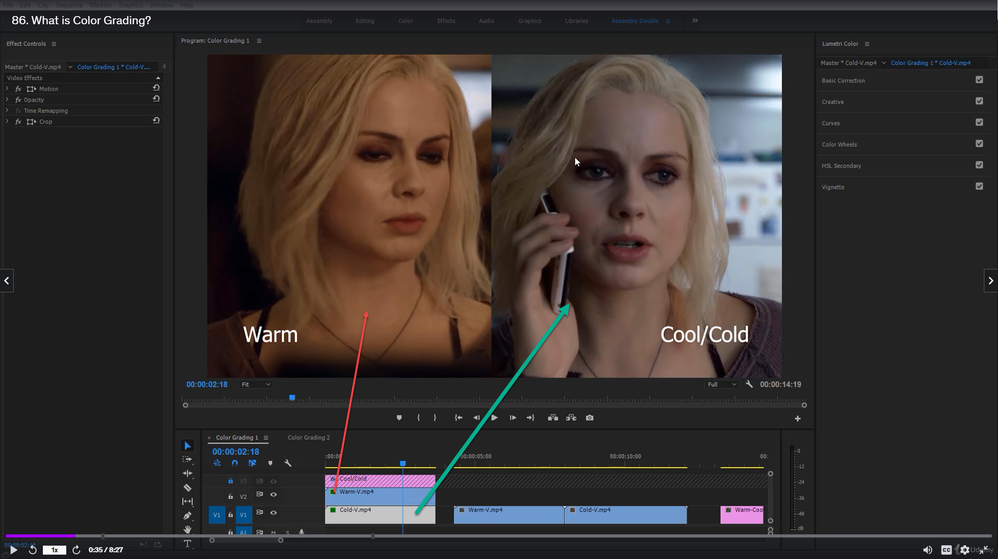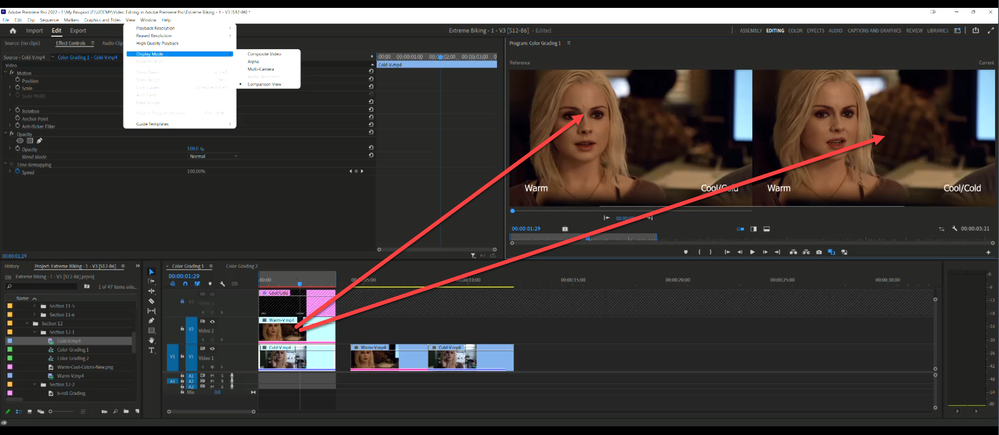Turn on suggestions
Auto-suggest helps you quickly narrow down your search results by suggesting possible matches as you type.
Exit
- Home
- Premiere Pro
- Discussions
- Stills side by side in program monitor
- Stills side by side in program monitor
0
Stills side by side in program monitor
Mentor
,
/t5/premiere-pro-discussions/stills-side-by-side-in-program-monitor/td-p/13092265
Jul 25, 2022
Jul 25, 2022
Copy link to clipboard
Copied
I am working on a tutorial. You can notice even though in the timeline layers are in one over other, in the program monitor stills are in side by side. Is it possible to do like this?
TOPICS
Effects and Titles
Community guidelines
Be kind and respectful, give credit to the original source of content, and search for duplicates before posting.
Learn more
Adobe Employee
,
/t5/premiere-pro-discussions/stills-side-by-side-in-program-monitor/m-p/13092278#M422987
Jul 25, 2022
Jul 25, 2022
Copy link to clipboard
Copied
Hi MahaB82A,
Have you checked out View > Display Mode > Comparison View? That's what I would use to evaluate a color grade between two angles. Try it out and let me know if it is what you are looking for.
Thanks,
Kevin
Kevin Monahan - Sr. Community & Engagement Strategist – Pro Video and Audio
Community guidelines
Be kind and respectful, give credit to the original source of content, and search for duplicates before posting.
Learn more
MahaB82A
AUTHOR
Mentor
,
LATEST
/t5/premiere-pro-discussions/stills-side-by-side-in-program-monitor/m-p/13092315#M422990
Jul 25, 2022
Jul 25, 2022
Copy link to clipboard
Copied
Community guidelines
Be kind and respectful, give credit to the original source of content, and search for duplicates before posting.
Learn more
Resources
Troubleshooting Software & Hardware
Frequently Asked Questions
Premiere Pro New Features
Find more inspiration, events, and resources on the new Adobe Community
Explore Now
Copyright © 2025 Adobe. All rights reserved.