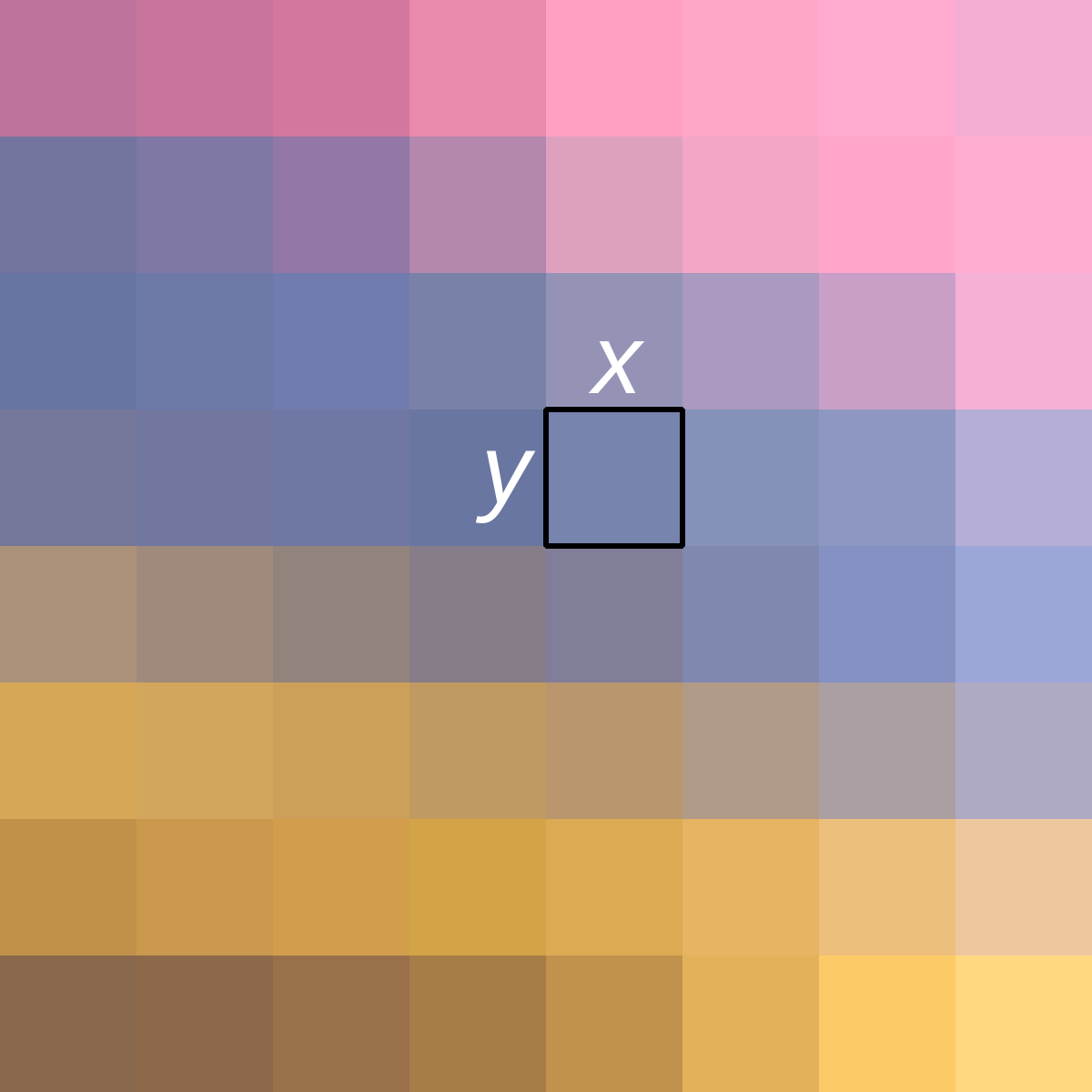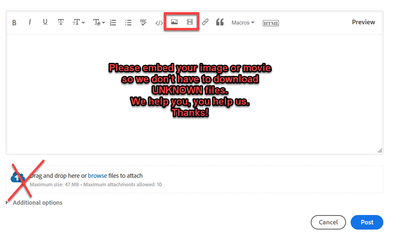- Home
- Premiere Pro
- Discussions
- Re: Strange VHS Video Aspect Ratio Issues While Ed...
- Re: Strange VHS Video Aspect Ratio Issues While Ed...
Strange VHS Video Aspect Ratio Issues While Editing. Need 4:3, Help!
Copy link to clipboard
Copied
Can you guide me through this conundrum? Bear with me, I'm still a self taught noob!
So, I'm cutting trailers and releasing a shot on video SOV cable access TV series from 1996. After encoding the analog master tapes and DVD's from the director, I created a sequence and started dropping the clips in and editing the trailer of the footage in my timeline. Everything looks 4:3 in the Program workspace, nothing looks stretched or squished. Hunky dory, right?
SO, I created a second sequence to start editing the second trailer, BUT everytime I drop in a clip from the project area, I get a message that says "This clip does not match the sequence settings" and asks if I want to "change sequence to match the clips settings?" huh? I don't know what to say, because I *thought* the sequence was preset to DV- NTSC Standard 48 kHZ with a 4:3 aspect ratio, which what I selected in the sequences presets. So, I go back to my first trailer doubting my sanity and sure enough, the aspect ratio is 710 x 478. Isn't typical video aspect ratio suppposed to be 4:3 or 640 x 480? I think that might be what the footage came as? But, I just don't know why or understand what it'll do to my final trailer. So, my question is, how can I be sure that everything is 4:3 in export, and how can I set up my sequences in the future to be 4:3 right off the bat? I reallllly don't want to re-cut my trailer. It took two days. I'd love to be able to fix each it in the timeline and just prevent it from happening in the future.
And if you can drop any gold about how to deal with aspect ratio in general, I would be tickled. I am 95% of the time working with video and 4:3. My bumper is in a different aspect ratio and its always too big when I drop it in the timeline after having worked with 4:3. I can't remember how to shrink it back down to match the other footage! Thank you so much in advance.
Copy link to clipboard
Copied
I'm not an expert but with old footage there are two aspect ratios involved. The first, as you have found, the pixel size of the sequence but there is also the aspect ratio of the pixels themselves (PAR). There is a chance some of your footage has non square pixels and some have square. This would, in turn, make the sequence pixel settings different. Wikipedia might be your friend here.
https://en.wikipedia.org/wiki/Pixel_aspect_ratio
Copy link to clipboard
Copied
Copy link to clipboard
Copied
640 X 480 is correct if your capture device captured in square pixels but many capture devices capture a 720 X 480. You should probably place your video clips in 1920 X 1080 timeline that has a 16:9 apsect ration since few things will take advantage of 4:3. You can simply drag your whole 4:3 sequence into a 16:9 sequence and scale up. No editing required. The video below might be worth watching at about six minutes in.
https://www.youtube.com/watch?v=dVLUxRkPMdA&feature=emb_logo
Find more inspiration, events, and resources on the new Adobe Community
Explore Now