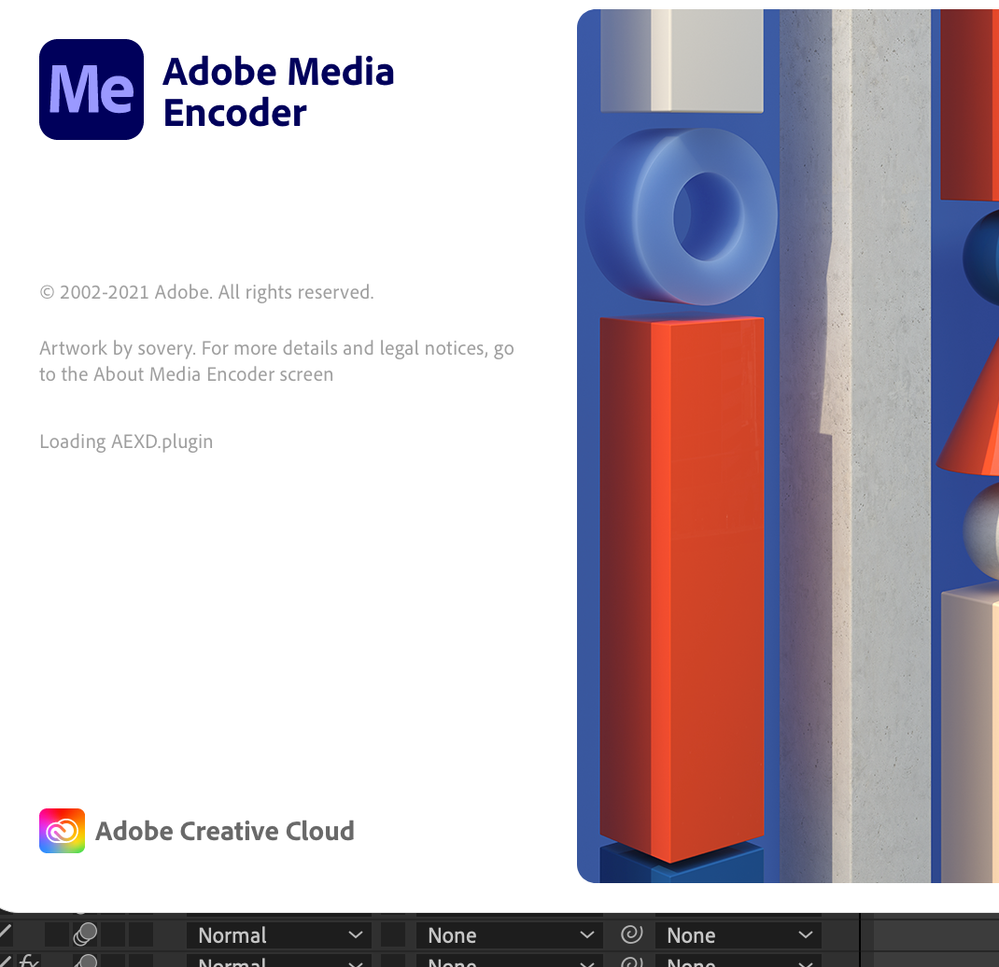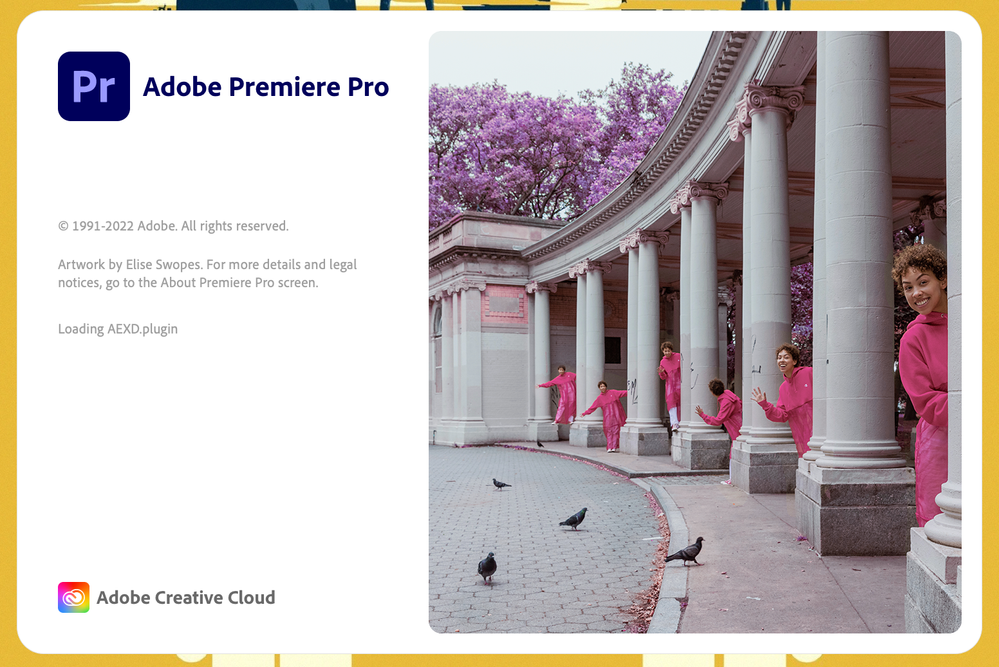Stuck on “Loading AEXD plugin”
Copy link to clipboard
Copied
Hello,
I'm looking for help on getting past the loading screen, where it has been stuck on Loading AEXD plugin numerous times. I have tried updating Premiere Pro (I believe I was using Version 14.4 before), using the Cleanup tool, and uninstalling and reinstalling, but I still continue to have this issue.
I should preface by saying that I now have:
- Premiere Pro 2020 Version 14.8
- late-2013 iMac with 2.7 GHz Quad-Core Intel Core i5 with 8 GB of RAM/memory (I have used Premiere Pro for 5 years, and it never have an issue running the application on this computer, until now)
- macOS Catalina Version 10.15.7
I don't want to fiddle around too much with the settings, unless I know what I am doing, so I hope someone can please see this and assist me.
Thanks!
Copy link to clipboard
Copied
Same issue. AME gets stuck on this screen.
Copy link to clipboard
Copied
Hi, I have the same issue. I was wondering if you managed to fix that ? Thanks!
Copy link to clipboard
Copied
I'm having this same issue but only with Premiere... Media Encoder works just fine for me. I'm running a brand new iMac
3.8 GHz 8-Core Intel Core i7 64 GB 2667 MHz DDR4 AMD Radeon Pro 5700 XT 16 GB... Can't see what the problem is here.
We really need help with this!
Copy link to clipboard
Copied
Hi ecatapanopnwboces,
See if this solution might help you: https://community.adobe.com/t5/premiere-pro-discussions/premiere-and-media-encoder-fails-to-open-fre...
Let us know if it works.
Thanks,
Kevin
Copy link to clipboard
Copied
Thanks, Kevin for reaching out to me. It looks like this link you sent has to do with windows computers. I spent time yesterday using the adobe removal tool and uninstalled everything and reinstalled it and thought that fixed the problem but it did not. It seems if when my computer first starts up I am able to load Premiere with no issues it's only when my computer is on for a while that when I launch Premiere I get this hand up! Again this is only happening to me in Premiere it isn't an issue with Media Encoder... It's a real pain to have to shut down and restart every time just to get into Premiere...
Copy link to clipboard
Copied
Hello!
Did you find a solution at all? I have the same machine as you and the same issue, it's driving me nuts
Get ready! An upgraded Adobe Community experience is coming in January.
Learn more