Answered
subtitles box (black bar)in the open captions is not showing (Premiere Pro 14.9 and earlier)
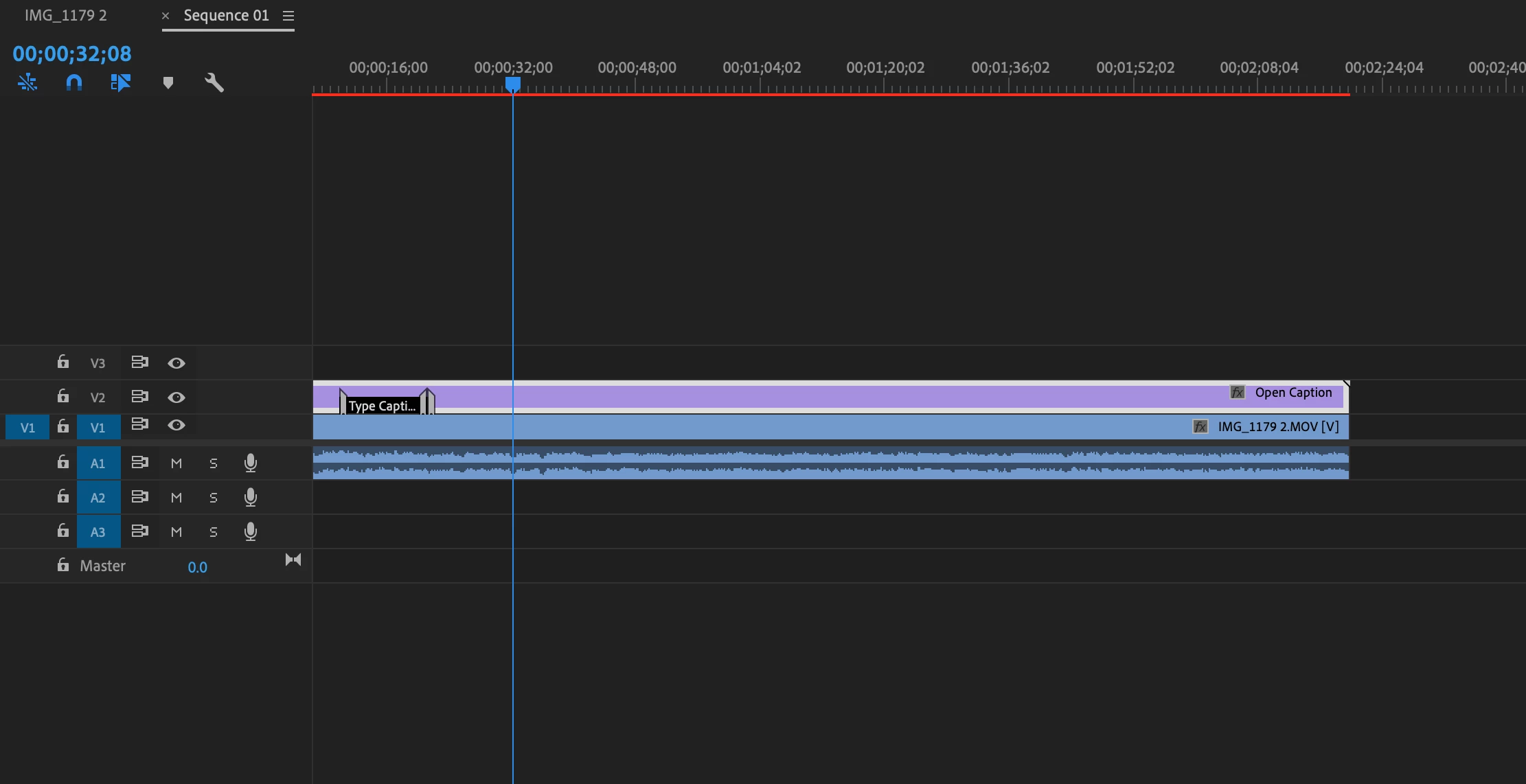
When I try to add the next subtitles in the text box(black bar) is not showing in the caption track, it only shows a bit of the grey color, which means I cannot add the next subtitles, urgently need help!!!

