- Home
- Premiere Pro
- Discussions
- System Compatibility Report Error. "UPDATED"
- System Compatibility Report Error. "UPDATED"
Copy link to clipboard
Copied
Hello Everyone.
I am getting this Error Report. I have already Installed the latest Graphic Cards Drive, and I am still getting this system Compatibility Report.
I have the NVidia GeForce GTX 1080 Graphic Card.
Thank you very much.
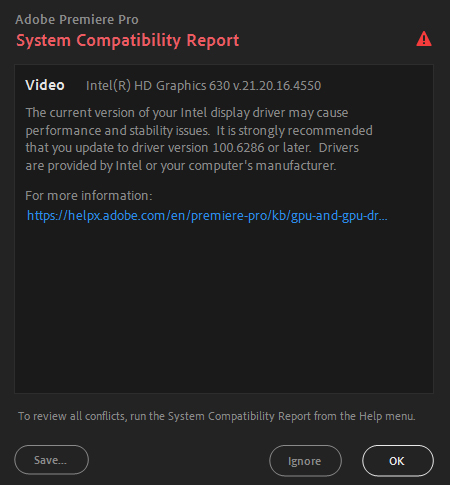
UPDATED:
Ok, Inside Device Manager, I Right Clicked on Display Adapters- Intel (R) HD Graphics- Update, and Now I am not getting that Error Message. Also, The Movie Clips that I am Importing to Premiere Pro are Not Dimmed-Out.
 1 Correct answer
1 Correct answer
Dear EM1992.
As I said Before, This is what I did, and now It works fine.
Inside Device Manager, I Right Clicked on Display Adapters- Intel (R) HD Graphics- Update, and Now I am not getting that Error Message. Also, The Movie Clips that I am Importing to Premiere Pro are Not Dimmed-Out.
NOTE:
When you click on Update It updates the Driver.
Did you do this ???
Copy link to clipboard
Copied
OK this is what I did to resolve it. I wasn't able to update the driver (latest dell driver was installed) because it was tied to Dell so I ended up simply uninstalling the intel graphics adapter selecting the option to delete drivers as well. Then restarted machine and it installed the basic driver automatically. Then I ran the intel system scan from intel website (didn't work first time because I didn't choose to delete the dell drivers). The Intel scan installed latest driver and now the adobe error is resolved.
No need to buy a new laptop LOL but it did take a while to sort it! Hopefully thtis might help others out there.
Copy link to clipboard
Copied
Thank you for this tip. This is exactly what happens when a laptop manufacturer/vendor fails or refuses to provide a sufficiently updated driver even though the GPU is still under mainstream support from the component manufacturer. It is more likely to occur with cheaper systems.
Copy link to clipboard
Copied
Is anyone getting this over Illustrator???
Sorry I cant find a thread that is similar to this. I keep getting a system compatibility report on Illustrator.
-
- 1
- 2
Find more inspiration, events, and resources on the new Adobe Community
Explore Now