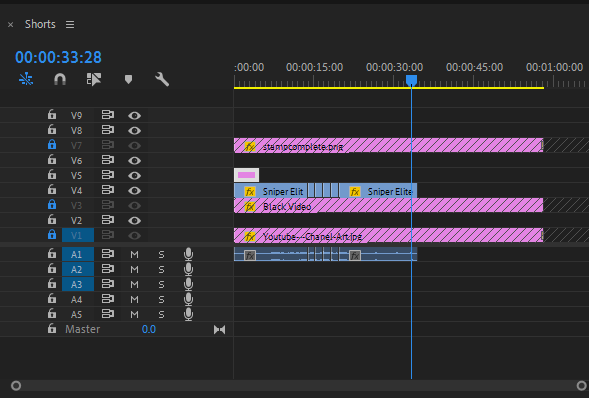Text Not Showing up in Timeline
Copy link to clipboard
Copied
Hello Everyone,
I am new to Premeier Pro. I am trying to add a simple text to show for the entire duration of my video. I have successfully added the text and changed the font and color. However, a graphics bar wa not automatically added to my timeline when I selected the text tool and clicked my video to add the text. Therefore I can't change the duration of time I want the text to appear. I have searched several videos and can't find a solution. It only shows up for the first like 10 seconds of my video and there is nothing I can find to change that. Please help! Thanks so much!
Copy link to clipboard
Copied
If you see it on your video then it has to be on your timeline. Maybe try the zoom slider on the bottom of the timeline or tap the + sign on your keyboard to zoom in. The text should have a pink lable color. You would need to stretch the edge of the text in the timeline across the full length where you would like it to appear.
Copy link to clipboard
Copied
I had a similar problem. I my case, every new text was being added to a new track above all the tracks ( i had neary 10 tracks).
Just click in setting(wrech / spanner icon) > Minimize all Tracks
Copy link to clipboard
Copied
To avoid adding multiple tracks of graphics, use the New Item icon in the EGP panel, right below the "layer stack" section at the top.
That adds the item, whether text, shapes, or other graphics elements to that particular graphic.
Neil
Find more inspiration, events, and resources on the new Adobe Community
Explore Now