Copy link to clipboard
Copied
I switched from sony vegas to premiere, and i need to add texts often to my videos. Is there really no way to just click and drag a preset, then type your text and be done with it? I can't be bothered to add a new title, go through 5 different menus and THEN write my text.
I tried the text tool too, and it had a "save preset" option, but i can't find a way to OPEN a preset. I just simply want to have the font, stroke, drop shadow, size and positioning saved as a preset.
Also another question, when i change the scale of a video (basically a zooming closeup effect), it goes fast and then slows down when i get closer to the end keyframe. Is there any way to get a linear zoom, where the speed is the same at all times?
 1 Correct answer
1 Correct answer
Copy link to clipboard
Copied
In answer to your second question, right click on a keyframe and you get a number of options:
Copy link to clipboard
Copied
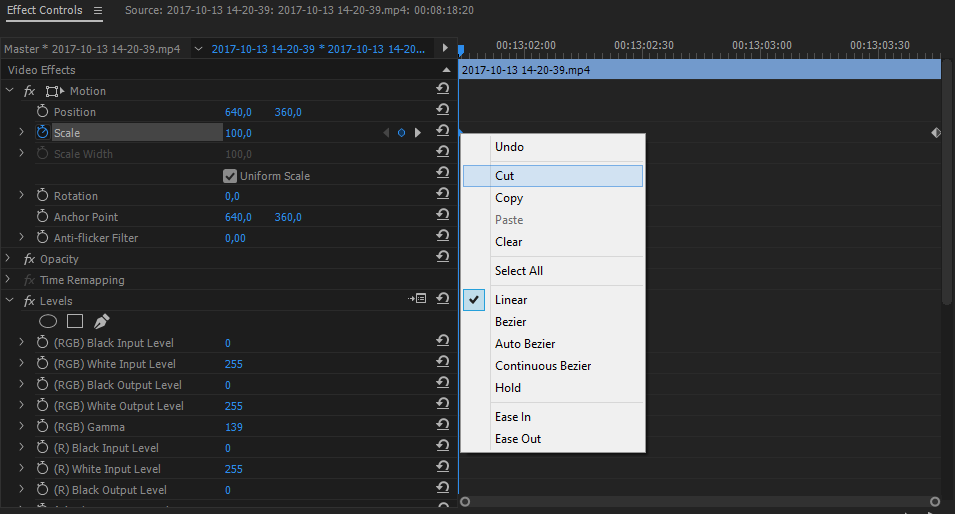 It's already linear by default, but it still goes fast then slows down
It's already linear by default, but it still goes fast then slows down
Copy link to clipboard
Copied