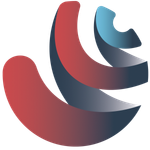- Home
- Premiere Pro
- Discussions
- Re: Thumbnails and waveforms constantly flashing -...
- Re: Thumbnails and waveforms constantly flashing -...
Thumbnails and waveforms constantly flashing - almost unable to operate
Copy link to clipboard
Copied
Dear Adobe-Team:
What is this??
Using Premiere Pro 2018 and our Thumbnails and Waveforms are constantly flickering/flashing.
Handling Premiere during this behavior is almost impossible, UI becomes quite unresponsive.
This behaviour starts and stops spontaneously.
Sometimes zooming wildly in and out helps, sometimes we have to restart the machine etc.
Copy link to clipboard
Copied
and/or...
Reset Preferences.
Reset workspace.
Update or roll back a video driver
reinstall and Use the Adobe Creative Cloud Cleaner Tool to solve installation problems
See if that is any good.
Copy link to clipboard
Copied
Thank you Ann Bens!
will give those a try.
Are there recommendations on which video driver to use on a Win10 System with a Nvidia 980Ti?
Copy link to clipboard
Copied
Up until my latest project, 2018 has been very stable but now I also am getting the flashing waveform. It seems fine for a while and the starts, restarting fixes it temporally. Perhaps some sort of memory leak?
Win 10, GTX 970
Copy link to clipboard
Copied
Same exact problem here. It started about Oct/Nov 2017.
Win 10, GTX1070
Copy link to clipboard
Copied
did you find a solution?
Copy link to clipboard
Copied
Current Blackmagic driver installed? Try rolling back to 10.9.5 driver.
Copy link to clipboard
Copied
Any Update? I am having the same problem, Also using BMD Ultrastudio 4K. running 10.9.12 driver
Copy link to clipboard
Copied
It seems that downgrading the BM driver from 10.9.12. to 10.9.5 has sovled the problem in my case
Copy link to clipboard
Copied
Hi S-L Cutter,
Please try updating Premiere Pro.
Thanks,
Kevin
Copy link to clipboard
Copied
already updatet to current version, still have massive Problems with the mentioned behaviou
Copy link to clipboard
Copied
Dear Adobe,
Any chance the next update might address this problem?
I could spend a day troubleshooting the steps outlined here but I just don't believe it would solve the problem. I have PP running on half a dozen systems and all of them demonstrate this behaviour. Restarting the program helps, but it does come back. It's a very frustrating bug that I'm surprised hasn't been addressed as yet.
Best wishes,
Anthony
Copy link to clipboard
Copied
I am having this same same issue with Premiere Pro 2018 (version 12.1.1), I have experienced a few strange errors with my sequences. Just now, while playing an effects-heavy sequence, the audio channels/files in my sequence started flashing uncontrollably - and then even when I stop playing the video, they continued flashing. I took a video of the error to help better explain this:
I am worried that something is wrong with my project and would appreciate any guidance anyone can offer - can someone from Premiere answer this/ any of the above questions?
Copy link to clipboard
Copied
I still have the same behavior. All kind of footage and codecs. Really bad thing
Copy link to clipboard
Copied
Hi all and Kevin-Monahan,
I read on on another forum that someone found a solution to something similar to this problem by changing the smooth scroll setting on the timeline to the page scroll setting. Has anyone tried this and had any success?
Copy link to clipboard
Copied
Any solutions??? I had this on a previous version, now it´s really bad with 13.0.2
Copy link to clipboard
Copied
I had this issue using Blackmagic UltraStudio 4k. Reverting back to 10.9.5 seems to have resolved it.
Copy link to clipboard
Copied
Hi ,
Blackmagic Design has recently released Desktop Video 11.5 which addresses multiple issues with Premiere Pro.
If you are using Blackmagic Design PCIe or thunderbolt products, you may update to the latest version (11.5) and check if it's working properly.
You may refer to this link to know more about it.
Thanks,
Sumeet
Copy link to clipboard
Copied
Saw this flickering today on v22.4
What *seemed* to fix it was to center pan the audio in one of the tracks (ie A1 was centre panned, A2 was incorrectly panned left).
Just in case it helps anyone...
Copy link to clipboard
Copied
Same. Seeing it on Version 22.4.0.
M1 Macbook Pro
macOS Monterey Version 12.2.1
16GB Memory
Copy link to clipboard
Copied
Experienced it with a completely different project on a different computer as well.
Premiere V 22.4.0
2020 iMac Retina 5k
3.8 GHz 8-Core Intel Core i7
72 GB 2667 MHz DDR4 memory
AMD Radeon Pro 7500 8 GB
Copy link to clipboard
Copied
This is a ridiculous little workaround, but it seems to do the trick... when your waveforms start flickering, just CMD-TAB open another application, any application, ontop of Premiere. Then minimse it, and voila... the timeline is stable again. For a while at least.
Copy link to clipboard
Copied
That was the simplist solution and actually works! At least there's a temporary fix because it's a huge obstacle.
Copy link to clipboard
Copied
I wish this worked for me. Been having this issue for about 3 weeks.
Copy link to clipboard
Copied
forgot to say, I'm working on a Mac... not sure if that makes a difference.
-
- 1
- 2
Find more inspiration, events, and resources on the new Adobe Community
Explore Now