- Home
- Premiere Pro
- Discussions
- Re: Time Line Adobe Premiere Pro, [I can't use vid...
- Re: Time Line Adobe Premiere Pro, [I can't use vid...
Copy link to clipboard
Copied
![]() Hello every one,
Hello every one,
I contact you about Adobe Premiere Pro, because when I want add one video on my time line in any project. One hand with a stop sign appears, but this does not always happen.
Screenshots will better explain :
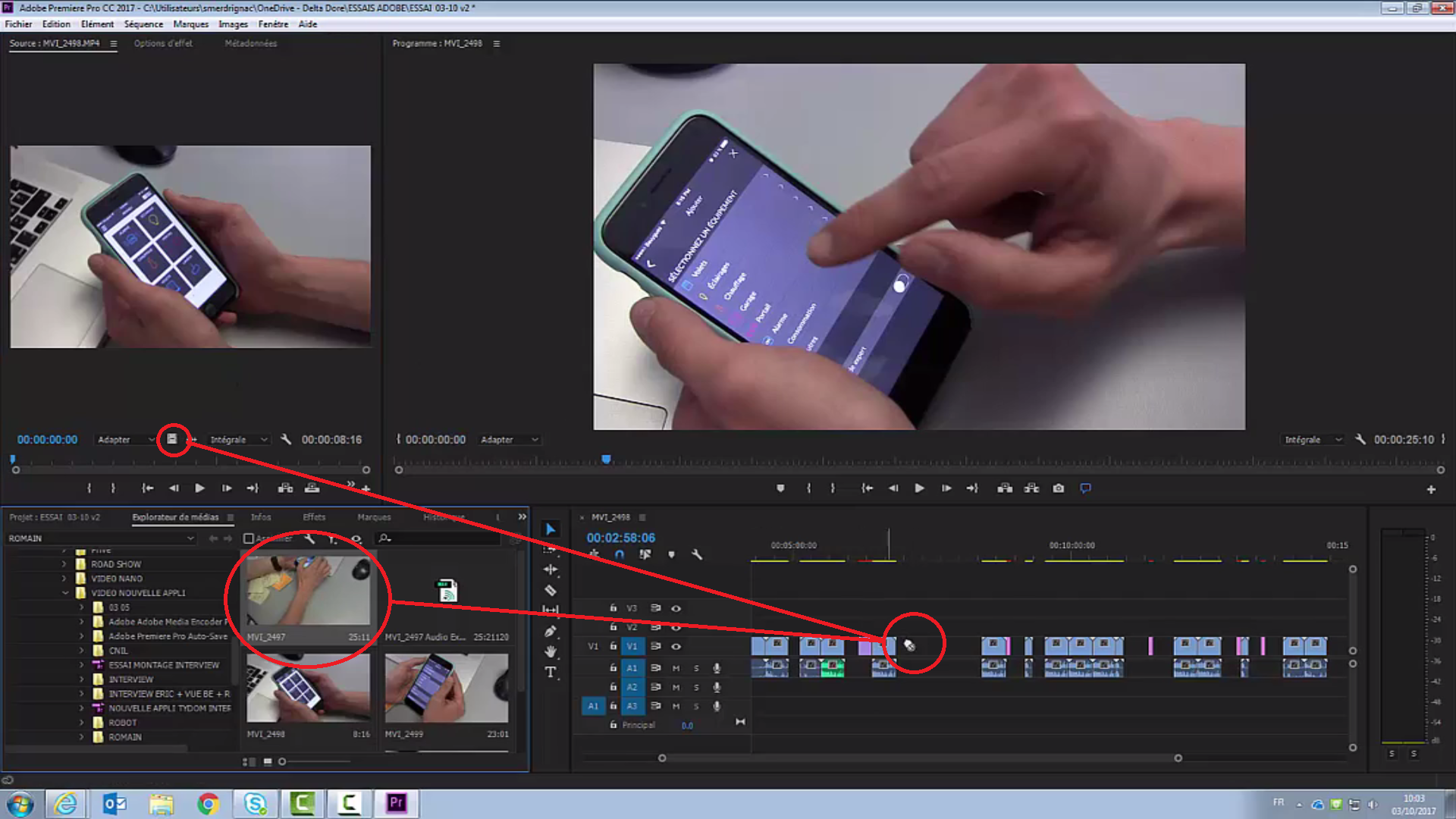
I can't insert video in the time line but I don't know why ?
If you want here is a video that explains my problem :
Sorry for my school English.
If you have any solution you can contact me in this email : qtexier@deltadore.com
Thank you.
 1 Correct answer
1 Correct answer
Look at my initial answer - on the image I created a magenta circle. You need to click that - it is the track target. Without a track targeted you can't add to the track - unless nothing is in the source monitor. That is why you can add a video when you first open the program - because nothing is in the source monitor at that point.
Click on the target and you will be able to insert video. The audio targeting works the same way.
Copy link to clipboard
Copied
It looks like you need to target the video layer. New clips go onto the layers that are targeted.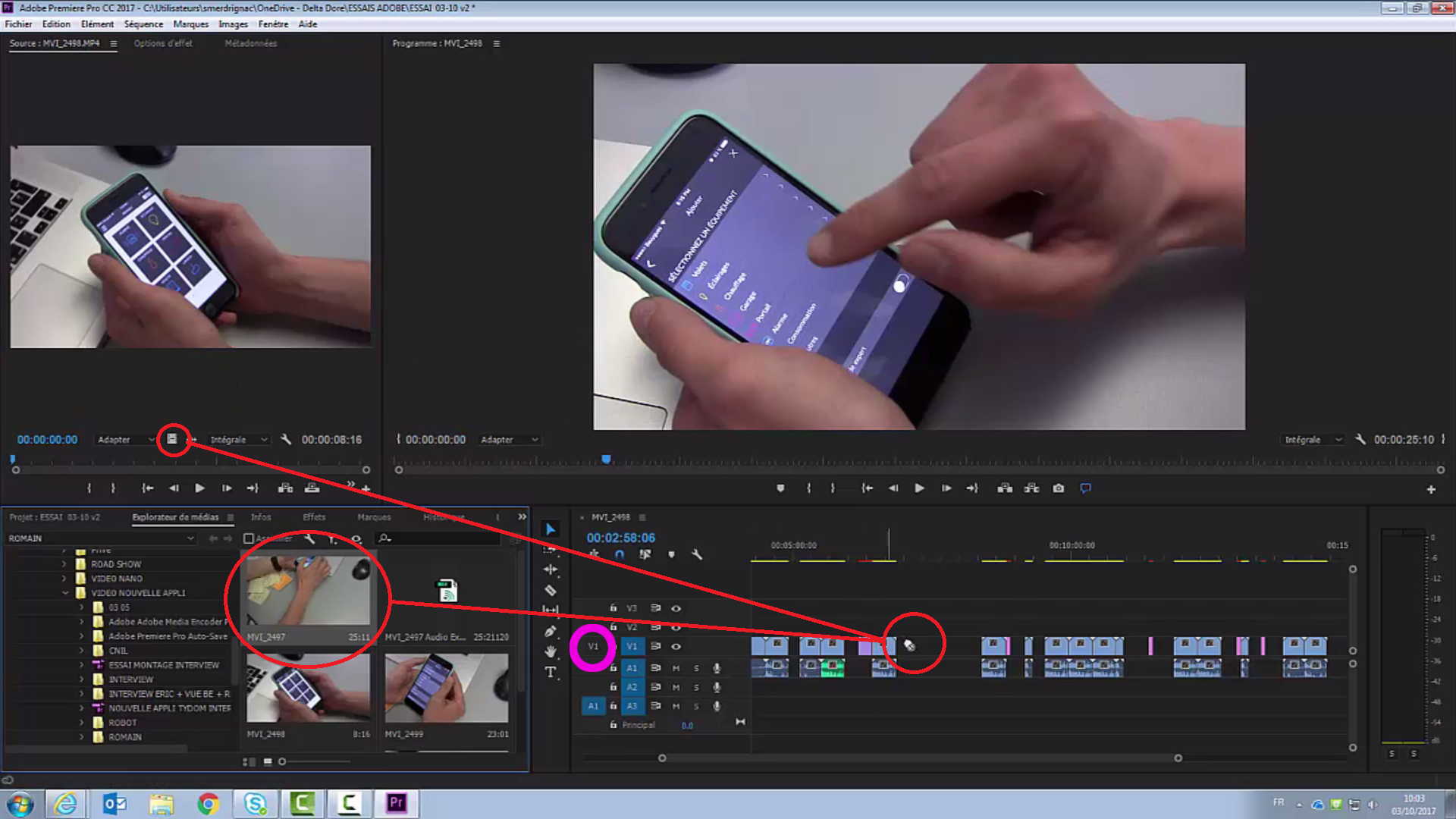
Copy link to clipboard
Copied
This is not the solution because one moment I can target my video on the V1 but 2 minutes later I can't.
I dont understand why I cant insert a new video in the time line. If you know ? ![]()
Copy link to clipboard
Copied
You will not be able to target the video track if the clip in the source monitor does not have video. If there is video, you should be able to target one of the video tracks
Copy link to clipboard
Copied
I know but this a real video, for exemple for the video 1 if I want target one video tracks, one time or tow time its work, but when a moment with the video 1 or other video its not work. I dont understand why ? ^^'
Copy link to clipboard
Copied
Copy link to clipboard
Copied
Just to clarify - when you have a file loaded in the source monitor that has a video track, there are times when you can't click on one of the source targets in the timeline?
Copy link to clipboard
Copied
Copy link to clipboard
Copied
Look at my initial answer - on the image I created a magenta circle. You need to click that - it is the track target. Without a track targeted you can't add to the track - unless nothing is in the source monitor. That is why you can add a video when you first open the program - because nothing is in the source monitor at that point.
Click on the target and you will be able to insert video. The audio targeting works the same way.
Copy link to clipboard
Copied
Thank you.
this solved my problem. ![]() !!!
!!!
Find more inspiration, events, and resources on the new Adobe Community
Explore Now