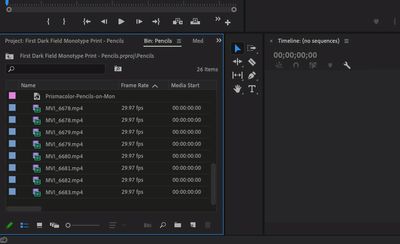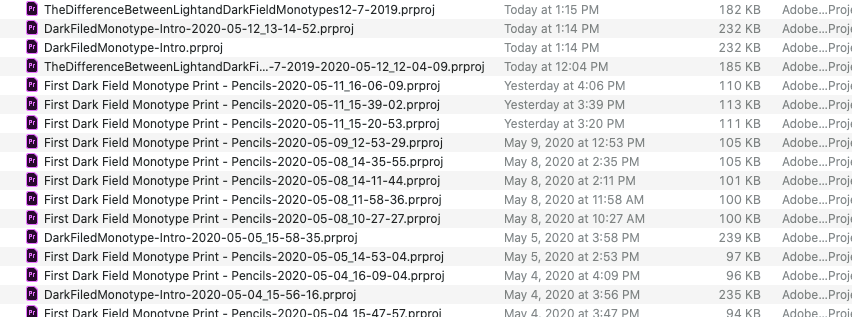- Home
- Premiere Pro
- Discussions
- Timeline & Sequence Missing after saving and closi...
- Timeline & Sequence Missing after saving and closi...
Timeline & Sequence Missing after saving and closing PP2020
Copy link to clipboard
Copied
After editing a 16 minute sequence on the timeline, I saved and closed the project. All source material is saved to an external hard drive. When I opened the project the next morning to begin narrating, the project bin showed all my source materials - clips and stills - but no sequence on the timeline.
I've looked through all recently used bins and sub-folders, and every folder on the external hard drive for the sequence, as well as an autosave, to no avail. I loaded all previous sequences for this project, in case it was somehow linked to them, but no luck there either.
I reset the panels to default, and reset the software preferences, per other suggestions for this issue from previous posts. I've done a text search for the title, and it brings up the project (projectname.prproj) as I sacved it on my external HD, but clicking on that file brings up the 26 items in the project bin with no sequences. Is there anything else I can try to locate that sequence?
Copy link to clipboard
Copied
Forgive me if this is a bit elementary and something that you've already addressed. It sounds like maybe you have. But it's quite common for newer people to lose their sequence in their Project because it will have the same name as the piece of footage that they've used to start their sequence. I'll attach a pic.
The sequence in the pic was started by dropping the source media onto an empty timeline. It has the same name as the clip used and is located in the Project Panel right next to where the clip was kept. If you put your Project Panel in list mode it can make it a little easier to differentiate between different media types. Double click the Sequence icon to reopen it.
Now, if you've actually deleted your sequence from the Project Panel, that's something that you'll need to track down in your auto saves.
Copy link to clipboard
Copied
Hi Philip, Thank you for your input. I've searched my project panel for that icon/sequence, and there isn't one in the bin, or any of the surrounding bins.
Copy link to clipboard
Copied
Your pic is of a bin (a folder). Is it also not there in the Project Panel?
Edit: sorry it looks like you've said that. Again, if you've looked through your Project Panel and all the bins and you're absolutely sure that there is no sequence icon in any of those, then you may have deleted it on accident. That is when you'd want to go back into your Auto Saves to see when and where it does appear.
Copy link to clipboard
Copied
Philip,
Yes, the bin (titled pencils) holds 26 clips and stills, but no sequence icon near either of them.
Copy link to clipboard
Copied
If nothing pops up with that search you'll need to start looking through your autosaves. But that search bar should at least save you a little bit of digging each time.
Copy link to clipboard
Copied
Hi Philip, I did search for sequence in the project panel, but I get zero hits. What I don't understand is why the autosaves - from the day before I shut the program down - don't open the project with the 16 minutes of clips in sequence on the timeline as they were the day of the autosave.
I worked on it for about 5 days in between other projects, but I hadn't actually closed the program during that time.
When I did close the program - on May 10th, PP2020 prompted if I wanted to save that sequence, and all the others I was working on, and I clicked yes to each of them. So, where is an autosave with any part of the sequence? See attached. When I open either of these autosaves (titled First Dark Field Monotype Print - Pencils) from the most recent saves, I get a Bin titled Pencils with 26 items, no sequences, and an empty timeline.
Copy link to clipboard
Copied
It may have gotten deleted very early on 😞
Copy link to clipboard
Copied
Hello,
First off let me say, that stinks man. I hate you were having that problem. You said you were working on the 16 min. sequence for 5 days among other projects without closing. Is it possible that you had multiple projects open and saved that particular sequence in another project by accident?
Copy link to clipboard
Copied
Hey guy.
I'm not the OP but you just saved my bacon. I've spent hours trying to find where my sequence went, wasn't in my project save or auto saves anywhere. Turns out at some point I some how premiere saved my sequence in a project under a different name, named after one of the clips I dragged into the sequence? Very bizarre.
Copy link to clipboard
Copied
BLESS!! ❤️
Copy link to clipboard
Copied
this problem needs to be addressed by adobe, on a serious note I lost my file which I need to submit today itself. This is absolutely not the way adobe should be, how are we the users suppose to trust this platform anymore then and mainly what am I suppose to do in this situation I cant work my 9 hrs work in next 2 to be able to meet my deadline.
Copy link to clipboard
Copied
Also, I should have suggested this earlier. Search for "sequence" in the search bar:
Copy link to clipboard
Copied
Win or Mac? What version of PP?
Sequences only exist in projects in case you not sure about that. Searching your disks for *.prproj is the way to find projects.
If you open the project you said you found, from the File menu Project Settings on the 'Scratch Disks' tab, it will show where the Auto Save folder is, so you can look there. PP doesn't delete projects. It's very good to make copies of your projects from the OS onto a different drive. Like your c: drive if the project is on an external drive. Also, make sure your drive has a consistent drive letter assigned to it in Windows.
Copy link to clipboard
Copied
Hello Myer,
I'm on a mac, running catalina 10.15.4, and Premier Pro 2020 14.1.0
Yes, I've looked in the project bins, and on the external drive for the sequence. I've searched through the autosaves, and tried to open up a version from the previous day, before I saved and closed the app down, but it just opens the same project bin with source material, and no sequence file, and an empty timeline.
Copy link to clipboard
Copied
Bummer. It is a good search within project to search for 'sequence' as Phillip said. Otherwise, the only chance is with an autosave. The way to use those is to copy the most recent one to your actual project folder, then open it there. If that doesn't work, go back a version, copy to the main folder, etc, etc...
In general in computing, I tell my clients to backup immediately after you do something you never want to do again. So, when they are hammering the database, they might backup in the middle of the day, if they have done a lot of work in the morning. Etc. Everyday I start editing by copying the project file and renaming it with a sequential number, and dropping it into an archive folder. At the end of the day, I update / copy all the new files to another drive, so if one fails I have another. Also, if I bungle up some sequence or make some changes I have to fight my way back I can go to that days save very easily. So, check carefully your autosave files, then develop a backup method that helps in cases like this.
Copy link to clipboard
Copied
Thanks, Myer, I had in the past, with Premiere CC, saved each day's work as a new file with the date after the title. In the melee of learning Premiere Pro, I forgot that habit. Now I know it's crucial. Thanks for your time.
Copy link to clipboard
Copied
Been using Premiere and AAE for years and this exact issue just happened to me today for the first time ever. Hours on end of lost footage, sequence disappeared within older autosave files where it was the only sequence in use. This happened immediately after a crash due to a warp stabilize effect put onto a nested clip inside of the sequence. If anyone has found any fixes for this I'd love to hear. For now; I am restarting the entire project essentially...
Copy link to clipboard
Copied
Like I mentioned above, sometimes I backup in the middle of the day if I've done enough work on something I never want to do again! It's painful to start over.
Copy link to clipboard
Copied
I used a warp stabilizer effect put onto a nested clip inside a sequence also. I ended up having to find the original I have saved and skipped the warp stabilize effect after it accured a second time.
Copy link to clipboard
Copied
A habit they beat into me at Avid boot camp. 1997. What is the version of that these days? 😉
Copy link to clipboard
Copied
I'm having the same issue and it's about to drive me batty. In my case there was no crash, it simply saves my work as a sequence instead of in the usual editable form in the timeline. In other words, I have a sequence I cannot go back and work on. I have to rebuild it if I want to change transitions, titles, work on the audio. It just started doing this in the last month. NEVER happened before. I didn't change any preferences, didn't move any source files, nothing. WHAT is going on???
Copy link to clipboard
Copied
Is it possible the program saw you named yourself a 'shreditor' and so is messing with your head?
🙂
Other than that, it sounds like you created a 'nested sequence'. By default it appears all in green. If you double-click on a nested sequence it will take you to the sequence it was created from. Otherwise search the project for 'sequence' and it will show them to you. It's best to have List view when you do.
Copy link to clipboard
Copied
HA! That was it! It was nested. THANK YOU. I was afraid to close my work anymore.
Copy link to clipboard
Copied
Hi Jenn,
Sorry about this. You may want to check out your Project panel in list format and look for the sequence icon. Check your Auto Save folder for a backup. If you can't find a project with the sequence in there, check out your Creative Cloud folder. There is the possibility of an Auto Save there too, if you had enabled it in preferences.
Let us know if you uncover that sequence.
Thanks,
Kevin
-
- 1
- 2
Find more inspiration, events, and resources on the new Adobe Community
Explore Now