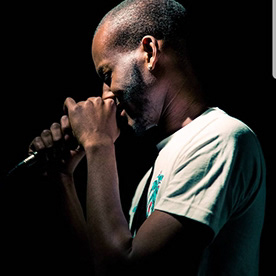- Home
- Premiere Pro
- Discussions
- Re: Track Matte makes my video disappear
- Re: Track Matte makes my video disappear
Copy link to clipboard
Copied
Windows 10, Premiere Pro CC. I've been using the same file and process to make my facecam fill a png for my gaming videos, only now when I use it, the facecam disappears as I play the video. It shows up - in the track matte - when not playing, but the second I hit play it disappears. I've tried making the facecam and matte a subsequence, and that disappears as well.
 1 Correct answer
1 Correct answer
I would drop the png as is over the mp4.
Nest mp4 open nest and scale.
Back to main timeline.
Add Track Matte
Nest png and mp4 together and scale and position in the corner.
Copy link to clipboard
Copied
Hi CaptainOptimist!
Sorry to see that. Could you confirm if it's happening after exporting? You can try Render In to Out.
Let us know.
Thanks,
Kartika
Copy link to clipboard
Copied
So it appears not to be an issue when exporting...but it still makes it very inconvenient during the editing process not to be able to see two layers. Also, I noticed something when creating this test video that may help you diagnose the issue. The disappearing happens when I have the matte layer flipped 180 degrees. However, when it's not flipped, it looks like this when I hit "play."
Copy link to clipboard
Copied
This is so true, its not an issue when you actually exporting it but it's weird not seeing it as you edit. This problem desperately needs to be fixed.
Copy link to clipboard
Copied
I'd love some input as to how to make this stop happening.
Copy link to clipboard
Copied
Hard to say: but general rule if you want scale the image you need to nest first and add the scale to the nest.
Can you upload the projet file and the matte.png.
Copy link to clipboard
Copied
Copy link to clipboard
Copied
I guess where I'm confused is that for many of my previous videos it worked fine - and now even the projects it previously worked fine in, I have this issue when I go back to review them. I always apply the matte before scaling the image, which is evident by the matte showing up perfectly fine when the video is paused.
Copy link to clipboard
Copied
I would drop the png as is over the mp4.
Nest mp4 open nest and scale.
Back to main timeline.
Add Track Matte
Nest png and mp4 together and scale and position in the corner.
Find more inspiration, events, and resources on the new Adobe Community
Explore Now