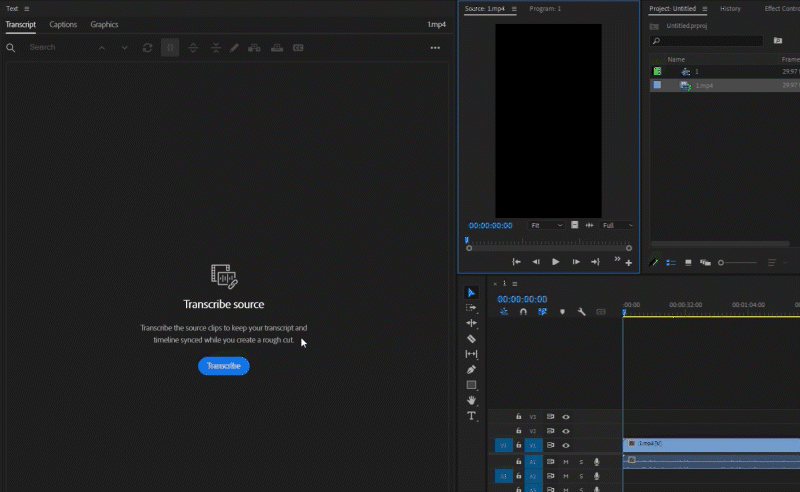Question
Transcription for Text-Based Editing from Sequence or Timeline can not select language in Pr 23.4
If you click Transcript from Sequence,
you will not be able to select a language, the transcribed text is in English and not in the language of the video.
To select a language, you can only click on the video in the project window, not on Sequence.
If you want to select a language from Sequence, you can only do a static transcription.