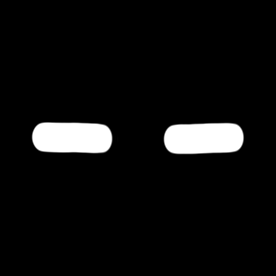- Home
- Premiere Pro
- Discussions
- Trouble with saving an effect preset
- Trouble with saving an effect preset
Copy link to clipboard
Copied
I'm working on a video right now, and in the intro, I wanted to show some text on screen with a nice transition. I animated a sick text graphic with a transition in and out. I wanted to save the entire thing as a preset, so I selected all the effects and created an effect preset. After applying the preset to another text graphic, I noticed the animation was slower. I looked at the keyframes and saw they were all spread out, unlike the original. Does anyone know how to fix this?
 1 Correct answer
1 Correct answer
I saved it as a motion graphics preset, so we are all good now.
Copy link to clipboard
Copied
Guessing you set the preset to scale instead of anchor to inpoint
Copy link to clipboard
Copied
I saved it as a motion graphics preset, so we are all good now.
Get ready! An upgraded Adobe Community experience is coming in January.
Learn more