- Home
- Premiere Pro
- Discussions
- Unable to edit open caption text (Premiere Pro 11....
- Unable to edit open caption text (Premiere Pro 11....
Copy link to clipboard
Copied
I'm trying to subtitle a video with open captions. When I click on the caption track the captions panel pops open, but the caption itself is not there and so I can't edit the text, font, styling, add further captions etc. I've managed to get it to work for one project, but for the one I'm on now I simply can't get the caption open to edit it. The screenshot attached shows the screen after double clicking the caption in the timeline – nothing there to edit, though it shows in the preview. Is this a bug in the new version of CC or am I missing something?
Premiere Pro CC 2017 11.0
Mac OSX 10.11.16
Thanks
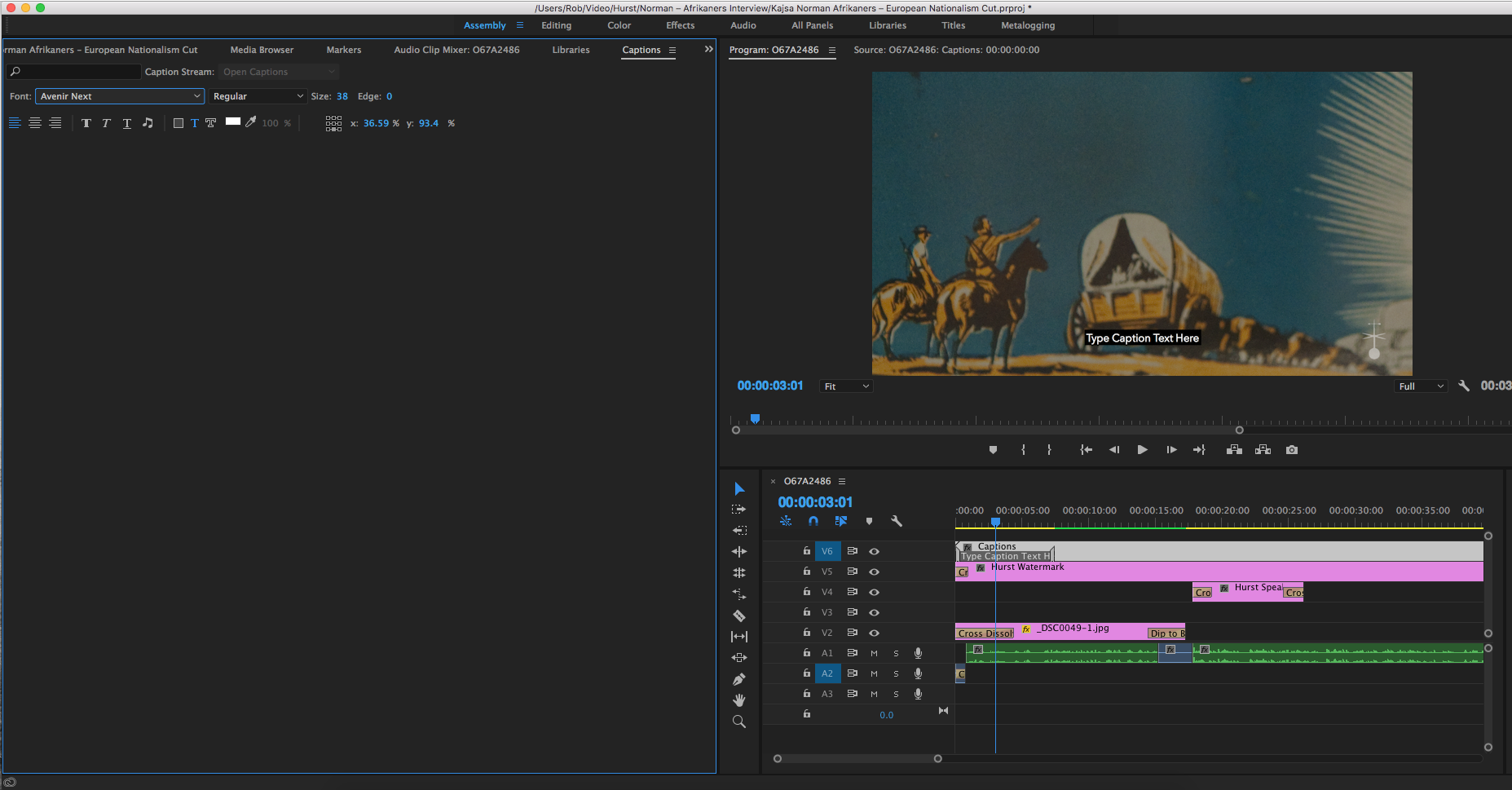 !
!
 1 Correct answer
1 Correct answer
There seems to be an issue with non default workspaces.
Reset to saved layout and try again.
Copy link to clipboard
Copied
There seems to be an issue with non default workspaces.
Reset to saved layout and try again.
Copy link to clipboard
Copied
Thanks, that seems to fix it – still very temperamental, but I can get it to work.
Copy link to clipboard
Copied
Hello - Very temperamental using captions, sometimes works fine, other times so many issues, any feedback would be great. I have been adding captions to my images through- out my story and when trying to add the text with open captions, having such a hard time showing up and even editing and spacing the text properly on the image. Sometimes it works fine, other times too many issues
Copy link to clipboard
Copied
Grrrrr, same problem here, and so far no solutions!!!!
Copy link to clipboard
Copied
Wow, that helped solve the glitch using closed captions as well. Thank you!
Copy link to clipboard
Copied
Thank you for the tip. Just wasted two hours trying to get this work. What nonsense Adobe Premiere Pro Team. Please fix this immediately. This is ridiculous for professional software. User interface windows where buttons don't appear. This was happening in Premiere Pro CC 2015 and still happening now in CC 2017. I had to go back to the standard "Editing" Workspace and then "Reset to Saved Layout" command. In my usual workspace there was no "+" or "-" buttons. 😞
For the love of our sanity, please fix this already.
(Thank you Ann & Google for the reminder of this work around)
Copy link to clipboard
Copied
I image Adobe is well aware that Premiere is the worst NLE on the market at this time. The good news is that they should be smart enough to start rewriting the code from scratch. There is no use in try to save a sinking ship. If you want proof Premiere is the worst NLE just click the video link. Premiere just gets more and more bugs each release. It is like someone at Adobe is sabotaging it. CS 5.5 worked much better for many things.
This video proves Premiere Pro is the worst NLE ever created - YouTube
Copy link to clipboard
Copied
Rather annoying bug. Feel free to file here. Thanks Andy and Happy Holidays.
Kevin
Copy link to clipboard
Copied
Hey Wild_Orca,
For the love of our sanity, please fix this already.
Feel free to file your issues here.
Thanks,
Kevin
Copy link to clipboard
Copied
Hi Kevin,
I just submitted this issue to the Adobe Team (see below).
Thanks,
Ken
Steps to Reproduce Bug:
1. Create Open Caption
2. Try to render
3.
Results:
Caption does not appear on the program monitor, so it is no longer possible to practically edit the open caption. The issue is pretty well laid out in this thread:
https://forums.adobe.com/thread/2232936
Expected Results:
One should be able to keep editing without having to worry about losing one's work. I have wasted probably 4 hours on this problem so far. I first imported an SRT file. That worked great, until I started doing a bit of editing. It then froze on the first caption and wouldn't change. So, I created a caption within Adobe Premiere, using my imported SRT in the timeline below my new caption. That worked great, except when I tried to export (I wanted to export as a text file, initially, so I could read the entire caption) and returned to editing I found that the caption no longer appeared in the program monitor, just like the first file I had imported.
Copy link to clipboard
Copied
Thanks very much Viodi. We appreciate your feedback in getting these captions bugs solved. Others on the thread, please do the same.
Thanks,
Kevin
Copy link to clipboard
Copied
Same problem here. Also, most fonts won't work.
Copy link to clipboard
Copied
I came here because I had the same problem and changing to a default UI fixed it.
Copy link to clipboard
Copied
I have the same problem, could you please explain with more details the solution?
Copy link to clipboard
Copied
Hi PaulineR,
Choose Window > Workspaces > Reset to Saved Layout
That should assist you.
Thanks,
Kevin
Copy link to clipboard
Copied
Hi Kevin,
I am having the same issue ever since I updated to 2017. I had no problem with the previous version. Now I get no captions in the Caption window but the file is definitely there and it is displaying in the program window fine. I need to edit a few words but can't get at this point. I have tried doing exactly what you suggested (Choose Window > Workspaces > Reset to Saved Layout) but no luck.
Any other suggestions? Thanks,
Kevin
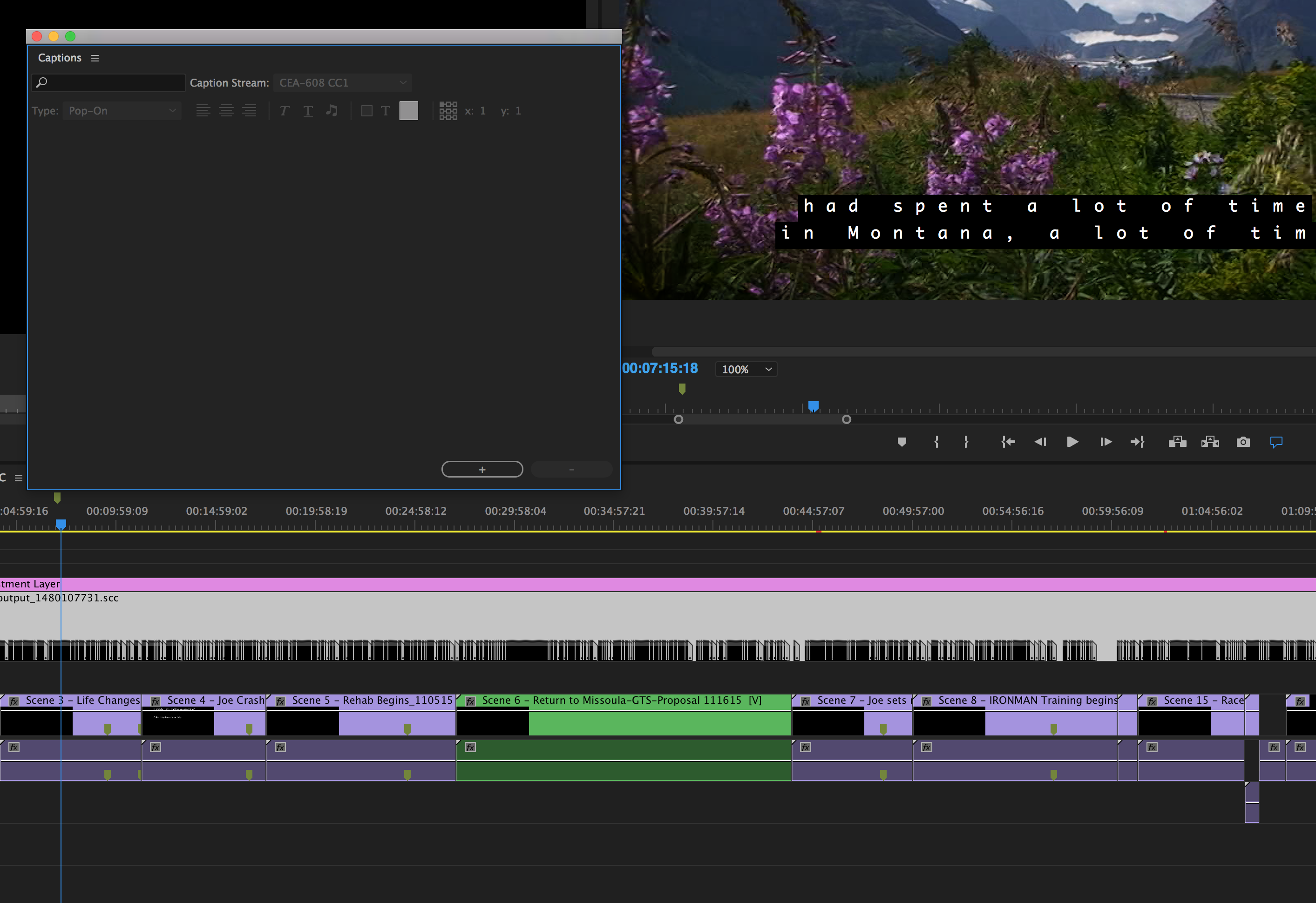
Copy link to clipboard
Copied
I have the same issue, can i know if you have it fixed?
Copy link to clipboard
Copied
HI RuiRui,
Click Window > Workspaces > Reset to Saved Layout
And double click the caption in timeline now you can see plus and minus option is appear on right bottom of your caption window ![]()
Its changes your premiere view but after that you can customize your view.
Copy link to clipboard
Copied
I guess, You have to create fresh text box by click plus and type the content again
Copy link to clipboard
Copied
Wow! That's not helpful. Not your fault, I know you're only trying...there really is no "right" answer other than, "Adobe needs to fix its buggy caption features." Sadly this does not seem to be a priority.
Best,
Lee
-- sent from the road --
Copy link to clipboard
Copied
I have the same problem.
Please, let me know if somebody find it. ![]()
Too bad this "improve".
Copy link to clipboard
Copied
Hi Guys,
I have the same problem. Please, if someone have an alternative solution for this, ill be so gratefull.
I have two month with this version, paying but very sad and frustrated with this. I need to find the old box tittle or titulador.
Thank you,
Copy link to clipboard
Copied
I reset the workspaces to the save layout, but I still cannot type or edit any text.
- I am trying to use open captions.
Copy link to clipboard
Copied
doesn't work for me, I can't add edge, if i add edge, the text disappear, please help!
Find more inspiration, events, and resources on the new Adobe Community
Explore Now
