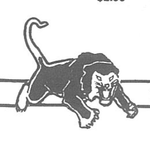- Home
- Premiere Pro
- Discussions
- Re: Unable to export with video with the Performan...
- Re: Unable to export with video with the Performan...
Unable to export with video with the Performance setting set to Hardware Encoding
Copy link to clipboard
Copied
A happy update: I was able to successfully export with video by changing the Performance encoding setting to Software Encoding.
The driver for my graphics card (Radeon Pro WX 5100) is up to date, so I'm not sure why I'm unable to export with video with the Performance setting set to Hardware Encoding.
Copy link to clipboard
Copied
That setting does not engage either AMD or nVidia GPU's. Rather it uses the QuickSync feature found on some Intel CPU's.
Copy link to clipboard
Copied
Are you referring to the Performance setting under Encoding Settings? Because as I mentioned above I'm able to export with video when I select Software Encoding, but not when I select Hardware Encoding.
Copy link to clipboard
Copied
What I'm saying is that when choosing Hardware Encoding for that setting, it has nothing to do with either AMD or nVidia GPU's. That setting uses the QuickSync feature of Intel CPUs.
Copy link to clipboard
Copied
To make it more clear:

Find more inspiration, events, and resources on the new Adobe Community
Explore Now