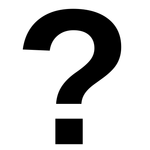- Home
- Premiere Pro
- Discussions
- Re: how to decrease the file size of an exported v...
- Re: how to decrease the file size of an exported v...
.
Copy link to clipboard
Copied
.
Copy link to clipboard
Copied
Your screenshots show several file formats. An .mp4 original, an .avi export, an .avi file used a source in a Pr sequence and a .wmv export.
There's no way for us to give you a useful answer until that mix of formats gets sorted out.
Let's start simply with screenshots of MediaInfo's Tree View for the .mp4 original and for the 18GB exported .avi file.
Copy link to clipboard
Copied
.
Copy link to clipboard
Copied
MediaInfo will give you all of that information, which is why I suggested it.
This may help:
Copy link to clipboard
Copied
.
Copy link to clipboard
Copied
Your source footage appears to be 720x480 in pixel dimensions, whereas you are exporting to 1280x720. That's a pretty large scale up (70% in width, 50% in height). Is that a requirement for this project?
AVI is a codec used for both encoding SD footage and uncompressed footage (mainly from After Effects). Typically, your output (delivery codec) should be in h.264 or h.265 these days, unless someone else further down the production pipeline will have to re-edit this.
Hope this helps.
Copy link to clipboard
Copied
I cant send this file to my portable Drive anymore! which has this most free space
By @?...
The drive is formatted to FAT32 which won't support files larger than 4 GB.
Copy link to clipboard
Copied
@?...Of course you can not copy 8Gb to FAT32 USB. You should re-format your usb flashdisk to NTFS, so you can copy that 8Gb file.
To decrise filesize of your exported video, you can change the bitrate. 5-6Mbps is enough.
Raizen 7, 40Gb Ram, RTX 3060, Win 11 -- All of Software in the world are just tools. Buy it if it works for you 🙂
Copy link to clipboard
Copied
.
Copy link to clipboard
Copied
just right click and choose format, then choose format obtion NTFS (don't choose FAT).
Remember that formating USB will delete all of your file in USB Flashdisk, so make sure you have backed up.
Raizen 7, 40Gb Ram, RTX 3060, Win 11 -- All of Software in the world are just tools. Buy it if it works for you 🙂
Find more inspiration, events, and resources on the new Adobe Community
Explore Now