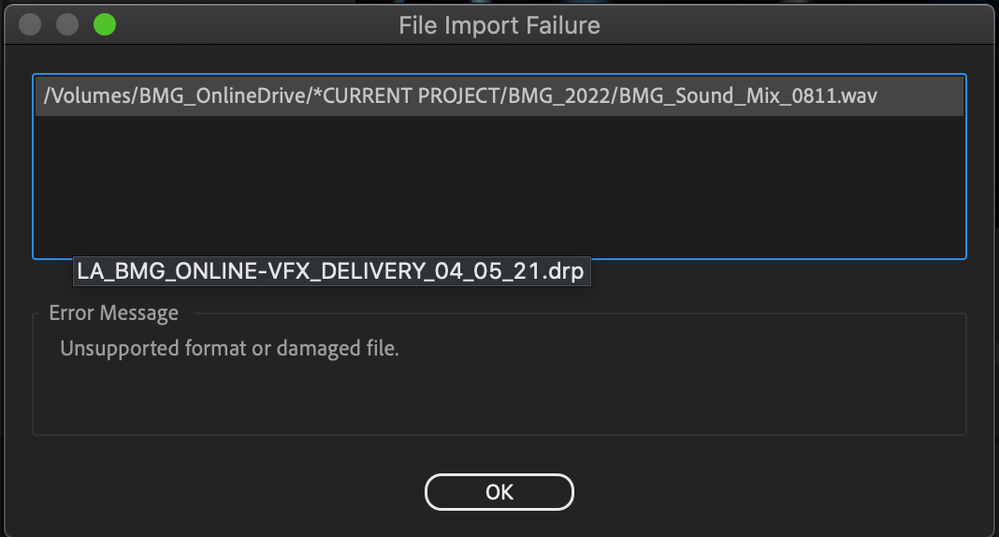- Home
- Premiere Pro
- Discussions
- Unsupported format or damaged file importing wav f...
- Unsupported format or damaged file importing wav f...
Unsupported format or damaged file importing wav file
Copy link to clipboard
Copied
My sound mixer gave me a wav file (24 bit, 48 khz, 1.82 GB) but when importing into Premiere (MacBook Pro, Catalina 10.15.7). I'm getting a File Import Failure error message: Unsupported format or damaged file. Trying to replace the current wav file with this new one gives me an error message: The importer reported a generic error.
Anyone have any ideas?
Copy link to clipboard
Copied
Try importing from a local drive.
Copy link to clipboard
Copied
Perhaps remove the asterisk (*) from that folder name.
Copy link to clipboard
Copied
Does BMG_Sound_Mix_0811.wave open and play as expected in QuickTime Player?
If not, try downloading/copying the file from the source again.
If so, try exporting it as an AIFF to the Desktop and then import it to the Premiere Pro project from there. If that imports as expected, copy the AIFF the same folder as the WAV, replace it with itself in the PR project and save, and then delete the AIFF on the Desktop.
Copy link to clipboard
Copied
Does it open in Audition, if it does do a save as to a new name.
Find more inspiration, events, and resources on the new Adobe Community
Explore Now