- Home
- Premiere Pro
- Discussions
- Re: Update 12.1.0. - corrupted png-rendering possi...
- Re: Update 12.1.0. - corrupted png-rendering possi...
Copy link to clipboard
Copied
After updating I have several corrupted PNGs, that wont render properly, both in old projects and newly started.
Below is an example of a logo, which have gotten a random background attached to it (background is a frame from an imported videofile with something like a solarize effect on it?)

As far as I can tall all my PNGs with alpha looks like this.
 1 Correct answer
1 Correct answer
Hi All,
The issue is fixed with the latest update of Premiere Pro(12.1.1). Please update & let us know the status.
Thanks,
Vidya
Copy link to clipboard
Copied
Hi jessj,
Sorry for your issue! This is unexpected behavior.
Thanks for providing the screenshot.
Have you tried clearing your old cache files? FAQ: How to clean media cache files?
Let us know if this helps.
Rameez
Copy link to clipboard
Copied
Hey Ramiiz
Thx for your fast reply.
I tried shutting down PP, deleting the two folders (Media Cache, and Media Cache Files), and restarting PP.
Unfortunately the problems persists, though it changed the used background in some instances ![]()
Kind regards
Jess
Copy link to clipboard
Copied
What kind of a computer do you have? Which OS are you on?
I found a similar thread on the forum, looks like you're not the only one: Premiere Pro CC 2018 (12.1) altering the content of my graphics?
I suspect graphics files with alpha channel are not rendering correctly. Try switching the Video Renderer to software only under File > Project Settings > General.
Let us know if that helps.
Rameez
Copy link to clipboard
Copied
Hello again
Changing the video renderer does not help the problem. I checked the other thread and the reddit, and it seems an issue with this update.
My system is this:
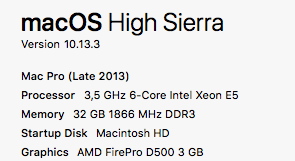
Copy link to clipboard
Copied
I had the same problem. removed the png files, shut down PP, cleared all the files in "Media Cache", and "Media Cache Files". Cleared all the files in "Adobe Premiere Pro Video Previews".
Run PP, insert back the PNGs, and manage to render.
hopes this helps.
Copy link to clipboard
Copied
I have this problem in After Effects. Had to strip all PNGs out the project!
Copy link to clipboard
Copied
Hi RameeKhan,
Yes! We have delete all Cache Files!
All the same Problem!
Why, did you make no QS Check! ! ! ? ?
Why, must we date up, to open a a job, how comes from a newer Version?
Copy link to clipboard
Copied
We have an ADOBE Premiere problem.
In a cut with video in V1 and PNG graphics (Text Layer)
we have no problems at a not updated premiere editing suite (12.0.1 Build 69)
At several editing suites with updated premiere (12.1.0 Build 186) there are several bugs.
They can look like this, the complete color shifts / explosions are to be seen.
Or only, a layer that comes later in the program, is now to see erarly in the edit with the other font together.
At the point where the layer should be to see, it does not appear.
Copy link to clipboard
Copied
I am having the same problem. My image is a png with transparent background, but the transparency now is colorful horizontal lines. I cleared my media cache and media cache files and reopened Premiere and it fixed it for about 30 seconds. As soon as I did anything it changed it back to the lines in the background. I tried moving the png to a different location also, but no change. I reverted back to 12.0.1 and everything is working.
Here is my system:
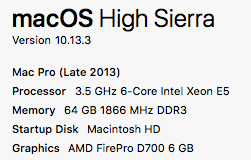
Copy link to clipboard
Copied
Also having this issue. None of the above proposed fixes have worked.
Copy link to clipboard
Copied
I'm having the exact same issue in Premiere.
MacPro (Late 2013)
macOS High Sierra 10.13.4
Adobe CC 2018 12.1.0
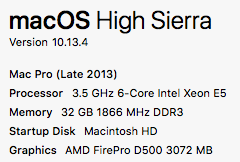
Copy link to clipboard
Copied
Having the same issue here as well.
Copy link to clipboard
Copied
Resave png in Ps and try again.
Copy link to clipboard
Copied
I tried resaving, and renaming my PNGs, sadly with no effect.
Copy link to clipboard
Copied
Resave png to e.g. to tiff?
Copy link to clipboard
Copied
Same issue here, stuck on my project just cause of this. Does downgrading version help or using?
Crucial to have this fixed. Please let us know as soon as you have a fix.
Copy link to clipboard
Copied

Copy link to clipboard
Copied
Yes you have to reinstall previous version then you can get back to work. I think we should ask Adobe to give us a notification based on our billing history as to the suitability of updates.
Copy link to clipboard
Copied
Problem is that I can't degrade my project to be compatible with the older version anymore.
This is a mess, really. I want my lower third to be as a motion graphic.
Copy link to clipboard
Copied
export xml copy before revert
Copy link to clipboard
Copied
My PC also has trouble similar to you.
Below is the specification of my PC.
PC:iMac OS High Sierra / Intel Core i5 / 16GB
Premia Pro:CC2018 / ver.12.1
Copy link to clipboard
Copied
Same issues here - did a shut down and deleted my folder from the project and re-imported my png graphics no no resolution. Issue is still there.
Copy link to clipboard
Copied
Other threads that appear to be this issue.
See the new bug report system and vote to emphasize this problem.
Copy link to clipboard
Copied
Same issue, but this worked for me!
Find the original png file in the project viewer, right click -> Modify -> Interpret Footage.
Under the Alpha Channel category, select "Conform Alpha Premultiplication To:
And also select the box: Premultiplied Alpha
-
- 1
- 2
Find more inspiration, events, and resources on the new Adobe Community
Explore Now