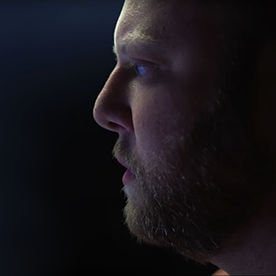- Home
- Premiere Pro
- Discussions
- Update: Cut In Multi-Cams as Nests or Individual C...
- Update: Cut In Multi-Cams as Nests or Individual C...
Update: Cut In Multi-Cams as Nests or Individual Clips is back!
Copy link to clipboard
Copied
There has been a lot of active discussion on the forums around recent changes to the way in which multi-cam clips interact with the Insert and overwrite sequences as nests or individual clips setting in Premiere Pro (pictured below).
In Premiere Pro 24.1, the behavior of multi-cams was modified to no longer be influenced by the Insert and overwrite sequences as nests or individual clips setting. As a result, regardless of whether this setting was enabled or disabled, multi-cam clips would always be added to a sequence as a nest (multi-cam). This change was deliberate to allow multi-cams to function more seamlessly as the source media items they are intended to be. It was a correction that was especially important for workflows where both multi-cams and sequences are being loaded into the Source Monitor for review prior to being added to a sequence.
We have heard a lot of feedback regarding this change. Many users have grown to see the ability to unpack the contents of a multi-cam using the Insert and overwrite sequences as nests or individual clips setting as a feature, and have built workflows around it. In response, we have brought this functionality back to Premiere Pro.
As of Premiere Pro 24.2, we have added a new sequence contextual menu option called Multi-Camera Follows Nest Setting. When enabled, multi-cams will respect the Insert and overwrite sequences as nests or individual clips setting and follow the original behavior that many were used to when multi-cams are added to a sequence. When disabled, multi-cams will always be added to sequences as nests (multi-cams) regardless of the state of the Insert and overwrite sequences as nests or individual clips setting.
Multi-Camera Follows Nest Setting is disabled by default, making the new multi-cam behavior introduced in 24.1 the default behavior for Premiere Pro. The state of Multi-Camera Follows Nest Setting is, however, persistent, so it only has to be enabled once to affect any sequence you are working with.
For anyone interested in a more in-depth discussion around the changes described above, please feel free to read the thread here.
Copy link to clipboard
Copied
Thank you!
Copy link to clipboard
Copied
Thanks!
Now all we need to do is fix the horrible naming of that button! No button name should require 9 words. Can we just call it the Nest button?
Like the Snap button - it's not the Automatically Align Clip with the Edge of Other Clips and Markers button.
Copy link to clipboard
Copied
lol ...
Find more inspiration, events, and resources on the new Adobe Community
Explore Now