- Home
- Premiere Pro
- Discussions
- Re: urdu/ Sindhi and Arabic Font Problem
- Re: urdu/ Sindhi and Arabic Font Problem
Copy link to clipboard
Copied
any solution for urdu/ Sindhi and Arabic Font Problem, cause when type these languages alphabets types separately.
I type
عمران خان کي نه ميڊيا سڃاتو نه عوام: غلام احمد بلور
it writes like this
ع م ران خ ان ک ي ن ه م ي ڊي ا س ڃ ات و ن ه ع وام: غل ام اح م د ب ل و ر
kindly give any solution! !
 1 Correct answer
1 Correct answer
Have you tried this?
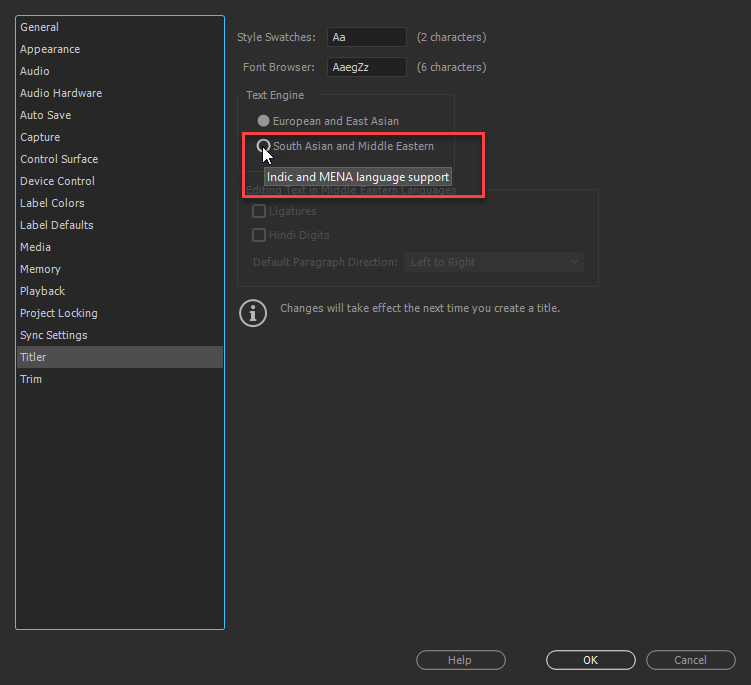
Copy link to clipboard
Copied
Dear Sajid,
You may watch this Youtube video that shows a way to type Arabic in Premiere. Now even though the video is in Arabic, I believe you can follow these few steps taken by the presenter…
Go to Preferences > Titler, choose South Asian and Middle Eastern for Text engine.
Surely you need to have Arabic/Urdu fonts in your OS too before you're able to type within Premiere.
Copy link to clipboard
Copied
You need to select 'Adobe World-Ready Paragraph Composer, see image below. Check Adobe InDesign Learn & Support for further details Adobe InDesign Learn & Support
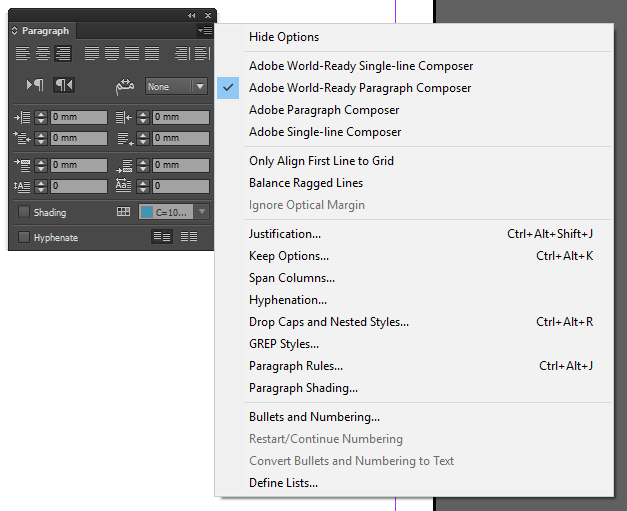
Copy link to clipboard
Copied
Prince, the discussion here is about Premiere Pro not InDesign.
Copy link to clipboard
Copied
Oops! Sorry.
Copy link to clipboard
Copied
Have you tried this?
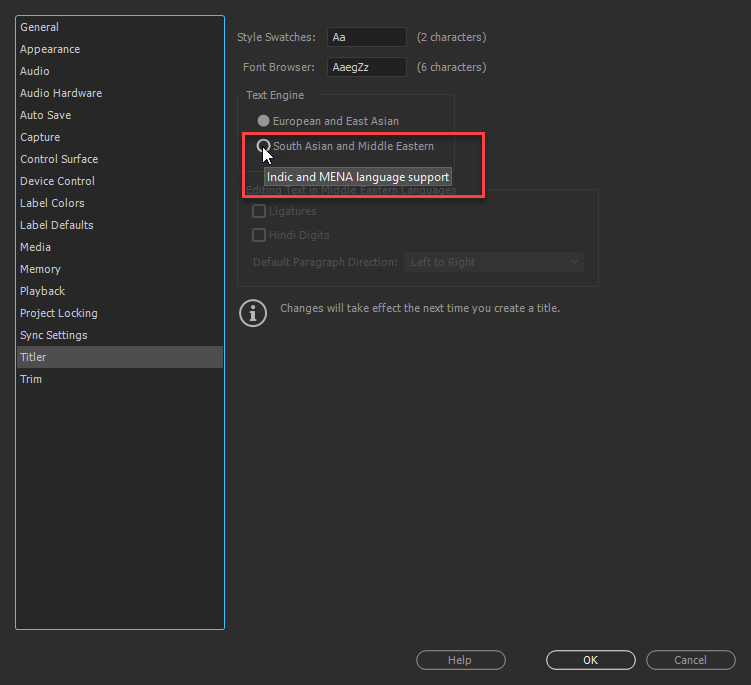
Find more inspiration, events, and resources on the new Adobe Community
Explore Now