Copy link to clipboard
Copied
Hi,
I'm editing a project in Premiere Pro CC 2015 (10.4). Files are H264 4K edited in a Full HD Timeline with some effects. Previews are set to ProRes HQ 1920 x 1080. As long as I render the previews in the timeline everything works fine. If I export using "match sequence setting" and "use previews" it takes forever to export.
Am I doing something wrong?
 1 Correct answer
1 Correct answer
The first thing I would try is to clear your media cache and all of your
previews and then try this again.
Copy link to clipboard
Copied
Can you post screenshots of both your sequence settings and the Export Settings dialog (with the Video tab showing) after you set it up?
My guess, however, is that maybe you're editing in a 4K sequence and only your previews are 1920x1080. The "Match Sequence Settings" button is going to match whatever the settings of the top part of your "Sequence Settings" dialog says, so when you match your sequence settings and use the previews you're making a 4K ProRes file from 1080p preview files.
If that's not it then post those screenshots and we'll go from there. And thinking about it, the above guess seems unlikely because you would then see a small version of your video inside of a large 4K canvas in the Export Settings dialog.
Copy link to clipboard
Copied
My guess, however, is that maybe you're editing in a 4K sequence and only your previews are 1920x1080. The "Match Sequence Settings" button is going to match whatever the settings of the top part of your "Sequence Settings" dialog says, so when you match your sequence settings and use the previews you're making a 4K ProRes file from 1080p preview files.
Both my sequence and my previews are 1920 x 1080...
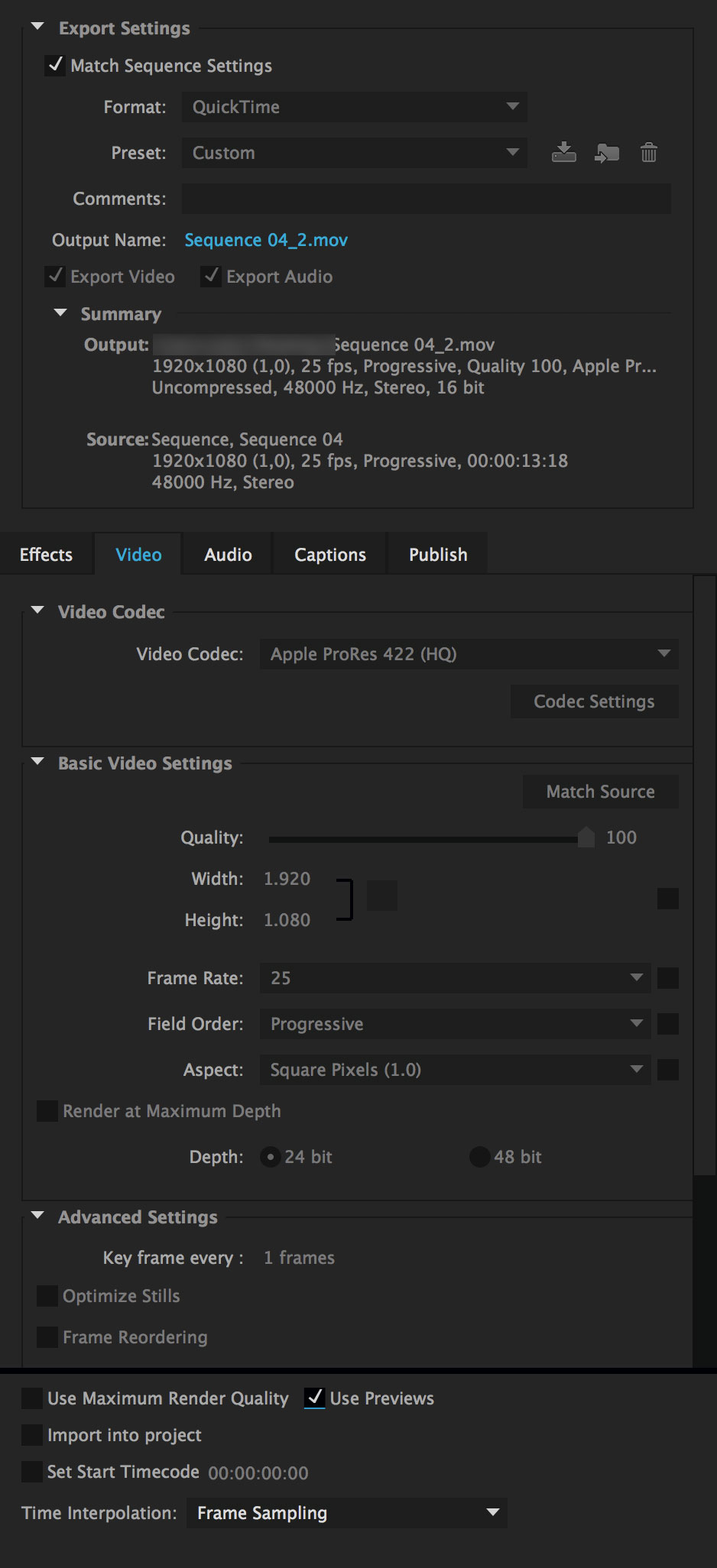
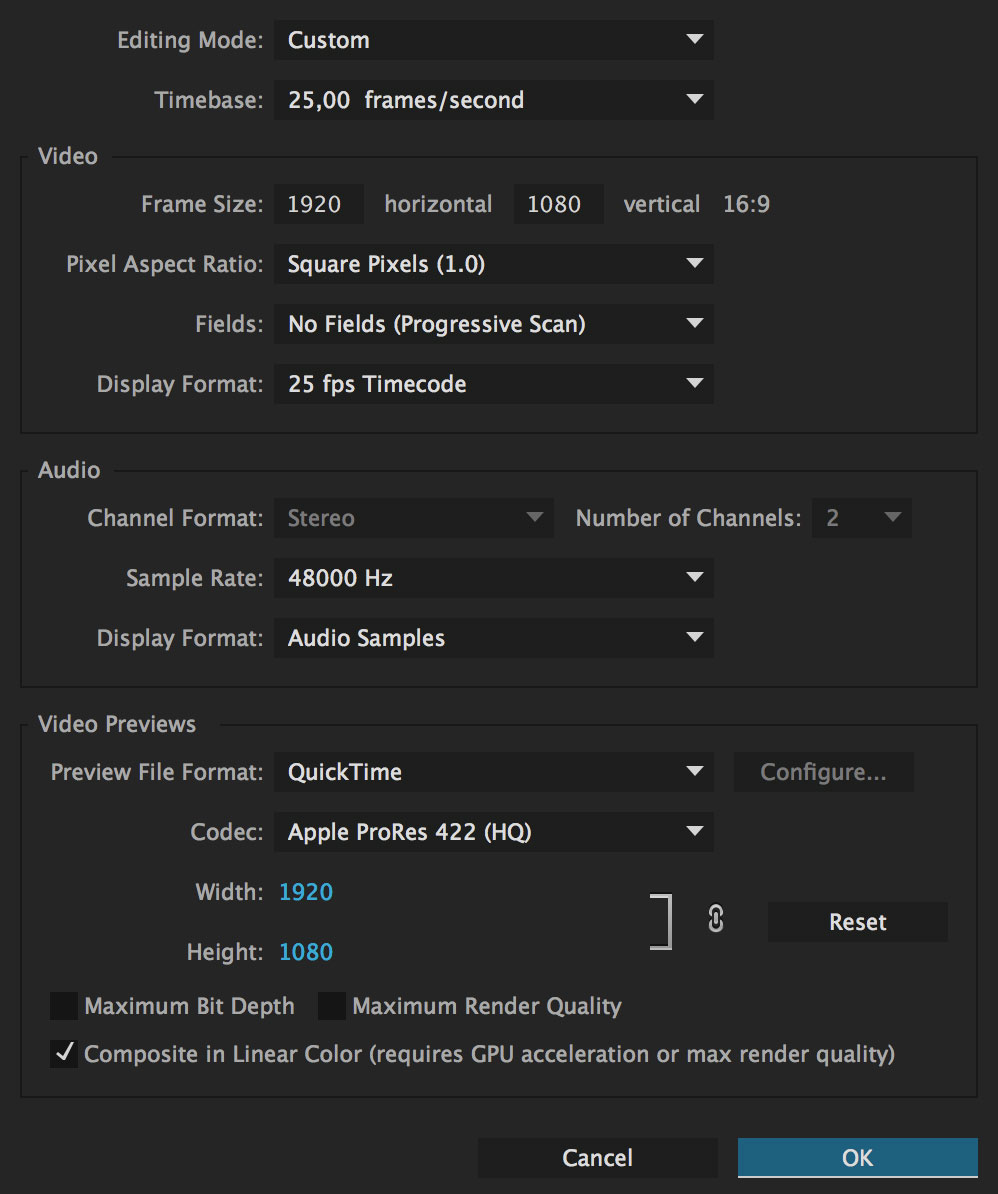
Copy link to clipboard
Copied
Thanks for posting those. Can you clarify what you meant when you said:
"As long as I render the previews in the timeline everything works fine. If I export using "match sequence setting" and "use previews" it takes forever to export."
What's working fine when you render the previews?
Copy link to clipboard
Copied
I mean render times are proportional to the edit. It's a 90 seconds promo with some lumetri adjustments, a few composite and masks. It takes about 10 / 15 minutes to render the entire timeline but it takes 1 hour 30 minutes when I check "use previews" on export... Since I'm doing a lot of minor changes, using previews would be terrific and save a lot of time but it doesn't seem to work...
Copy link to clipboard
Copied
The first thing I would try is to clear your media cache and all of your
previews and then try this again.
Copy link to clipboard
Copied
It absolutely worked! Thanks for your assistance...
Copy link to clipboard
Copied
It doesn't seem to be working so far.
Copy link to clipboard
Copied
It continues not to work. I have a question, what else is left working without clearing this cache LOL? Why does it need to be cleaned with hands, whereas the program simply does not understand where my previews are?
I have an XDCAM HD project and previews in the same format, but when exporting it to MXF XDCAM HD, it all takes forever to render again.
Copy link to clipboard
Copied
Clearing the cache, LOL? Oh, ok, pretty funny, I guess.
Are you wanting to use the previews for export? That's not going to work with XDCAM as your preview / export files. You need to use ProRes, Cineform or DNxHD...
https://community.adobe.com/t5/premiere-pro-discussions/faq-what-is-smart-rendering/td-p/10648488
Copy link to clipboard
Copied
Thanks, everything seems a little confusing there. I just want to clarify, if I need to export to anything and I want to use the rendered previews, then the only condition for this is to set up the preview render in one of these codecs: ProRes, DNxHD/HR or GoPro Cineform and not in any other. Isn't it?
Copy link to clipboard
Copied
Or are we talking about different things: combining single-format clips and using previews on export to anything?
I'm talking about the second one.
Copy link to clipboard
Copied
So I guess your answer doesn't make sense. Since the topic of smart rendering has not been discussed here. And the question of support for the use of rendered effects on exports remains open.
Get ready! An upgraded Adobe Community experience is coming in January.
Learn more

