Very strange sync issues
Copy link to clipboard
Copied
Hey guys,
I'm going to go into as much detail as possible here..
I edit gaming videos for a living and have been having a bit of a weird issue.
Let me first give a detailed description of what is on the timeline.
1. Facecam: 1080p / 60fps / 48000 Hz - Compressed - Stereo
2. Gameplay: 1080p / 60fps / 48000 Hz - Compressed - Stereo
3. Microphone Audio: 44100Hz - 16 Bit - Stereo
The Facecam and Gameplay stay in sync.. but within maybe as little as 3 minutes, the microphone audio goes out of sync. So I waste time having to go up and down the timeline cutting and moving the mic audio to get back into sync.
Now the obvious thing here is that the Mic is at 44100 and the rest is at 48000. I've tried handbraking the mic audio to 48000 but it makes no difference.
Here's the odd bit.. I also record my own gaming footage (basically the same as the content I edit for a living).. here's my timeline..
1. Facecam: 720p / 59.94fps / 48000 Hz - Compressed - Stereo
2. Gameplay: 2580x1080 / 59.97fps / 48000 Hz - Compressed - Stereo
3. Microphone Audio: 44100Hz - 16 Bit - Stereo
However, this stays in sync and I have no issues.
I literally am out of ideas here.. so I thought I'd see if anyone could suggest any theories to fix this problem.
Many thanks in advance!
Ben
Copy link to clipboard
Copied
Hi Ben,
A lot of the screen recording software used by gamers actually use Variable Frame Rate - make sure that is not the case, as Premiere does not play well with Variable Frame Rates.
Thanks
Jeff
Copy link to clipboard
Copied
Hey Jeff,
Thanks for your quick response.. if memory serves me correct I actually handbraked the game footage to be a constant frame rate.. but again, no fix 😕
Ben
Copy link to clipboard
Copied
Exactly what is INSIDE the video you are editing?
Report back with the codec details of your file, use the programs below... A screen shot works well to SHOW people what you are doing - For Windows Internet Explorer press the PRINT SCREEN button on your keyboard, and then do CTRL-V to paste the screen print from the clipboard into a forum message
Free programs to get file information for PC/Mac http://mediaarea.net/en/MediaInfo/Download POST IN TREE VIEW
Copy link to clipboard
Copied
Sorry John, here you go ![]()
Thanks,
Ben
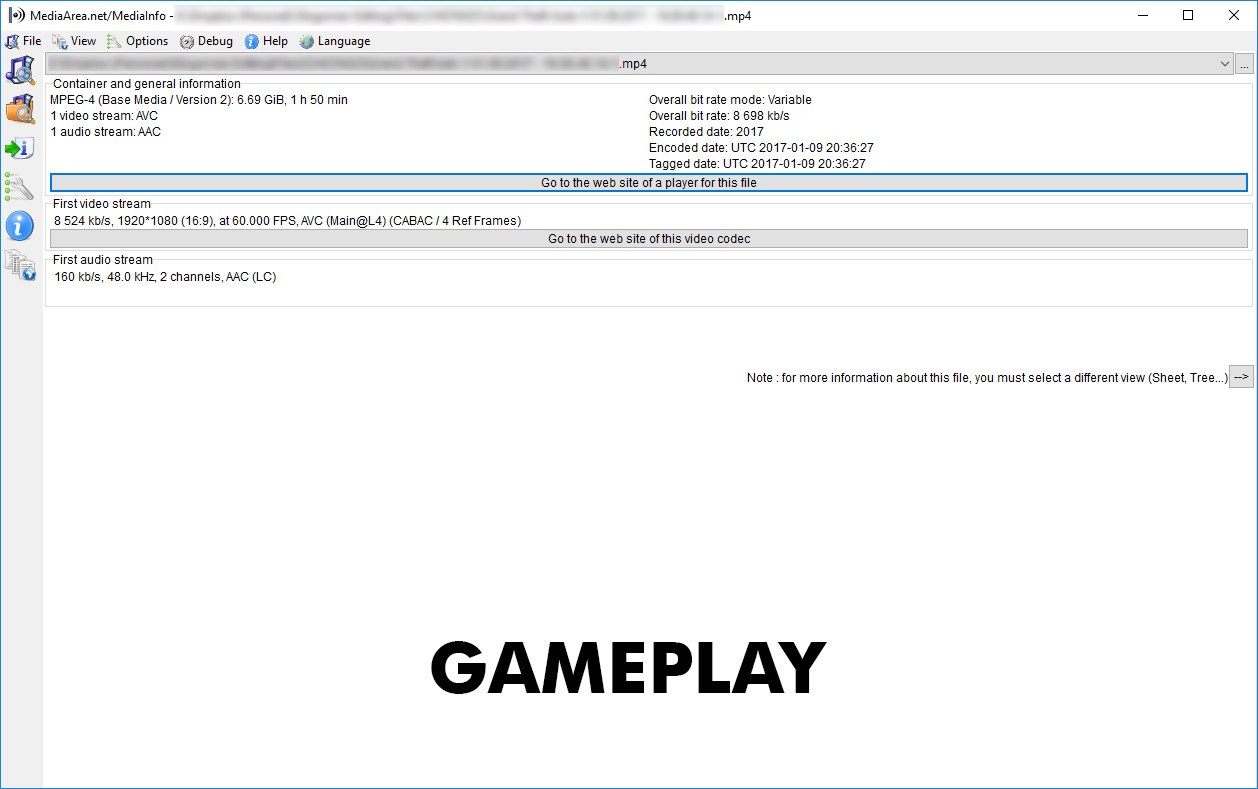
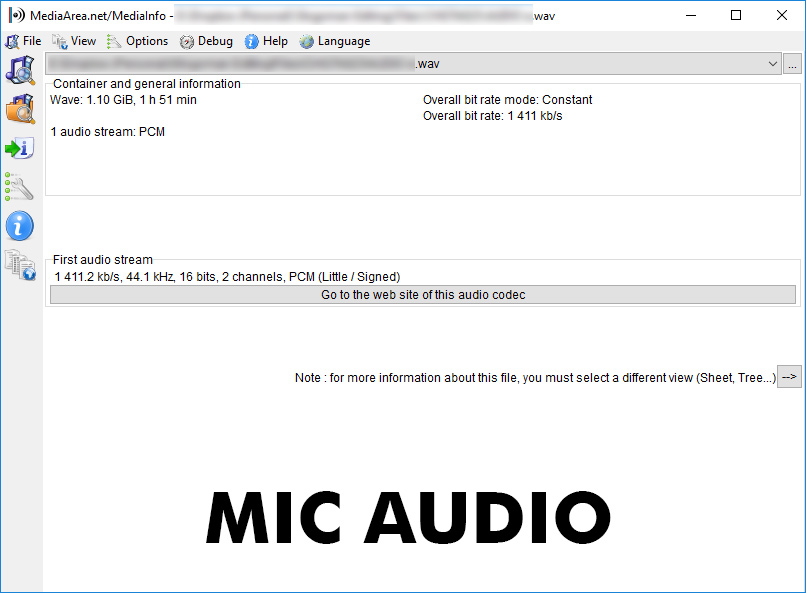
Copy link to clipboard
Copied
Is the Sequence Setting in Premiere set to frame rate of exactly 60.0 to match clips, or is it the standard 59.94 rate? That might cause the discrepancy you are having
Thanks
Jeff
Copy link to clipboard
Copied
The sequence is at 59.94fps - 48000Hz
Copy link to clipboard
Copied
I've just tried a new sequence at 60fps.. it still goes out of sync
Copy link to clipboard
Copied
I think those were still in "Basic" tab view ... John asked for Tree View, which would show us much more detail, thusly:

Neil
Copy link to clipboard
Copied
Ah ok, bare with me guys I'll do tree view now!
Copy link to clipboard
Copied
Here are the tree views ![]()

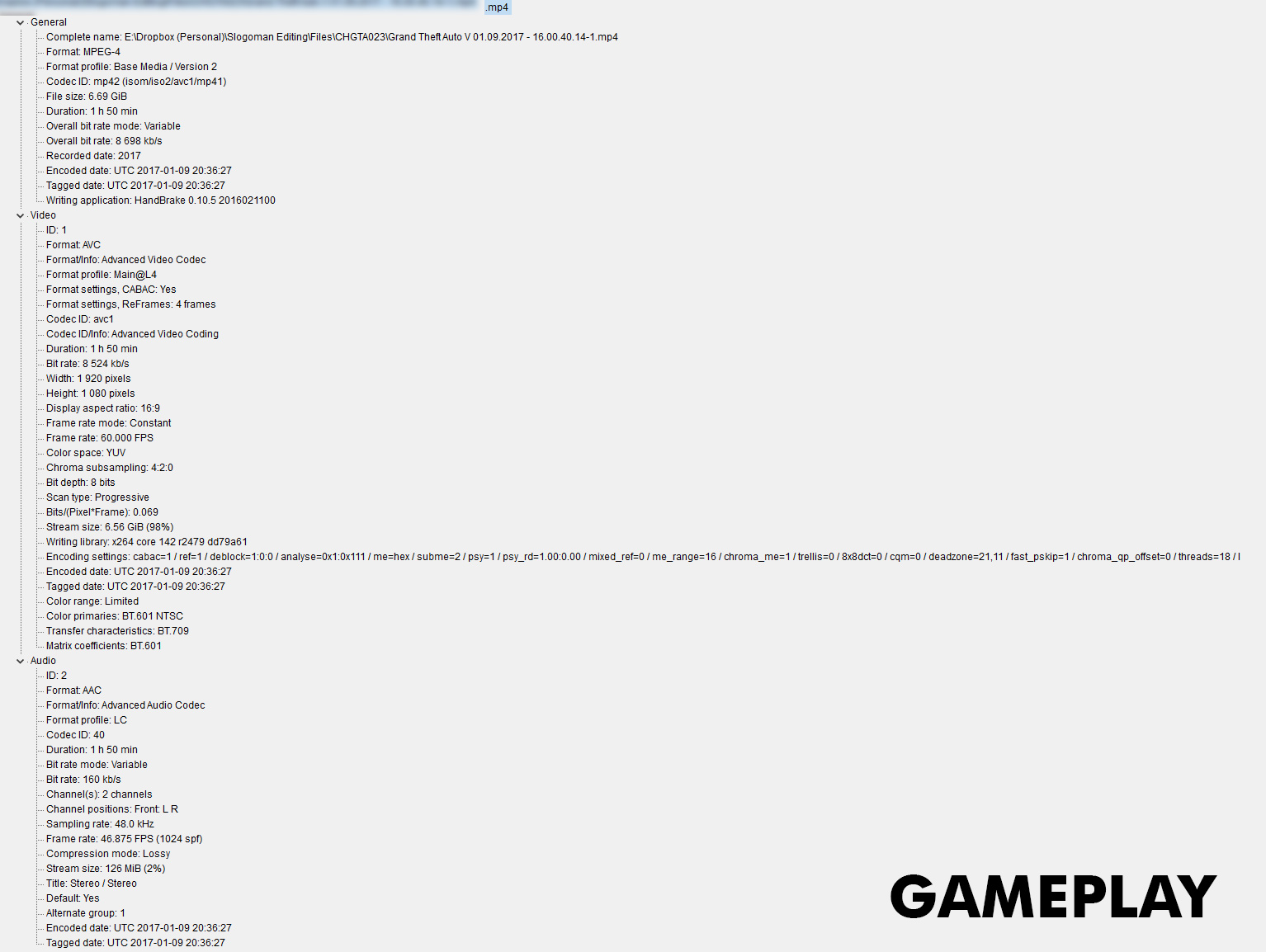
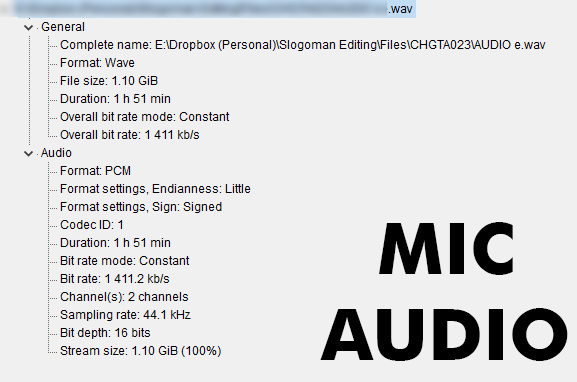
Copy link to clipboard
Copied
That says Constant Frame Rate... of 60, not 59.94
Copy link to clipboard
Copied
Yeh, as I said in the original post..
1. Facecam: 1080p / 60fps / 48000 Hz - Compressed - Stereo
2. Gameplay: 1080p / 60fps / 48000 Hz - Compressed - Stereo
3. Microphone Audio: 44100Hz - 16 Bit - Stereo
I just made a new sequence which was 60fps (based it off the gameplay clip) and it made no difference 😕
Ben
Copy link to clipboard
Copied
Have I got you guys stumped?
Copy link to clipboard
Copied
Just a thought out of the blue: could you perhaps be mixing non-drop frame with drop frame?
Copy link to clipboard
Copied
Don't know 😕 all i know is that the 2 video tracks stay in sync but the separate audio track goes out of sync ![]()
Find more inspiration, events, and resources on the new Adobe Community
Explore Now