- Home
- Premiere Pro
- Discussions
- Re: Video not looping seamlessly after export from...
- Re: Video not looping seamlessly after export from...
Copy link to clipboard
Copied
i'm trying to get a clip to loop seamlessly, it's loops perfectly in Premiere but once rendered out and played back in VLC or MPC there's a perceptible lag at the loop point. I'm rendering out to MP4 using H.264 codec.
I know the video players can play loops cleanly as I've downloaded looped footage from shutterstock and they play fine.
Interestingly when I load a shutterstock clip into Premiere and export it, it develops the same seam around the loop point.
Is there anything special you have to do to export a clip that loops cleanly?
 1 Correct answer
1 Correct answer
I get your results using VLC and Windows Media Player, and tried a variety of formats and gop settings.
Lots of threads on the web about this. PlaybackPro gets good comments, but Mac only.
I see a tiny glitch in the shutterstock examples. The best ones are paying careful attention to content. Absolutely no movement at that point, and no audio.
An option to use: add your content in PR multiple times, so in playback, you have glitch free repeats most of the time. Many viewers will miss the one real
...Copy link to clipboard
Copied
Ann Bens had a nifty suggestion for cutting a clip in the middle, pasting the back to the front somehow then exporting with certain settings ... wish I could remember, it was slick. Hopefully she'll pop in.
Neil
Copy link to clipboard
Copied
I've used the split clip technique for seamless looping and it loops great in Premiere. It's just the exported video that has the seam in it.
If there is a magic export setting, I'd love to know what it is.
Copy link to clipboard
Copied
Hoping Ann or someone else that's slick with this pops in. I only did one, just to play with it, and in both Potplayer and VLC it was a tight loop. But I don't remember the rest of the details, and it was a short list of steps too.
Neil
Copy link to clipboard
Copied
Thanks Neil, fingers crossed!
Copy link to clipboard
Copied
Yes looping! there is no magic export setting.
Cut the clip somewhere in the middle.
Place part 2 in front of part 1, add cross dissolve between the two.
Copy link to clipboard
Copied
Hi Ann, I mentioned earlier that I used that method to get my clip to loop.
That isn't the problem, the clip loops fine in Premiere and After effects it's after exporting and playing back in a player like VLC that there is a lag at the loop point.
Copy link to clipboard
Copied
Post screenshot of export settings.
Copy link to clipboard
Copied
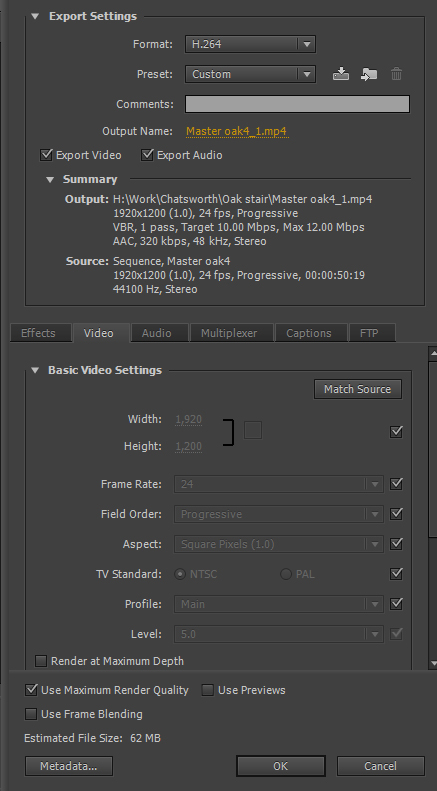
Copy link to clipboard
Copied
You can turn off MRQ if you have a dedicated gpu card.
Is your source really 24 of is it 23,976.
Copy link to clipboard
Copied
Ahh I didn't realise that, do I have to activate the GPU rendering somewhere.
Yes the source is really 24fps, it's all CG footage and the projects in AE and Premiere are all set to 24 FPS.
Copy link to clipboard
Copied
This also happens if I download a looping clip from shutterstock, load it into Premiere and render it, it then it stutters on the loop.
Copy link to clipboard
Copied
What codec is used?
Copy link to clipboard
Copied
Mpeg4
Copy link to clipboard
Copied
Run file through Mediainfo and post outcome in treeview.
Copy link to clipboard
Copied
General
Complete name : H:\Work\Chatsworth\Oak stair\Master oak4.mp4
Format : MPEG-4
Format profile : Base Media / Version 2
Codec ID : mp42 (mp42/mp41)
File size : 62.5 MiB
Duration : 50 s 792 ms
Overall bit rate mode : Variable
Overall bit rate : 10.3 Mb/s
Encoded date : UTC 2017-11-05 21:30:50
Tagged date : UTC 2017-11-05 21:30:51
©TIM : 00:00:00:00
©TSC : 24
©TSZ : 1
Video
ID : 1
Format : AVC
Format/Info : Advanced Video Codec
Format profile : Main@L5
Format settings : CABAC / 3 Ref Frames
Format settings, CABAC : Yes
Format settings, RefFrames : 3 frames
Codec ID : avc1
Codec ID/Info : Advanced Video Coding
Duration : 50 s 792 ms
Bit rate mode : Variable
Bit rate : 10.0 Mb/s
Maximum bit rate : 12.0 Mb/s
Width : 1 920 pixels
Height : 1 200 pixels
Display aspect ratio : 16:10
Frame rate mode : Constant
Frame rate : 24.000 FPS
Standard : NTSC
Color space : YUV
Chroma subsampling : 4:2:0
Bit depth : 8 bits
Scan type : Progressive
Bits/(Pixel*Frame) : 0.181
Stream size : 60.6 MiB (97%)
Language : English
Encoded date : UTC 2017-11-05 21:30:50
Tagged date : UTC 2017-11-05 21:30:50
Color range : Limited
Audio
ID : 2
Format : AAC
Format/Info : Advanced Audio Codec
Format profile : LC
Codec ID : mp4a-40-2
Duration : 50 s 792 ms
Source duration : 50 s 837 ms
Bit rate mode : Variable
Bit rate : 317 kb/s
Maximum bit rate : 387 kb/s
Channel(s) : 2 channels
Channel positions : Front: L R
Sampling rate : 48.0 kHz
Frame rate : 46.875 FPS (1024 SPF)
Compression mode : Lossy
Stream size : 1.92 MiB (3%)
Source stream size : 1.92 MiB (3%)
Language : English
Encoded date : UTC 2017-11-05 21:30:50
Tagged date : UTC 2017-11-05 21:30:50
Copy link to clipboard
Copied
Could it be that the loop does not end on a complete GOP boundary? Will it loop if the clip is AVI
Copy link to clipboard
Copied
Fraid I don't know what that means 😕
I can't figure out how to export an AVi in 1920X1200 from media encoder.
Copy link to clipboard
Copied
Ahh okay I rendered it out as a lossless AVI and it loops smoothly.
Now the problem is that a 50 second clip is 6.8 gb!
Copy link to clipboard
Copied
I take it back! I must have been seeing things, there is still an audible and visual lag at the the loop point with AVI.
Aaaaargh, this has been driving me crazy for days. I've only got 2 days before the clip has to go the client 😞
I just found this, is what I want to do actually not possible?
Copy link to clipboard
Copied
A bit of extra info, when I load one of the exported videos into Premiere and compare with the original, they are identical, frame for frame, even the MP4 and it loops smoothly. So this is definitely a problem with the players, MPC and VLC. Gonna try and find another player that can play loops cleanly...
Copy link to clipboard
Copied
I get your results using VLC and Windows Media Player, and tried a variety of formats and gop settings.
Lots of threads on the web about this. PlaybackPro gets good comments, but Mac only.
I see a tiny glitch in the shutterstock examples. The best ones are paying careful attention to content. Absolutely no movement at that point, and no audio.
An option to use: add your content in PR multiple times, so in playback, you have glitch free repeats most of the time. Many viewers will miss the one real "loop," with its problem. Number of repeats in PR depends on program length and bitrate requirements.
Copy link to clipboard
Copied
I don't know why I didn't think of that! Of course I can duplicate the sequence and then the glitch will only happen 1 in 30 times or so.
The projection is going to be played from a mac so I will also have a look at Playback Pro.
Thanks for your help Stan!
Copy link to clipboard
Copied
I am having the same problem... Loop button is active on my timeline in Premiere (1 minute clip), and as soon as it exports it comes to a halt and does not loop. The heck doesn't it work?! ![]()
Copy link to clipboard
Copied
The looping function within Premiere Pro has nothing to do with the playback parameters of an exported file.
Looping of an exported file is controlled by the application you are using to play the file back.
MtD
-
- 1
- 2
Find more inspiration, events, and resources on the new Adobe Community
Explore Now