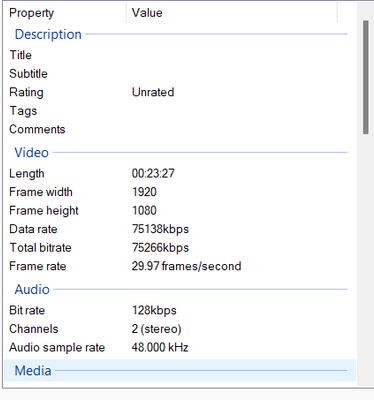- Home
- Premiere Pro
- Discussions
- Video shot on insta 360 one x2, blue dots and line...
- Video shot on insta 360 one x2, blue dots and line...
Video shot on insta 360 one x2, blue dots and lines appear on preimer pro while editing and final
Copy link to clipboard
Copied
I recently bought a insta 360 one x2, I shot a video.
I am fairly new to shooting and editing videos. After lot of tutorials on youtube, I made a simple MP4 format video out of 360 degree video from insta 360 studio and used that to make final video in premier pro. But I am geting blue dots and lines on black on my video. Tried searching for similar problem but couldnt find any.
Any solution would be appreciated
here's a screenshot of video preview from editing window.
Copy link to clipboard
Copied
Here is another screenshot from video
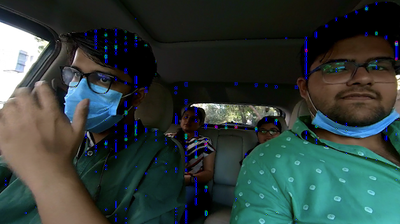
I tried Editing the 360 video directly on premier pro, but it taking too long to render and eventualy get a black / Green screen and just audio
Copy link to clipboard
Copied
Delete the Media Cache and Media Cache files:
https://community.adobe.com/t5/premiere-pro/faq-how-to-clear-your-media-cache-in-30-seconds-in-premi...
If that doesn't work, try resetting the preferences:
https://community.adobe.com/t5/premiere-pro/faq-how-to-reset-trash-preferences-in-premiere-pro/td-p/...
If that doesn't work, try resetting the Workspaces:
Reset a workspace
Reset the current workspace to return to its original, saved layout of panels.
1. Do one of the following:
• Click the Workspace menu icon and select Reset to Saved Layout.
• Choose Window > Workspace > Reset to Saved Layout.
from here:
https://helpx.adobe.com/premiere-pro/using/workspaces.html
If that doesn't work, try Preferences > Audio Hardware and set Input to None.
If that doesn’t work, try updating or rolling back your graphics driver directly from the video card manufacturer’s site. If NVIDIA, do a clean installation of the latest Studio Driver (NOT the Game Driver)
If that doesn't work, try creating a new project and import the old one into it.
Copy link to clipboard
Copied
None of this worked 😞
Copy link to clipboard
Copied
Also:
Please use the free MediaInfo and post a screenshot of the properties of your media in tree view:
https://mediaarea.net/en/MediaInfo
Many users are having issues with VFR. If the file is variable frame rate, use Handbrake to convert to constant frame rate:
https://handbrake.fr/downloads.php
Here is a tutorial:
https://www.youtube.com/watch?time_continue=34&v=xlvxgVREX-Y
Shutter Encoder may also be used to convert to Constant Frame Rate:
https://www.shutterencoder.com/en/
Copy link to clipboard
Copied
Hi there!
That looks weird. Can you share your system details (OS, CPU, RAM, GPU)? Does it only happen with Insta 360 files?
Let us know.
Kartika
Copy link to clipboard
Copied
Here's my computer specs
Device name LAPTOP-07V9EISR
Processor 11th Gen Intel(R) Core(TM) i5-1135G7 @ 2.40GHz 2.42 GHz
Installed RAM 8.00 GB (7.80 GB usable)
System type 64-bit operating system, x64-based processor
Pen and touch No pen or touch input is available for this display
GPU SPEC
file I am trying to edit properties
I tried editing videos shot on Iphones, that worked fine. But while editing video shot on insta 360 specially after geting the adjusted final out put from Insta360 studio, I am facing this problem.
Copy link to clipboard
Copied
Here' what the real video looks like when I play it on VLC player
Find more inspiration, events, and resources on the new Adobe Community
Explore Now