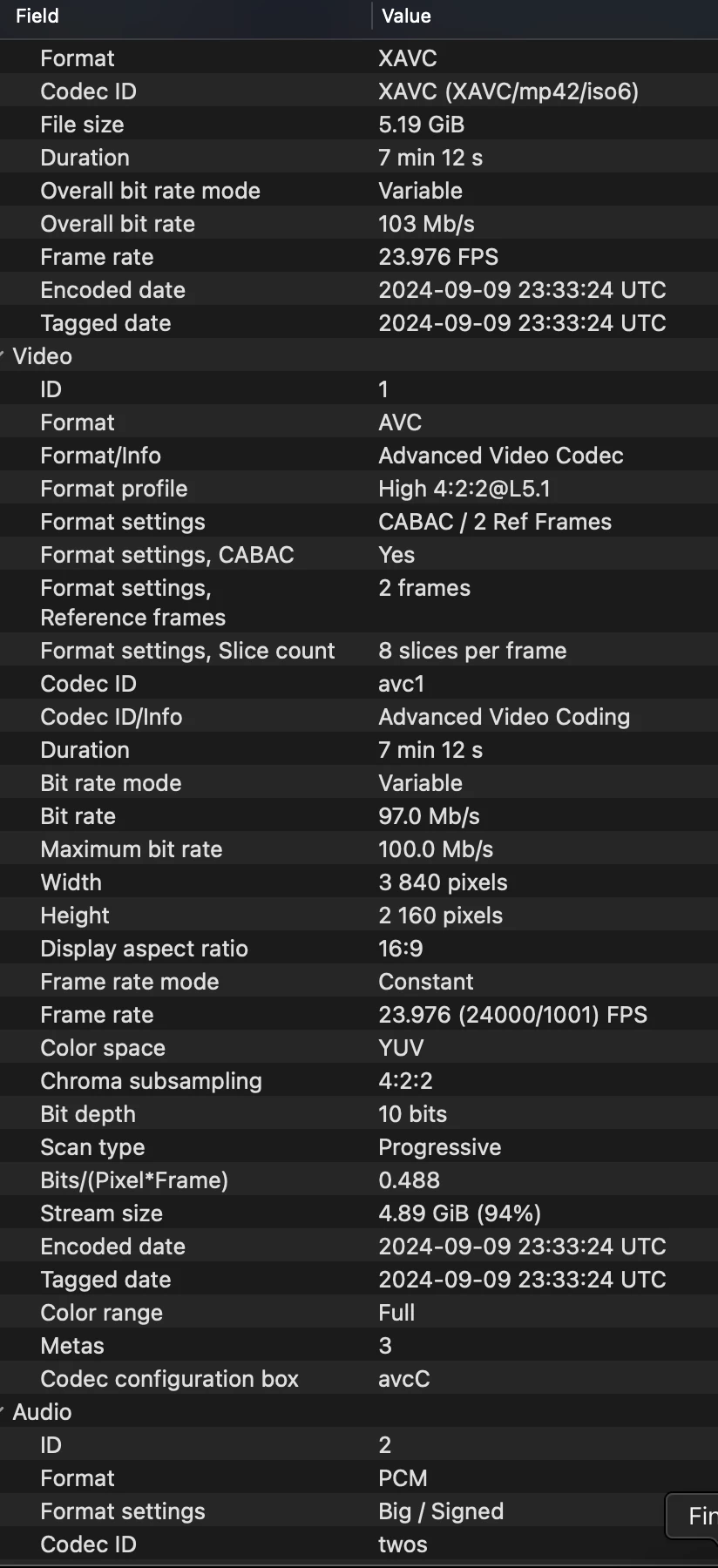Warp Stabilizer EXTREMELY Slow
Hi,
I have a 36 minute 4k timeline. About the half of clips needed to be stabilized. I applied the warp stbilizer on the clips and pressed analyze. In 16 hours about 15% of clips were processes. Thats abysmal performance. Any way I can drastically speed things up?
On the screenshot you can see my warp stabilizer settings, in this clip I stopped analysis because things are just too slow.
I've done some color correction, including using a "Look".
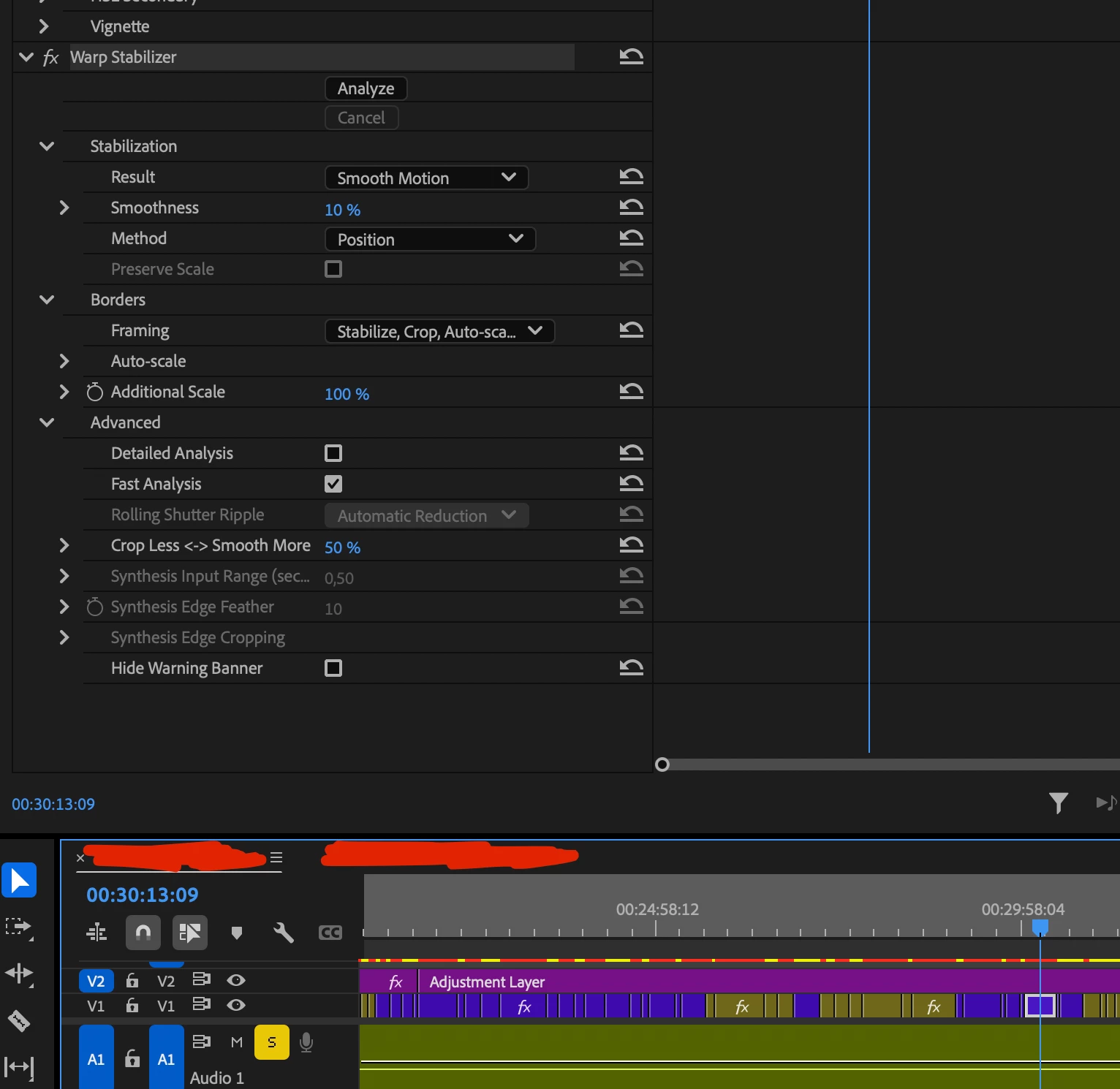
- Macbook pro 16 M1
- Premiere 25.00
- Footage info