- Home
- Premiere Pro
- Discussions
- Re: Wave forms for nested sequences disappearing
- Re: Wave forms for nested sequences disappearing
Copy link to clipboard
Copied
Hi,
I've searched the forum, and while there are many threads related to this issue, none of the answers have worked for me. I'm working with nested sequences in Premiere, and I'm having an issue where every time I open the project, the waveforms for those nested sequences have disappeared. I've checked my cache folder and all the .pek files are still in there. What's more confusing is that some of the wave forms are there for some of the nested sequences. I'm attaching a screen shot:
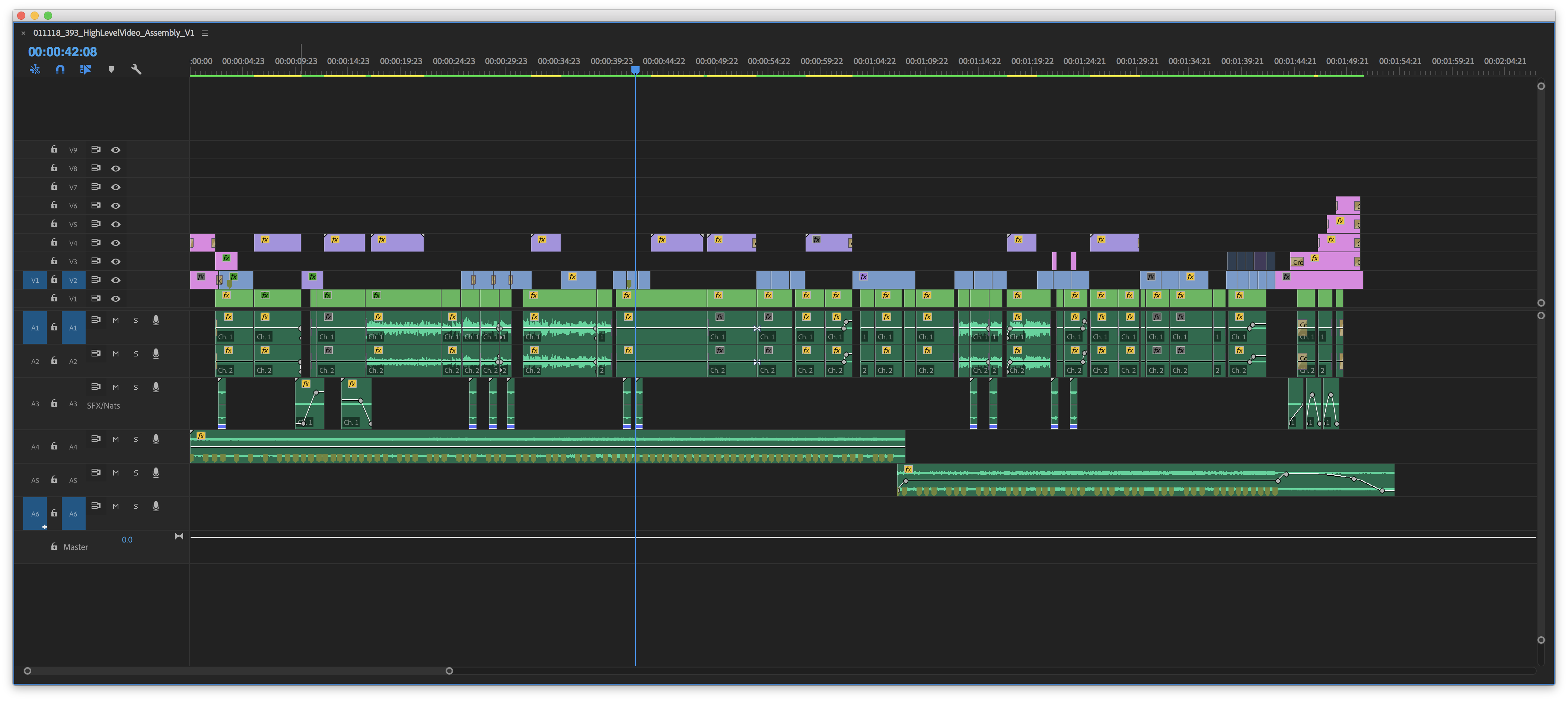
If anyone has encountered this problem and solved it, please let me know. It's so frustrating, since the audio has to be re-rendered every time and it takes forever. Render and replace is not an option because it puts limits on the in and out points of the clip.
 1 Correct answer
1 Correct answer
We've had this issue before, there are several potential causes:
1) Media cache is corrupt - Close Premiere and manually delete all files in Media Cache locations (can see location via Preferences -> Media Cache). Relaunch project and wait for it to re-conform all audio. If that doesn't work, it could be that Premiere is "remembering" the link to the old media file's waveform (or lack of). Try changing the name of the file on your hard drive and re-importing it to Premiere (or relinking/replac
...Copy link to clipboard
Copied
Thank you, Rachilli! This worked great for me!
Copy link to clipboard
Copied
Patrick and everyone- I was just experiencing this issue in Premiere 23.2.0 (Ver 69. Nice.) I coupled video with externally recorded audio for many interviews in the project timeline, then selected, and saved subsequences of each match, all nice and paired up. Dragging back to my active time in the form of subsequences, I found each one presented a flat line of no audio waveforms, which won't work! The solution that worked for me? I drew In point/Out point around just one timeline clip to see what rendering audio would do. Premiere said Nah fam Im gonna render all these clips, and booyah, all the waveforms appeared, ready for tinkering. I thank the old gods and the new for a blessedly, surprisingly non-infuriating quick fix. Typically if Premiere isn't functioning in accordance with what a savvy user wishes it could do, a fat headache is nearby, along with the application of some bandaid fix in the meantime, with our many useless cries being directed at our only option of having communion with the Adobe Lords from whom a real fix may emerge: these cursed forums.
No matter what model-year updates may promise, our beloved Premiere always feels about 5 years behind.
Copy link to clipboard
Copied
Quick, but temporary fix. It doesn't fix the core problem which is missing waveforms upon reopening the project. The explanation above reasoning that Premiere always wants to rerender waveforms in nest (in my case, multicam clips) makes no sense to me. Somebody explain. Just for nested audio waveforms? I don't get it. And it seems inconsistant. So, yeah on my current project I have to "Render Audio" every single time I open the project . . . Sometimes, I actually miss Media Composer.
Copy link to clipboard
Copied
What bothers me about this is that this is normal behaviour for Premiere. It shouldn't be, but it is. It's not logcical behavior from a workflow and common sense perspective.
I'm writing this comment while waiting for my sequence's audio to re-render.
As OP points out, there are .pek files and etc. in my cache from yesterday when I had this project open and rendered the audio for the sequence. Why is this constantly pegged as a "user issue", whereas it should be fixed (or improved, in case this is a "feature" and not a bug") by the vendor? It's been this way for so many years, with so many posts, so many questions, so many frustrated users... heck, I'm commenting on a post from 2018 about the same issue in 2024.
I end up leaving PP open for days at a time to avoid a long re-render on a project. (The problem with leaving PP open for any length of time is that eventually it becomes unstable, of course.)
Oh, there we go. The render just finished. 12 minutes. Granted, it's a 2 hour sequence with more source footage than that. The fact that PP doesn't render multithreaded in 2024 is crazy. I'm a software developer most of the time. There's no real reason various audio segments can't be simultaneously rendered by different threads. (Except for the archaic core codebase being originally written for single-core CPUs, of course.) I know that's tangential, but I wouldn't mind rendering my sequence(s)' audio every time I open the project if only it was fast.
I just upgraded my computer last week to a Threadripper Pro 64-core 4.5Ghz (max) CPU / 512GB RAM and PP still struggles with audio. Am I the only one that finds that insane after the product has been in public release for over 20 years?
What really grinds my gears is that it's such sloppy software. Since (IIRC) PP 2021 my audio rendering dialog (pictured above) has shown no progress bar, no "time elapsed", no "free disk space", nothing until suddenly at about 80-90% it'll update the GUI. This has been across 3 different computers, so I can't imagine it's a "me" issue.
For the last couple of years I've been drinking the Koolaid of posts like this, which insist it's a user problem. Yeah, my previous PC was old and had been through tons of version and cache churn. I was easily able to believe I had some weird out-of-date DLL or registry entry that was just causing rando issues. But now: New computer, fresh Win 11 install, same Adobe crud.
Oh, the reason I'm re-rendering right now? For no apparent reason PP decided to freeze for about 10 seconds, then when it un-froze the program monitor just showed black. All I did was move the playhead about 2 seconds forward on the same clip. Sure, that may have been a hardware issue, a driver issue, cosmic rays, or a voodoo curse on my machine. But the fact the PP doesn't actually show an error message when an error occurs shows just how poorly this software is coded. I mean, think about it?
Now that I'm on PP 2024 with a brand new computer and the same old hassles, my new years resolution is going to be quit this abusive relationship with my software vendor that charges me the most.
Sorry for the rant, but I feel like if you're experiencing this problem and found this thread on Google, you might need to hear "it's not you, you're OK". You can let the other side of this relationship convince you that the problem is you: They're perfect, but you need to improve. You need to clean your cache, you need to change your workflow, you need to update your drivers, you need to reload your OS, you need to get six pack abs.
All the while, they'll never actually tell you what they think you did wrong. Just like a dysfuctional relationship, they'll simply stop communicating and pout. They'll passive agressively stop doing what they said they'd do, without a word as to what the problem is. So all you can do is go to your friends and say, "I don't know what I did, but they're mad at me.. tell me how to fix this!!" (This is in regards to the lack of error messages and the userbase relying on user-supported forums in case my analogy is going off the rails.)
There are other fish in the sea.
And they're not just into you for the recurring revenue, either.
Copy link to clipboard
Copied
My solution:
1) Nest only the video clips.
2) Select both the nested clips and audio and 'link' them together
Good Luck!!
-
- 1
- 2
Find more inspiration, events, and resources on the new Adobe Community
Explore Now