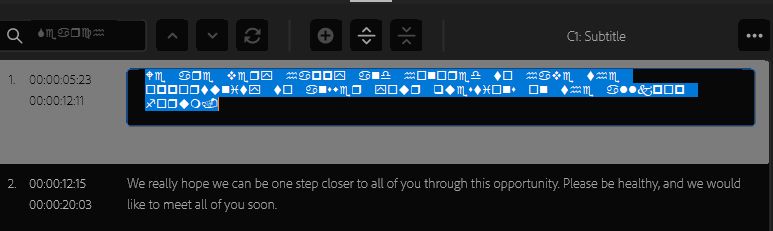Weird characters when editing captions
Copy link to clipboard
Copied
Hello all, when trying to edit captions in Premiere Pro 2021, these weird characters replace the text, so it's hard for me to edit it. When I exit the editing, the characters go back to normal text. Does anyone know how to change these characters when editing back to normal text? Thanks.
Copy link to clipboard
Copied
Known issue with no solution yet. The captions appear correctly on export and in the timeline. You can edit in the Program Monitor. See this post and upvote the bug report there:
Stan
Copy link to clipboard
Copied
Hi there,
We're sorry about the poor experience. This issue has been addressed in our latest Beta build. You may download the latest Beta build from the Creative Cloud Desktop app. Refer to this link to know more about public Beta.
Thanks,
Sumeet