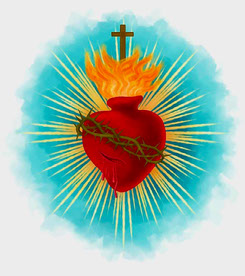Welcome to Premiere Pro 25.2!
Copy link to clipboard
Copied
Welcome to Premiere Pro 25.2!
Hello, and welcome to the April release of Adobe Premiere Pro! Premiere Pro 25.2 is now available from the Creative Cloud desktop app and is recommended for all users.
Learn about best practices for updating Premiere Pro.
New features
The 25.2 release of Premiere Pro features Generative Extend, media intelligence and Search panel, easy captions translation, and more. It's the perfect time to update. 😊
Generative Extend

Find your footage faster with media intelligence

Go global in seconds with Caption Translation

Improved color management

Added support for import of MKV (H.264/AAC) files

Add Content Credentials into exported video files

Dynamic waveforms

Hardware acceleration for Canon Cinema RAW Light

Fixed issues in 25.2
Audio:
- Audio waveform generation was sometimes not resumed after closing and reopening a project.
- The Progress Dashboard did not show determinate progress for Enhance Speech.
- The track routing output button appeared in instances when it should have been hidden. Changing the track output routing in the Audio Track Mixer did not properly show and hide the output assignment button. Clicking on the output assignment button in this scenario would lead to a crash.
- Pasting the Volume effect to another stereo clip within the Effect Controls panel duplicated that effect on the pasted clip.
- 5.1 audio device output mapping, specified in Preferences > Audio Hardware, was not preserved with MME devices.
- Audio hardware devices with 4 outputs will now work with sequences that have 5.1 Mix Track outputs. Previously 5.1 Sequences with audio devices that have only 4 outputs were silent.
- Audio playback would stop for some multicam users using the Match Frame command with automatic waveform generation turned off.
- Clip automation was sometimes altered when recording audio via Latch automation. The automation was affected before the latch automation was written to the clip, causing the keyframe line to be in the wrong position.
- The mix track's fader in the Audio Track Mixer was reset to 0.0 when the Timeline panel was activated during playback.
- The Remix tool could be used on a clip in a read-only project.
Color:
- A re-focus on Premiere Pro with AutoDetect Log Video ColorSpace option enabled in RAW media file workflows resulted in memory management issues.
- Encode workflows using RAW media file sources in Premiere Pro and Adobe Media Encoder with AutoDetect Log Video ColorSpace option enabled experienced memory management issues.
Captions and transcriptions:
- Batch exporting sequences with captions results in missing burnt in captions.
- Clips with embedded captions would not show the Direct Manipulation menu in the Program Monitor panel.
Editing:
- Render and Replace wasn't correctly handling clips that have an audio offset from the video.
- Background processes for Media Intelligence in the Progress panel sometimes disappeared or showed incorrect completion amount.
- The thumbnail viewer in the Project panel preview area could remain visible after the preview area was hidden.
- Crashes could occur when scrolling in the sequence timeline.
- Some panels would not respond to the "Close panel" command or keyboard shortcut.
- When the video track height was set to the minimum, edit points were very difficult to see.
- Some of the user interfaces in the learning panel weren’t displaying correctly.
Effects:
- After creating masks or keyframes in the Effect Controls panel, shortcuts or commands in the panels' contextual menu could be unavailable.
Exports:
- Addressed an issue where FCP XML could interpret 25fps as 50fps.
- Changing the exported frame rate in Export mode caused an incorrect duration to show below the Preview frame.
- Export mode timecode fields incorrectly showed non-drop frame values for drop frame timecode.
- Exporting captions with accents on characters would sometimes not be exported properly.
- Responded to changes on Vimeo platform: Password protected sharing is no longer available for free accounts, it now requires an upgraded account.
Formats:
- Panasonic P2 AVCI50 media would not play back on Panasonic cameras and decks.
- Adjusting some values in the Source Settings for .r3d media could lead to a crash.
- AVI MJPEG files could not be imported in After Effects or Premiere Pro on Mac Intel systems.
- Frame retrieval and frame replace errors could be seen when playing back Canon Cinema RAW files.
Titles and Graphics:
- Stock mogrts would sometimes not show up in the Graphics Templates panel when Free and Premium filters were used.
- Replacing media in a mogrt file didn’t work from the Source panel.
- The Essential Graphics panel showed black thumbnails when some Windows user names had special characters.
Transmit:
- Various transmit fixes.
Performance:
- A crash sometimes occurred while playing a clip after enabling Hardware Decode in Media Preferences.
- Premiere Pro could crash during startup if certain third party codecs were installed on the system.
Premiere Pro Beta
Check out the latest features and discussions about Premiere Pro Beta in the forums here.
Resources
Complete documentation for Premiere Pro 25.2 features
Copy link to clipboard
Copied
New version:
Premiere Pro feature summary (April 2025 release)
The 25.2 release of Premiere Pro features Generative Extend, media intelligence and Search panel, and easy captions translation.
Generative Extend
The Generative Extend tool, powered by Adobe Firefly, lets editors add those extra few frames to tell their story their way. Just click and drag to seamlessly add a few more frames to the beginning or end of a video or audio clip – to hold on to a character reaction for an extra beat, create a smoother transition, extend background sounds, or hide an unwanted camera movement. Learn more as you begin your generative AI journey in Premiere Pro.
Generative Extend will create additional frames and insert them into your sequence.
Media intelligence and Search panel
Search for your perfect shot using everyday language based on imagery, spoken words, or content with embedded metadata like shoot date, location, or camera type, all at the same time.
Media intelligence visual search works by analyzing your footage using on-device models, and when you search for visuals, the description you type is analyzed and compared to your footage to find the best matches.
Learn more about using AI-powered media intelligence and the new Search panel to locate your ideal shot quickly.
A. Media Search. B. Search window.
Translate captions
Now automatically translate captions generated in Premiere Pro or imported via caption sidecar files (like .srt) to improve the accessibility and reach of your content.
You can quickly translate captions using Speech to Text and customize them as needed to ensure accuracy and clarity.
A. Translate through the Translate captions icon B. Translate caption through the More menu C. Translate captions through the context menu.
Improved color management
Color management in Premiere Pro has been radically improved, making it easier to use wide-gamut camera raw and log-encoded media, simpler to output to multiple formats, and faster to achieve great color.
This new color management system supports RAW and log formats from nearly every camera. It automatically transforms your raw and log media to the color space of your choice with high-fidelity tone mapping, enabling higher-quality image processing, improved video monitoring, and better sequence export.
New color management in Premiere Pro also allows users to use a wide gamut working color space in three of our new color management "wide gamut" presets for even better-looking results.
Added support for import of MKV (H.264/AAC) files
Completely rewritten support for MKV (H.264/AAC) files to improve compatibility and performance, allowing for seamless playback and editing of MKV files in Premiere Pro.
Add Content Credentials into exported video files
Content Credentials allow creators to attach extra information to their content when they export or download it. By including this information, creators can receive more recognition for their work, connect with others online, and enhance transparency for their audience. To learn more about Content Credentials and why you should consider including them with your work, read the Content Credentials overview.
Dynamic audio waveforms
Audio waveforms reflect the adjustments to volume on clips in Premiere Pro. Enabled by default, they can be toggled on and off by selecting View > Dynamic Audio Waveforms.
Audio waveforms reflect the adjustments on clips.
Hardware acceleration for Canon Cinema RAW Light
Hardware acceleration of the Canon Cinema RAW Light format is now available in Premiere Pro, After Effects, and Adobe Media Encoder for Apple silicon computers. It will significantly improve editing and transcoding performance when using Cinema RAW Light files with smooth playback on the timeline and 10x faster export performance.
Support for ARRIRAW SDK 8.3.1
Support for ARRI ALEXA 265 camera and importing ARRIRAW files recorded using custom Color Management.
New and updated sample media
The new sample media, a collection of video clips pre-loaded with Premiere Pro, has been added and updated.
You can now find these new sample media in the Import mode, streamlining the workflow for video editors. The updated library not only offers fresh content but also enhances the learning experience for new users, who can explore how different clips can be utilized in storytelling and editing techniques.
Get help and provide feedback quicker
When you select Help or Provide Feedback inside Premiere Pro, you’ll automatically log in to the Adobe Support Community Forums.
Fixed issues
We have been working hard at making Premiere Pro even better. Here are the important fixes, performance improvements, and more.
Mod note: Branched and. moved to the main announcement post. Edited for content.
Copy link to clipboard
Copied
Adobe Premiere Pro 2025 does not support mkv movies ripped from UHD discs! That's all 🙂
BTW. You have to use Autokroma Influx plugin to make it work!
Copy link to clipboard
Copied
Very good, as I have a large workflow, I will wait a little longer to update. I saw that there is still a problem with Lumetri and I am also in the middle of a large project. I will wait a little longer for a stable version, but it seems to be very good. These new improvements and the audio delay problem with Panasonic and Canon camera files must have been fixed.
Copy link to clipboard
Copied
What does the 25.2.1, that came out today, fix?
Copy link to clipboard
Copied
I won't be able to inform you because I haven't noticed any difference, it's giving an audio access error message but it hasn't affected my edits in the final export. This message can't access audio appears when I use the Red Giant plugin. I ignore it, I clean the msg log and the final export doesn't give an error.
Copy link to clipboard
Copied
25.2.3 was released today with "Fixes" release notes:
https://helpx.adobe.com/premiere-pro/kb/fixed-issues.html#:~:text=Fixed%20issues%20in%20the%C2%A025....
Listed fixes for 25.2.1 are further down the page.
Copy link to clipboard
Copied
Thanks, Jon.
Cheers,
Kevin
Copy link to clipboard
Copied
I updated to this version and it improved a lot of things, but it was slow to import and it also enables several functions automatically without you having programmed the program to do it. I noticed this yesterday, analyzing it more calmly, whenever you import a video file you see several functions working automatically without you having programmed them. You see them in the progress panel, such as automatic text subtitles, audio tags and other functions. The rendering in the final export also got a little slower. In GoPro cameras, the loss of quality in the files when importing into the program did not improve. As for exporting GoPro files, you can set the bit rate higher, but they still lose final quality. I hope they fix this in these functions that are automatic without you having enabled them to work, because in a large workflow it greatly delays the import to start editing, as well as improving the export to be faster and the reading of the files from GoPro cameras so that they do not lose quality within the program.
Copy link to clipboard
Copied
Will .prproj saved in 25.2 still open in 25.1 if necessary?
Copy link to clipboard
Copied
Yes
As happy as a clam in butter sauce!
Find more inspiration, events, and resources on the new Adobe Community
Explore Now