Copy link to clipboard
Copied
I just updated Premiere Pro, and while editing a video, I noticed that the DeNoiser was put into the obsolete folder. Is there a successor to this effect? I have not noticed anything related to "DeNoise" in the audio effects folder.
 1 Correct answer
1 Correct answer
FYI, Premiere Pro 13.1.2 was just released that now includes the missing DeNoise and DeReverb audio effects.
New features summary | Latest release of Premiere Pro
Note:
The 13.1.2 update for Premiere Pro includes two audio effects (DeNoise and DeReverb) that were missing in the Premiere Pro version 13.1.1 installer.
Copy link to clipboard
Copied
Copy link to clipboard
Copied
The DeNoiser is one of the audio filters that accidentaly "disappeared" in the 13.1.1 update. To get it back, downgrade to version 13.1.
Hopefully there will be a patch soon.
Copy link to clipboard
Copied
FYI, Premiere Pro 13.1.2 was just released that now includes the missing DeNoise and DeReverb audio effects.
New features summary | Latest release of Premiere Pro
Note:
The 13.1.2 update for Premiere Pro includes two audio effects (DeNoise and DeReverb) that were missing in the Premiere Pro version 13.1.1 installer.
Copy link to clipboard
Copied
Unfortunately, in my case (installation on desktop as well as laptop) neither the downgrade to version 13.1.0 nor the recent upgrade to 13.1.2 recovered the two filters (DeNoise and DeReverb). Resetting the plug-in library by starting the programme with shift pressed also does not help. The denoise filter in the obsolete folder is no replacement since it starts with a time lag, rendering it pretty useless for practical purposes. I am using windows 10 and the German language version of Adobe CC 2019.
Copy link to clipboard
Copied
Denoiser heisst jetzt "Rauschreduzierung", Reverb heisst "Studiohall" und sind in 13.1.2 wieder vorhanden
Copy link to clipboard
Copied
Under Audio Effects I see DeNoise and DeReverb next to each other.
PP 13.1.2, Win10 (English), 1803
And Win 1809 - My computer just updated...
Copy link to clipboard
Copied
Since this seems to be language version issue I switch to German: Ich sehe die Filter "RauschUNTERDRÜCKUNG" und "Studiohall", bekomme aber in den Projekten, in denen ich den neuen DeNoise im Soundprofil "Dialog" verwendet hatte weiterhin beim öffnen die beiliegende Fehlermeldung.
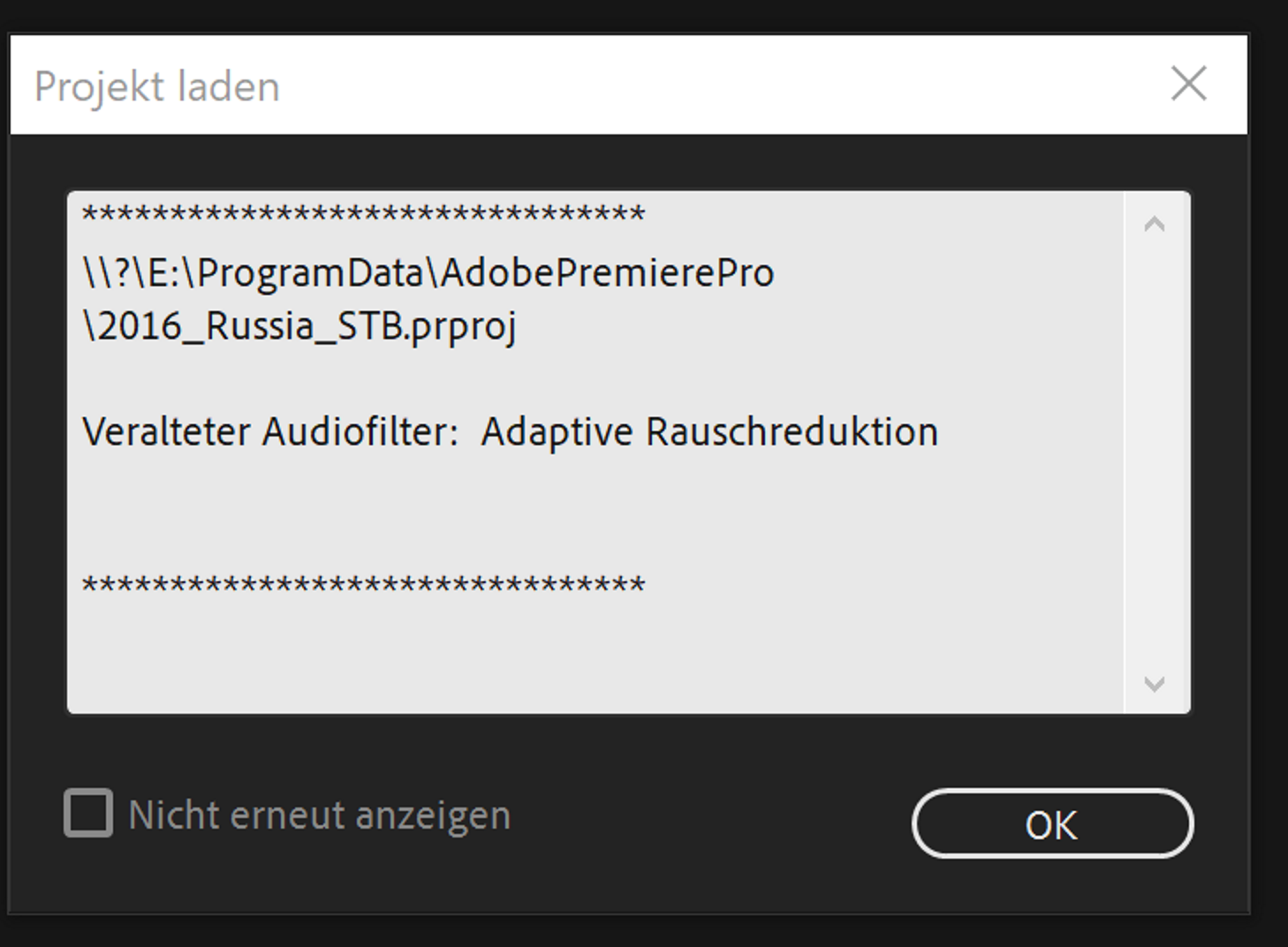
Find more inspiration, events, and resources on the new Adobe Community
Explore Now
