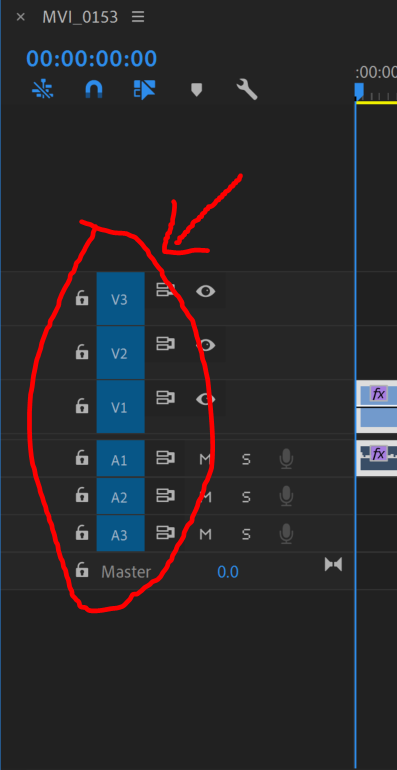- Home
- Premiere Pro
- Discussions
- When I export to MP4 it creates an M4V instead.
- When I export to MP4 it creates an M4V instead.
Copy link to clipboard
Copied
Hello,
I've been successfully using Adobe Premiere Pro CS6 for quite some time now. But my recent video has some exporting issues.
For some reason whenever I export my video to an MP4 format (H.246), the export will either take 5+ hours (for a 20 minute video) or it will take 15 minutes (same exact work area). In both cases I end up with an unreadable .mp4 file and an additional .m4v file (no clue why this suddenly gets created, it never has before), but in the latter case (when it only takes 15 minutes to export), the output file is only about 24 bytes.
The ONLY thing I've done different in this video than past videos is I used 2 MP3 files (audio only) for an intro and outro music on the video.
I always make sure to choose 'render entire work area' before exporting.
Does anyone know why my exported files are unreadable using the above information? I've made dozens of videos prior to this one all using the same recording gear with no issues during export. The only difference this time is the addition of the .mp3 file used as another audio source added to the work area/final video.
Any help or suggestions on how to fix this or what I'm doing wrong would be great!
 1 Correct answer
1 Correct answer
This problem has also been plaguing me today. Here are my specifics and how I solved it (Expanding on what Quentin Holmes mentioned)
CONFIRMED WORK AROUND! The .m4v file gets created while encoding, but Adobe Media Encoder does not re-pack it back into the .mp4 unless you select the "Export Audio" in Adobe Premier export prior to queuing. If you don't want audio, mute the individual tracks and still export audio.
My details:
Just bought a GH4, shooting 4k 25fps MOV, trying to simply trim a few clip
...Copy link to clipboard
Copied
This problem has also been plaguing me today. Here are my specifics and how I solved it (Expanding on what Quentin Holmes mentioned)
CONFIRMED WORK AROUND! The .m4v file gets created while encoding, but Adobe Media Encoder does not re-pack it back into the .mp4 unless you select the "Export Audio" in Adobe Premier export prior to queuing. If you don't want audio, mute the individual tracks and still export audio.
My details:
Just bought a GH4, shooting 4k 25fps MOV, trying to simply trim a few clips and export them as H.264 .mp4 with no audio. (By the way it would be nice if we could export 4k .MOV files from the camera back into .MOV once finished editing, but in premier that frame resolution is not supported)
Specs: Mac Mini, Quad Core i7, 16GB Ram, OSX 10.9.4, Adobe Premier Pro CS6 6.0.5, Adobe Media Encoder 6.0.2.81
Hope that helps anyone with the same prob ![]()
Copy link to clipboard
Copied
I've been digging through forums and Google for hours now...Thanks for solving my problem!
Can anyone offer insight into why this is? Why do you end up with an m4v when you disable audio in Media Encoder?
Copy link to clipboard
Copied
Hi Landsharkk, that problem happens when you export an h264 video without audio. Even if you work without audio, remember select audio and video checkbox on the export dialog and mp4 extension will appear correctly.
Greetings from Chile!! ![]()
Copy link to clipboard
Copied
I've followed every video on youtube, every forum discussion and still i got 2 separate files. Can't export an mp4 file no matter what i do
Copy link to clipboard
Copied
I know this is an old thread, but just in case someone comes accross it (like me), make sure all tracks are selected on your timeline (they should all be highlighted like in the screen shot). If one track is missed you'll see this issue when encoding. I hope this helps!
Copy link to clipboard
Copied
Thank you for posting!!! These other solutions weren't helping... thanks for taking the time to post bro...I been searching forums for almost an hour and u solved my prob! Probably helped alot of others that didn't take the time to thank you... so I'm thanking you for them too;)
Copy link to clipboard
Copied
Try rendering out a small clip to see if it still happens. If not, it could be because you don't have enough space on your drive for the compression. That was my problem.
Copy link to clipboard
Copied
Also clear cache and reboot if necessary. I'm actually still having this problem and none of the solutions have worked.
Copy link to clipboard
Copied
Help! I'm having the same problem after five attempts to render a full movie which is taking 20 hours each time. I've tried all of the suggestions above but I'm still getting m4v. Any ideas why this is happening? When I render a small sample it comes out fine, but when I render the full movie I get m4v. I have 60 gigs free on the drive I'm rendering to, I've cleared the cache in both PP and Media Encoder. Both audio and video are checked, mp4 is selected in multiplexer. I've reset the settings on PP, rebooted computer. I don't know what else to do.
Copy link to clipboard
Copied
Solved:
My problem was the external drive that I was using. I had to reformat the drive. Once I did, the exports worked fine giving me just one Mp4. If you're having this problem with the m4v issue, try exporting to a different drive to see if that helps.
Copy link to clipboard
Copied
I had the same problem. Was driving me mad. No solution mentioned here helped but this one: export to antother drive.
Copy link to clipboard
Copied
Use HEVC(H.265), it worked for me. It exported a mp4 file with full HD quality and i didn't have to mute or delete audio from the video which i included with the mp3 file.
Copy link to clipboard
Copied
I've been having the same issue -- wondering if it is a media encoder update? -- but seem to have fixed it by reinstalling both Premiere and Media Encoder.
Copy link to clipboard
Copied
Often, that appears to be the case before Premiere actually finishes the process. Many users found that five minutes later, the file had shifted extensions.
Copy link to clipboard
Copied
Thanks for the details,i have the same challenge and i dont know how to solve it,evert time when i export to mp4 the at the end it comes to m4v, I'm real tired of this can you help me please, am using premier pro 2020
Copy link to clipboard
Copied
Have you waited until it's actually finished? As there's an m4v often while it's working which becomes the mp4 on final fininshing steps. That, on some computers, takes another minute or two it seems.
Copy link to clipboard
Copied
Poblem solved.
Mp4 files or m4v filse dont imports into premier pro. So I export those files from capcut as h264. it export mp4 and mp3 two files. so when I drag both files it open in timeline. Remember you have to drag both fils not single as single dont open in timeline.
Copy link to clipboard
Copied
Solved!
Man it was so simple. In timeline you just have to enable v1 and A1 ie. video and audio file icon. Man it take my just 4 hours. so fustrating! But at least it solve. !
-
- 1
- 2
Find more inspiration, events, and resources on the new Adobe Community
Explore Now