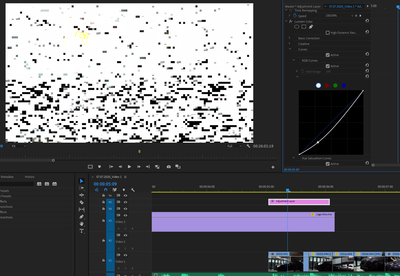- Home
- Premiere Pro
- Discussions
- Re: White noise, blocks and artifacts created when...
- Re: White noise, blocks and artifacts created when...
Copy link to clipboard
Copied
Hi there,
I am getting these artifacts when applying curves with the lumetri color effect.
It seems to be a GPU related issue, changing do CUDA helps however it is an inefficient workflow.
Have not experienced this before, does anyone have experience dealing with this?
Looking to meet the deadline for this project. Help is much appreciated.
Thank you,
Daryl
 2 Correct answers
2 Correct answers
Please tell us your system specs: OS version, Premiere version, amount of RAM, Hardware specs including graphics card. This looks like a driver issue for your graphics card. There've been lots of reports of problems with a recent nvidia driver. Do some searching here about how to fix this...
Install NVIDIA driver version 451.67. Do a clean install.
Copy link to clipboard
Copied
Please tell us your system specs: OS version, Premiere version, amount of RAM, Hardware specs including graphics card. This looks like a driver issue for your graphics card. There've been lots of reports of problems with a recent nvidia driver. Do some searching here about how to fix this...
Copy link to clipboard
Copied
Thank you for the assistance. It is much appreciated. Have a good day to you.
Copy link to clipboard
Copied
Can be solved by downloading Nvidia Driver 446.14 and do a Custom install and choose to do a clean install.
It seems that the latest driver has the problem fixed but i have not tried yet.
Copy link to clipboard
Copied
Thanks for the response, I've updated to version 451.67 instead and it solved the issue.
good day to you sir.
Copy link to clipboard
Copied
Install NVIDIA driver version 451.67. Do a clean install.
Copy link to clipboard
Copied
Thank you for the assistance, problem solved. Good day sir
Copy link to clipboard
Copied
hi i have the same problem.. i can´te find this install for Mac.. can you help where?
Copy link to clipboard
Copied
Do you have a Nvidia graphics card? Mac´s with Nvidia cards are unusual today, hence the question.
hi i have the same problem.. i can´te find this install for Mac.. can you help where?
By @Ricardo258477591m2s
Copy link to clipboard
Copied
no i don´t have.
i don´t know how to fix this problem..?!
Copy link to clipboard
Copied
Never easy to troubleshoot premiere problems from a distance so please tell us your system specs: OS version, Premiere version, amount of RAM, Hardware specs including graphics card and if you have any 3rd party plugins installed for Premiere... Also, sequence settings and clip properties can also help. Although you can throw almost any format into premiere, some formats can be problematic, particularly on an underpowered system. If you have questions about how to find out any of this info, post back.
Copy link to clipboard
Copied
Copy link to clipboard
Copied
i have premier pro v24.6.0
Copy link to clipboard
Copied
macOS Sonoma 14.6.1
Copy link to clipboard
Copied
what kind of media are you working with and does this happen no matter what your sources are?
Copy link to clipboard
Copied
working on some insterview clips with some infographic motion edits in after effects..
Copy link to clipboard
Copied
i've had installed the last version and installed the older version to try fix this... but it doesn't get better 😕
Copy link to clipboard
Copied
Copy link to clipboard
Copied
what format are your sources... frame rate, codec, color space are all important. Media Info is a useful tool for getting this info. https://mediaarea.net/en/MediaInfo/Download/Mac_OS. Also, do your sequence settings match your sources? Post back if you have any questions about how to answer these questions.
Copy link to clipboard
Copied
Type: MPEG Movie File Size: 136,35 MB Image Size: 1920 x 1080 Frame Rate: 25,00 Source Audio Format: 44100 Hz - Compressed - Stereo Project Audio Format: 44100 Hz - 32 bit floating point - Stereo Total Duration: 00:12:50:22 Pixel Aspect Ratio: 1,0 Alpha: None Color Space: Rec. 709 Color Space Override: Off Input LUT: None Video Codec Type: MP4/MOV H.264 4:2:0
Copy link to clipboard
Copied
What is the source of your files? Any specific camera? Professional video for the most part has 48k audio... By any chance are any of your sources from a screen recording? If so, the problem may be caused by variable frame rate material which has intermittent and unpredictable problems...
use mediainfo to determine whether your source is variable or constant frame rate
https://mediaarea.net/en/MediaInfo/Download
if it's variable use handbrake to convert to constant frame rate setting the quality slider in the video panel to maximum or use shutter encoder https://www.shutterencoder.com/en/ which allows you to transcode directly to prores or other mezzanine formats, "First choose a video codec.
Then in the "Advanced features" section check the box "Conform by:" and set your frame rate in images/seconds." from ShutterEncoders FAQ. You want to figure out what the original target frame rate of the smartphone or screen recording was and set to that in the conform dialog.
Post back and let us know if this helps. I'm sure we can figure out how to deal with this.
Copy link to clipboard
Copied
And you might try transcoding your sources to what's called a mezzanine format where every frame is discreet and complete. Mpeg formats are pretty amazing but most frames are saved as just partial data which can cause issues. They are great for recording high quality material with limited data space required... but are not idea for editing. Complex concepts and you might want to do some googling to learn more about this...
Copy link to clipboard
Copied
problem solved, a simple preview render in a new doc window and it worked out.
thanks so much anyway!
Copy link to clipboard
Copied
What do you mean by a new doc window? And Thanks for following up
Copy link to clipboard
Copied
I meant a new project, I created a new project and pasted what I had already built into the other one that was giving me an error.
tks again!
Find more inspiration, events, and resources on the new Adobe Community
Explore Now