- Home
- Premiere Pro
- Discussions
- Why is garbage matte gone in CC 2015?
- Why is garbage matte gone in CC 2015?
Copy link to clipboard
Copied
Am I missing it, but is garbage matte gone in premiere cc 2015? I don't see it anywhere. It's a real bummer if it is. 😕 Thanks!
 1 Correct answer
1 Correct answer
Yes, Garbage Matte effects have been deprecated in favor of the more capable masking tools that are available with every effect in Premiere Pro. In lieu of Garbage Mattes, use the Opacity effect with a mask:
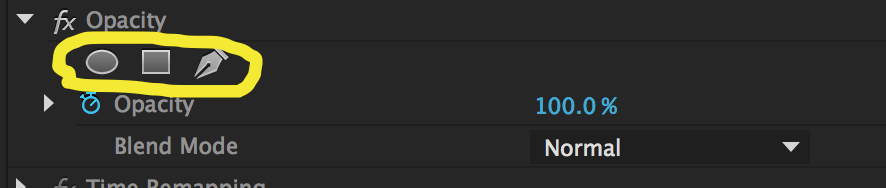
Copy link to clipboard
Copied
Maybe I missed it but where can I enter pixel values? I want a mask exactly at certain values which was easy with the 4 point garbage matte but kind of hard with the freehand tools we have now... Anyone suggestions?
Copy link to clipboard
Copied
Use the tilde key and magnify to 400.
Copy link to clipboard
Copied
CROP??
Copy link to clipboard
Copied
Use the Ultra Key. Totally simple!
On Tue, Mar 1, 2016 at 8:36 PM, matticus AV <forums_noreply@adobe.com>
Copy link to clipboard
Copied
I'm on a one day deadline and I have just discovered garbage matte gone, come here, went back to do opacity bezier select and as soon as I click pen tool or mask shapes my working screen (video on right side) goes completely black so I can't select what I want to outline before using colour key to get rid of green screen. Help! Not sure why this is happening and man hours are being wasted figuring out these updates I didn't expect. Grrr.
Copy link to clipboard
Copied
As a transition thing: You can create a CC2014 project with the Garbage Mattes applied to any clip (color bars). Open it in CC2015 and save those mattes as presets. Then you have them again.
Here is an example: Dropbox - garbage_mattes_for_Pr_CC2015.prproj
Copy link to clipboard
Copied
While the new way to mask things is nice its NOT improved, You can't animate a mask and give it any form of easing in or out, Its ONLY liner.
How did they miss this? How do I animate something hiding or unhiding? Guess I'll be importing a garbage mask from an old project till they fix this.
Guess I'll be importing a garbage mask from an old project till they fix this.
Copy link to clipboard
Copied
You can animate the mask but not give it an ease in/out.
How do I animate something hiding or unhiding?
Not sure what you mean.
Copy link to clipboard
Copied
So the task I have is to sync up some lip flaps on a piece of animation Previously this was accomplished by isolating a section of a few key frames with a garbage matte and then copy/pasting them over your video so that you can have your dialogue match your animation.
An opacity will not allow me to copy / paste a section of a frame.
is there a different tool I should use or is this capability gone?
Find more inspiration, events, and resources on the new Adobe Community
Explore Now