Why is .mkv no longer supported, please?
Can someone please explain to me why I can happily import an MKV file into version 12.1.2 (Kentos) using Windows 7, yet the exact same file on import into the latest version 22.0 tells me that it is an 'unsupported compression type'?
I cannot even use the older version as an interim version because it contains a 5.1 audio stream, and despite having bought & paid for the SurCode Dolby Digital Encoder for Premiere Pro, I get informed that the 'Dolby Decoder' is not supported and I must 'upgrade' to Windows 8,.1 or later & install a Microsoft 'Media Feature' pack.
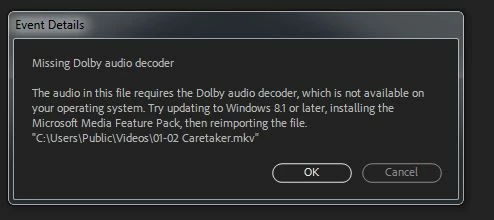
So what am I supposed to do here please?
Transcode the video using Windows 7 and the old version of PPro and then re-import that into the later version on Windows 10? That is a lot of faffing about simply because someone in Adobe Towers unilaterally decided that for some reason best known to them only I cannot import a perfectly normal MKV file any longer that imports perfectly happily to the older version.
Windows 7:
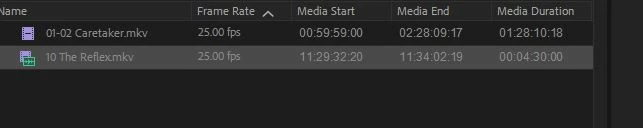
As you can see there is no problem - even the 5.1 audio file imports as video only (which is not good) but when I try on Windows 10 in the latest version:
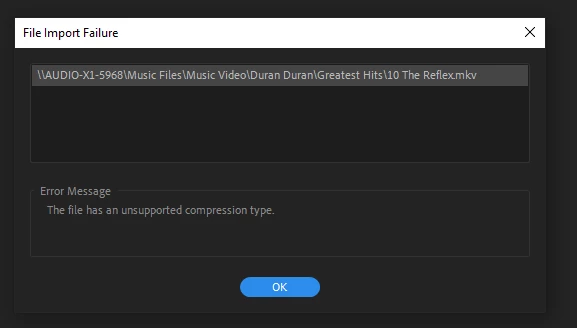
Why?

