- Home
- Premiere Pro
- Discussions
- Re: Why my preview image is on a corner?
- Re: Why my preview image is on a corner?
Why my preview image is on a corner?
Copy link to clipboard
Copied
So since i installed 2019 version started to occur this that the preview image of the footage is on the upper right corner making it impossible to transform or work with it on still instance. It's not transformed, just an image on the timeline. When i playback that footage it looks normal, but stopping it and the image appears at that corner.

It happens with .png files and with jpeg also.
I didn't find any info about this on the forum so i ask you for help cause is annoying to work like this.
Another issue that i´ve been experiencing with this 2019 version is the cross dissolve transition to rough when it pass from one frame to the other but that i will maybe make another discussion.
Thanks in advance
Shivali
Copy link to clipboard
Copied
What are your sequence settings? I'd start with trashing your preferences:
Copy link to clipboard
Copied
Here are the settings

Copy link to clipboard
Copied
Cool, and what are the dimensions of the images you're working with? Side note, your preview image looks fine in that last screenshot ![]()
Copy link to clipboard
Copied
yes, thats a background image an it happens mostly with .png files, the example shown is a .png file with transparent background and with letters and the file were made at Affinity photo program. The size of .png file matches the project wich is 720p.
Copy link to clipboard
Copied
Here is another thing i've noticed, when i move to transition it reveals the entire image


Copy link to clipboard
Copied
I noticed that two of three images are in the corner, the white letter is a png logo, so they are ordered from top to bottom as follows:
png logo (white letters) - png with text (yellow letters) - jpeg with violet background
as the top layer remainded the way it should be i tested something, take the upper layer (png with logo) to the bottom and this is what happened, (i show left without rearrange and right arranged)

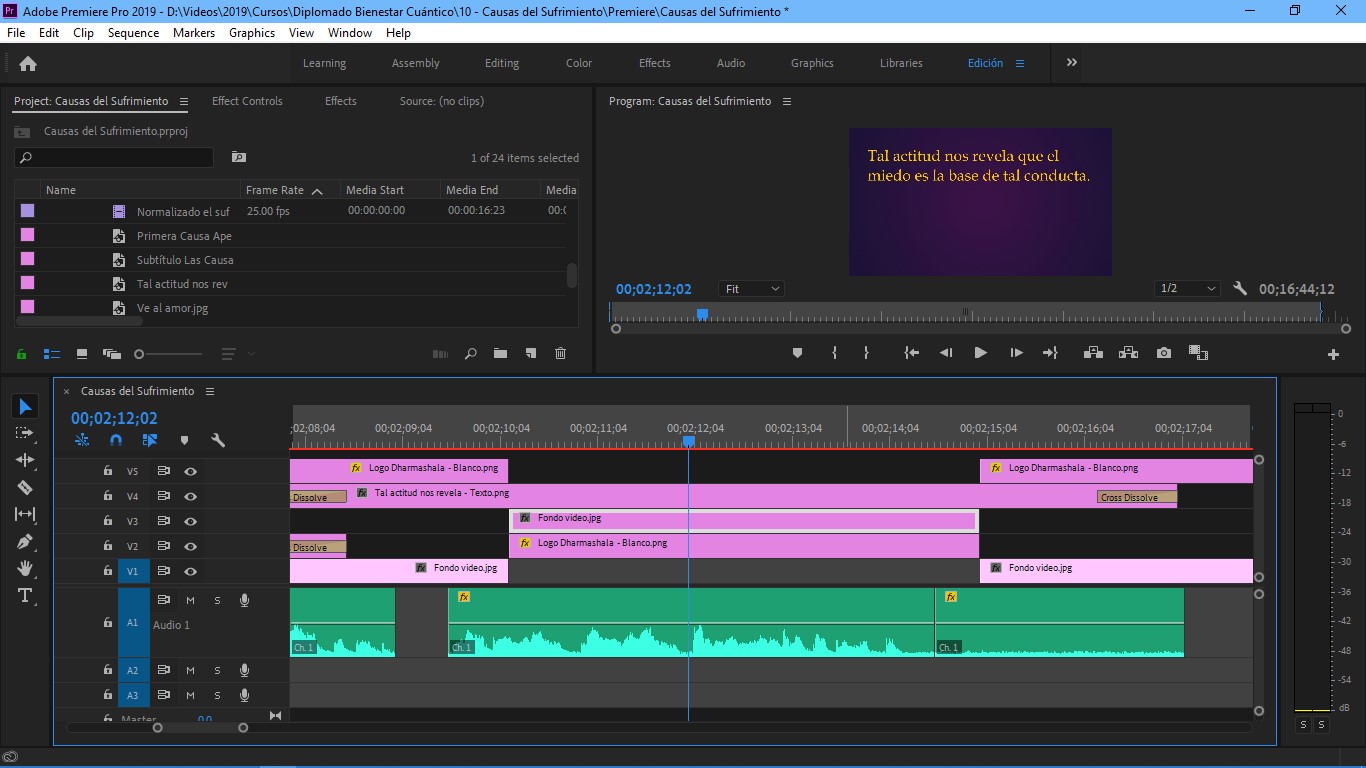
Could be that a png over a png makes the layers below go to corner?
Copy link to clipboard
Copied
And now i've made another test, i have a png text from photoshop (now i'm working with Affinity Photo cause for now can't afford Photoshop), and tested it on the same project and it worked fine so must be the settings of Affinity png image that is crashing on Premiere.
this is the Photoshop .png
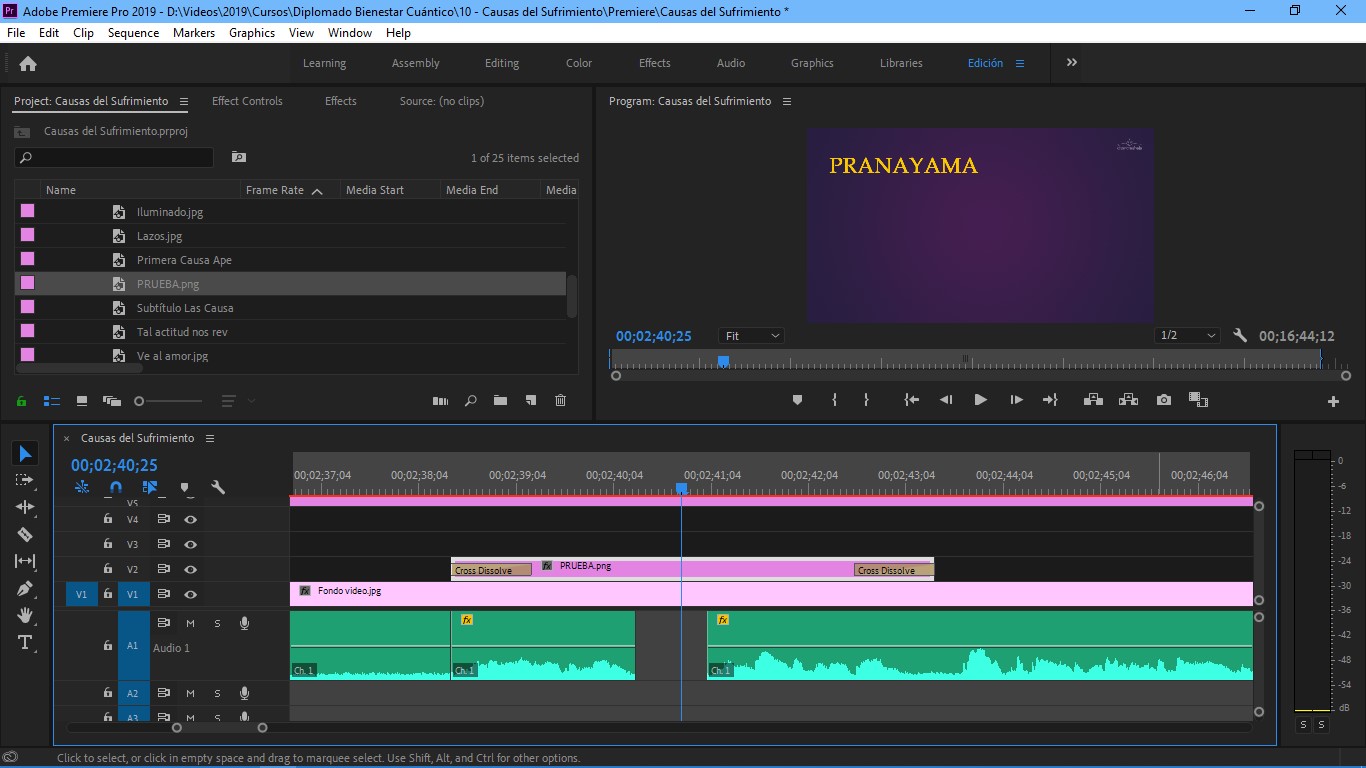
Copy link to clipboard
Copied
Found the solution on Affinity program and it was to erase all embeddings for png file. Thanks for your advices ![]()
Find more inspiration, events, and resources on the new Adobe Community
Explore Now