Windows disc letters vs Mac disk names
Copy link to clipboard
Copied
Hi there,
I'm aware this is more of a PC problem but it is related to Premiere so here goes.
I've recently made the move from Mac to PC for my edit suite. I'm finding some of the PC ways very archaic and non-sensible to be frank but I'm staying open minded.
The problem I have is that when I open a project in Premiere where the footage is on a separate hard drive, and Premiere asks me to find the footage (because I don't have that drive plugged in), it only shows me the old path as being the disk letters that Windows last allocated to that disk. As Mac users will know, Mac's read disks by their name that you've called the disk, not by a letter.
To add to the frustration Windows changes the letter every time you plug the drive in (duh!).
When my drives are plugged into the PC, in explorer it shows me the name of the drive with the letter in brackets next to it, and in PP in the Media Browser window it also shows the name of the drive and the letter in brackets.
So why when I have to relink footage does PP not give me the name of the drive it came from, as the letter on it's own is pretty much useless?
Is there anyway around this?
Cheers
Copy link to clipboard
Copied
I think that Premiere remembers the path that the files and assets were saved to originally. After everything is connected you could try saving a new project and Premiere should remember the new paths.
Copy link to clipboard
Copied
Thanks for the response Rob, but the problem is not that it doesn't remember the path. It does. The problem is it remembers the path to the letter of the drive, not the name of the drive. A new letter is allocated by Windows everytime you plug it in, so the letters change. That means that even though PP will remember the letter it is useless if the letter of the drive keeps changing. Why can't PP remember the name of the drive, not the letter, and is there a workaround? Make sense?
Copy link to clipboard
Copied
Yes it makes sense. I know of no work-around if Window keeps changing the drive on you. it is common for softwares to look for the drive letter.
Hope that you find a solution.
Copy link to clipboard
Copied
Search http://www.microsoft.com/en-us/default.aspx to find out if there is a way to lock a drive to a specific letter
Copy link to clipboard
Copied
Moved from Mac to PC about a year ago and had same surprise. I assigned fixed letters to my built in disks (C: for system, P: for Project drive, etc.) and also assigned a fixed letter for my mobile project drive (M: for mobile projects). This way whenever I mount the mobile projects drive it will always pop up as drive M: regardless of how many other usb drives I have currently attached.
Copy link to clipboard
Copied
Thanks Mr.K8, does does this mean that ALL external hard drives end up being allocated M for mobile or is it a specific external drive you have that you've managed to lock the letter to? In other words does this mean I can lock in a different letter for each of my external drives?
Copy link to clipboard
Copied
You can hardcode a specific letter to each of your external drives. I usually have my project on an internal drive P: and I make a clone of this project to my external SSD drive M: using FreeFileSync.
I can then work on the project remotely on my MacBookPro and when I return home I sync the changes to the internal P: drive and continue working on my bigger monitor.
Copy link to clipboard
Copied
Here is how you can assign a drive letter in windows. Click on Manage, Disk Management and then on the drive you want to assign a fixed drive letter.
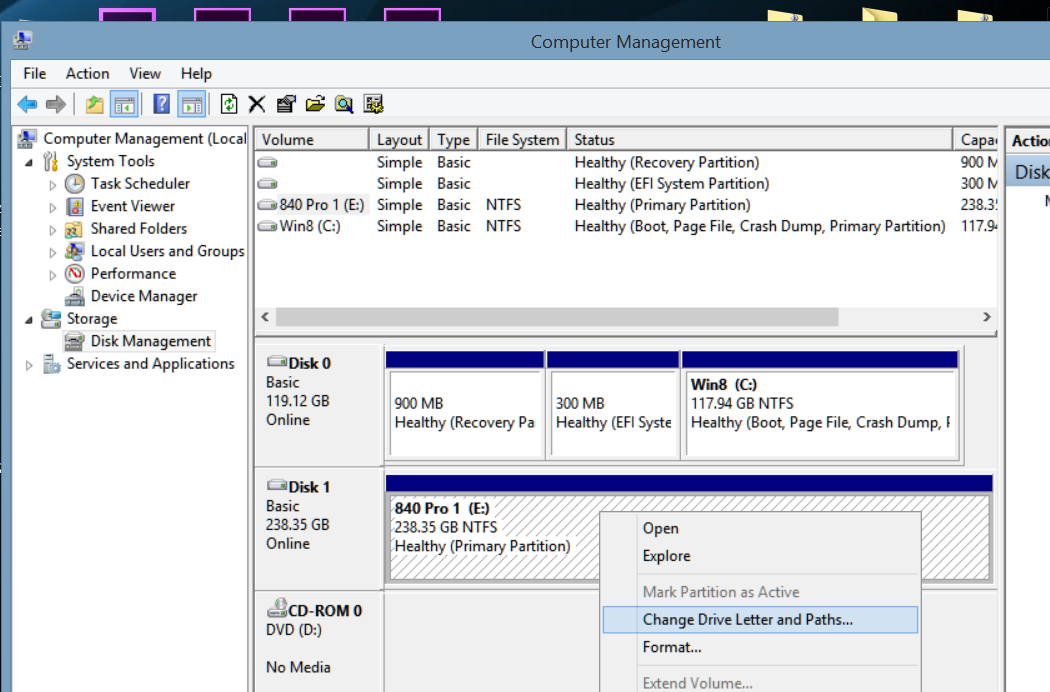
Copy link to clipboard
Copied
Is there anyway around this?
Edit using internal drives. Use external only for backup and archiving.
Copy link to clipboard
Copied
Yes I can do this and now that I have a PC I can fill it up with drives, but I also edit externally on my laptop then want to bring that footage back to my main suite and this is when I run into this issue. Of course I can transfer the footage, etc, etc, but at the end of the day it's clunky.......and simply not the way I work. Thanks though.
Copy link to clipboard
Copied
Thanks Mr.K8 and Bill. I'll give this a go. Cheers
Copy link to clipboard
Copied
Hi! Did you resolve the problem? It's really annoying for Windows users!
Copy link to clipboard
Copied
I work with external hard drive and if working in pc I add the drive letter where I 'm linking to media to the end of my project name. It is habit now that I check that the pc has correctly id the drive letter and if not I change it. Takes a few seconds before starting up and saves lots hassle later