- Home
- Premiere Pro
- Discussions
- Workflow with Essential Graphics templates and sha...
- Workflow with Essential Graphics templates and sha...
Workflow with Essential Graphics templates and sharing with customers
Copy link to clipboard
Copied
Hi,
Before this upgrade, I used to create a Premiere Pro project file with a set of sequences where I included .aecap files to show what my clients could do with the templates. The .aecap files resided inside a folder in the project panel and clients duplicated these to make own work.
The .aecap files was placed in a gfx folder and zipped into a package which my clients could unzip and then relink the aecap files to use.
Whenever I made new versions of the aecap files, I sent them a new zip file which included an updated Premiere-project with new files. These zip files was versioned, so that they would know which version to use.
With the introduction of Essential Graphics and .mogrt files, I think I need to re-think my workflow.
The reason is that the .mogrt files need to be installed. Ok, so I'll install all of the .mogrt files, and place them into folders in the Essential Graphics browse panel.
If I zip this project and send it, the installed files will perhaps follow along in the local Essential Graphics library?
- Nope.
(Implement this, and my problem would be solved.)
How about installing all of the .mogrt files at once? Nope. So I'll have to say to my clients they have to install the templates one by one each time I send them an upgrade? At least 21 files every time. Not going to happen.
Ok. So I'll place all of the .mogrt files on a timeline like I did before. What happens?
Premiere creates a folder called "Motion Graphics Template Media"

My clients would then not be able to use the Browse panel in Essential Graphics. But is this going to work?
I save my project together with a folder Premiere has created in my project folder, also called "Motion Graphics Template Media" to a new location, and disconnect my computer from the network I created my "master" project on.
Opening up the duplicate on a different computer - in the previous version using aecap files - this would have Premiere prompt for relocating files. I had them organized in a folder I had created myself (with different folders for different resolutions) - not a temp folder Premiere now has created for me.
What happens now is that premiere is offlining all of the files inside Motion Graphics Template Media.
I right-click on the folder and chose relink. Premiere now asks me to relink files within folders with a temp name.
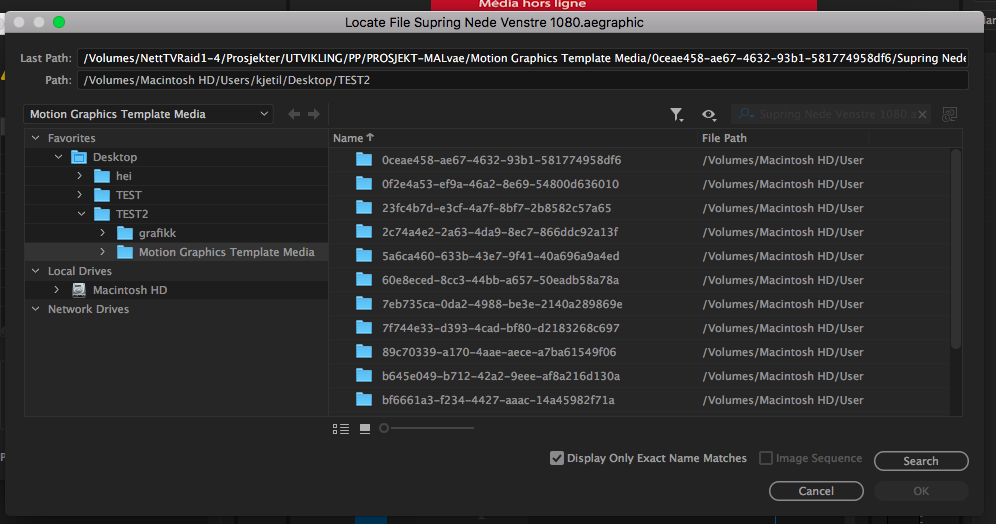
Once I found one of the files (now called .aegraphic ![]() ) by looking at the temp folder names, Premiere finds the other files.
) by looking at the temp folder names, Premiere finds the other files.
Now. This worked. But this not only seems like a bad workflow. It also seems unprofessional to start the application with a project showing nothing but "Media offline" and have to ask clients to relink to folders with temp names.
The one thing I haven't mentioned here is Creative Cloud Libraries - but I just wanted to share with you my old workflow - and frankly, I am not sure all of my clients would have access to CC Libraries because of strict firewalls. We have also have had problems with sync issues when testing Creative Cloud folders in the past. But I will test this as well and post back.
Copy link to clipboard
Copied
kjetils30485119 wrote
Sorry. I did not mean to be ranting.
I am just trying to give examples of how it is to work with this feature, but I might have written this while being a bit (very) frustrated.
I apologize if I came off angry at you.
Appreciate your help.
/Kjetil
Apology accepted and appreciated. I can empathize with frustration. I feel the same way plenty of times. But to make progress, we need to report things in an actionable way and set priorities. User Voice is an excellent place to do that.
Copy link to clipboard
Copied
I am having similar but slight different problem in Premiere Pro. I am using cc 2018. I created templates in AE CC 2018 and exported templates in Premiere Pro and used them on timeline.
Then I transferred all data from MBP to iMac to (same version softwares) imported the templates there in Premiere Pro in iMac but it says "offline" and it does not locates and connects so how do I resolve this. I am avoiding making all the things again which I made in Macbook Pro.
Any help is appreciated.
Copy link to clipboard
Copied
Thank you for helpful descriptions.
Would the Dynamic Link Server be useful?
If the folder location for the graphics is the same in all locations, would it be possible to just update the AE files on the client side?
Copy link to clipboard
Copied
I have just created a script which the client needs to run - all it does is placing/replacing files in this folder.
-
- 1
- 2
Find more inspiration, events, and resources on the new Adobe Community
Explore Now