Copy link to clipboard
Copied
So, I've been using Premiere 2017 for the last 6 weeks pretty much every day editing three short films and I love how powerful it is.
Unfortunately I keep finding more and more weird bugs. We'll have to see in the long run if I can live with them or I move back to Final Cut (which is idiosyncratic but not full of this many bugs - it feels like the code needs a re-write or it needs porting to the Mac better).
The latest I can't work around:
1. Earlier I exported a small piece of AIFF audio.
2. Now I go to Export > Media and one of my files (not the one I exported audio only from earlier) is locked into only exporting audio. The 'Export video' checkbox is greyed out.
I've searched the web, these forums and I've re-launched the program but to no avail. I could export video yesterday and switch between audio and video these past few weeks but today...
Can someone enlighten me as to why I can't currently export video from a pro video-editing application?
Thanks a lot.
 1 Correct answer
1 Correct answer
Is your Export Settings Format still set to AIFF?
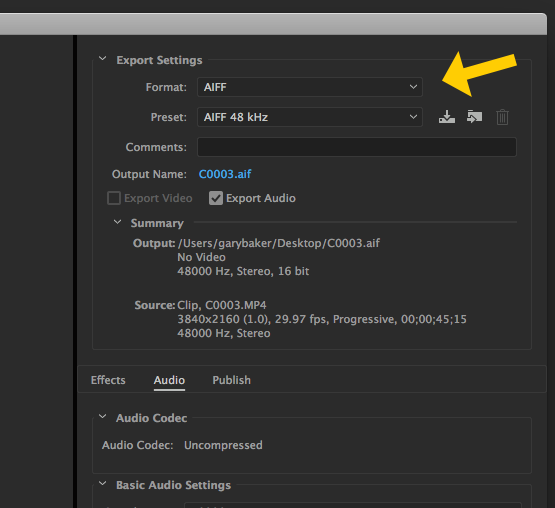
If so set it to a format that has video.
MtD
Copy link to clipboard
Copied
Is your Export Settings Format still set to AIFF?
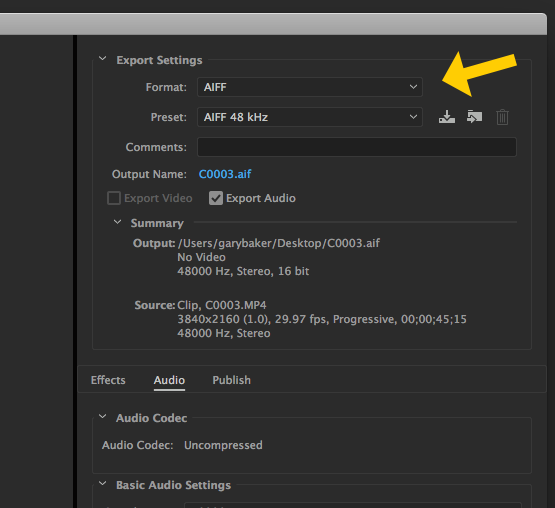
If so set it to a format that has video.
MtD
Copy link to clipboard
Copied
Thanks for that, Meg.
That's a weird way round to do it if you ask me.
But then Premiere is full of weird ways to do things. Adobe really need to sort out the user experience for PPro. It's incredibly backward-looking.
Copy link to clipboard
Copied
It's incredibly backward-looking.
Unfortunately I keep finding more and more weird bugs.
How about some more examples!
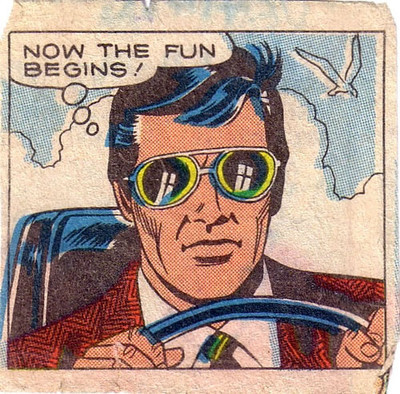
Copy link to clipboard
Copied
Ok, I'll bite:
1. When I use Automatic Click Removal tool on a lav mic, it nudges the audio slightly so that it no longer syncs with the boom. There doesn't seem to be any way to sort this, it must be using some sort of look ahead algorithm...
2. The pitch shifter plugin, moves the waveform around (not as you would expect e.g. lengthening or shortening) so the wave I'm looking at bears no relation to what I'm hearing anymore... I came back into the file I'd been working on yesterday and it had actually moved the clip (with zero human intervention). Brilliant.
3. Why have Adobe removed all well-functioning audio plugins (Decrackler et al) and replaced them with this unholy mess of a plugin? Terrible decision.
4. When I drag several pieces of audio form a bin to the audio channels it puts them side by side. Who wants to do that? Layer them up!
5. Why oh why Adobe can't keep things running smoothly when bringing in older projects (2015.4 into 2017 for example) I have NO idea. I can't think of another program that fails so miserably at this. Constant crashing, audio dropouts, you name it.
5. Render and replace doesn't bake the effect into the clip - which, to my mind, is the whole point of it. This means if I stabilise a clip then I change something at the same point in the timeline (a text overlay for example) I have to re-render the stabilisation again to see it working. A pointless break in my workflow. Talking of which:
6. Sometimes I can't lengthen and shorten transitions on a clip (for no apparent reason, having been able to do it previously, with snap turned off) so I have to CMD>click, choose 'Set duration' and manually type the duration in? That's many unneeded extra steps to perform a REALLY simple task.
7. Failing exports because of... erm... nothing different over here. Same effects, same transitions and boom, failed export.
8. Stuff just doesn't work: 'Selection follows playhead' for example works at some random times but not when I'm editing - when I most need it. I often expect it to and end up processing the wrong clip. Isn't this just a basic function of NLEs? Can't remember how FCPX works off the top of my head.
9. When the playhead scrolls past the point I'm working on and I hit space/stop it scrolls to the stop point (even though I have 'No scrolling' turned on in the preferences) so I have to scroll back to where I was. This is just a frustrating interruption.
10. Premiere becomes very laggy after a few hours work almost to the point of being unusable because it doesn't seem (like any well-coded Mac program, Logic for example) to be clearing up after itself. I clean the media cache regularly but the slow-down persists. I shouldn't have to be opening and closing a program or re-starting.
I could go on but I have work to do. This all feels to me like it needs a rewrite or at least some more thought on how it ports to the Mac.
£17/month is very steep for an application this buggy and ill-thought through. The jury's out for me on whether I can stomach this level of glitch-iness when I do a commercial job in this new version of it. Pro cc 2015 I found was even worse, stability-wise.
P.
Copy link to clipboard
Copied
There's some errors in the post above but, perhaps unsurprisingly, I can't edit it as the actions at the bottom of the forum page just hang on loading... Jeez.