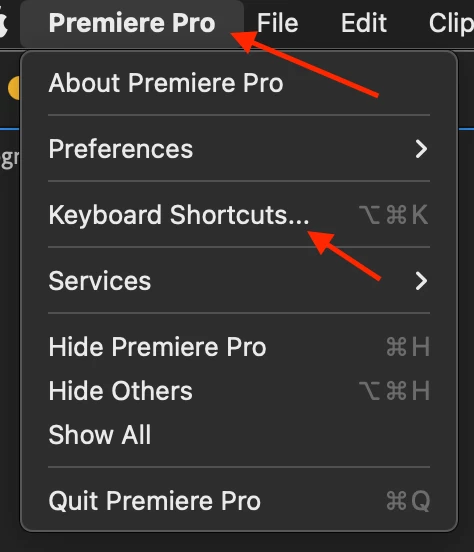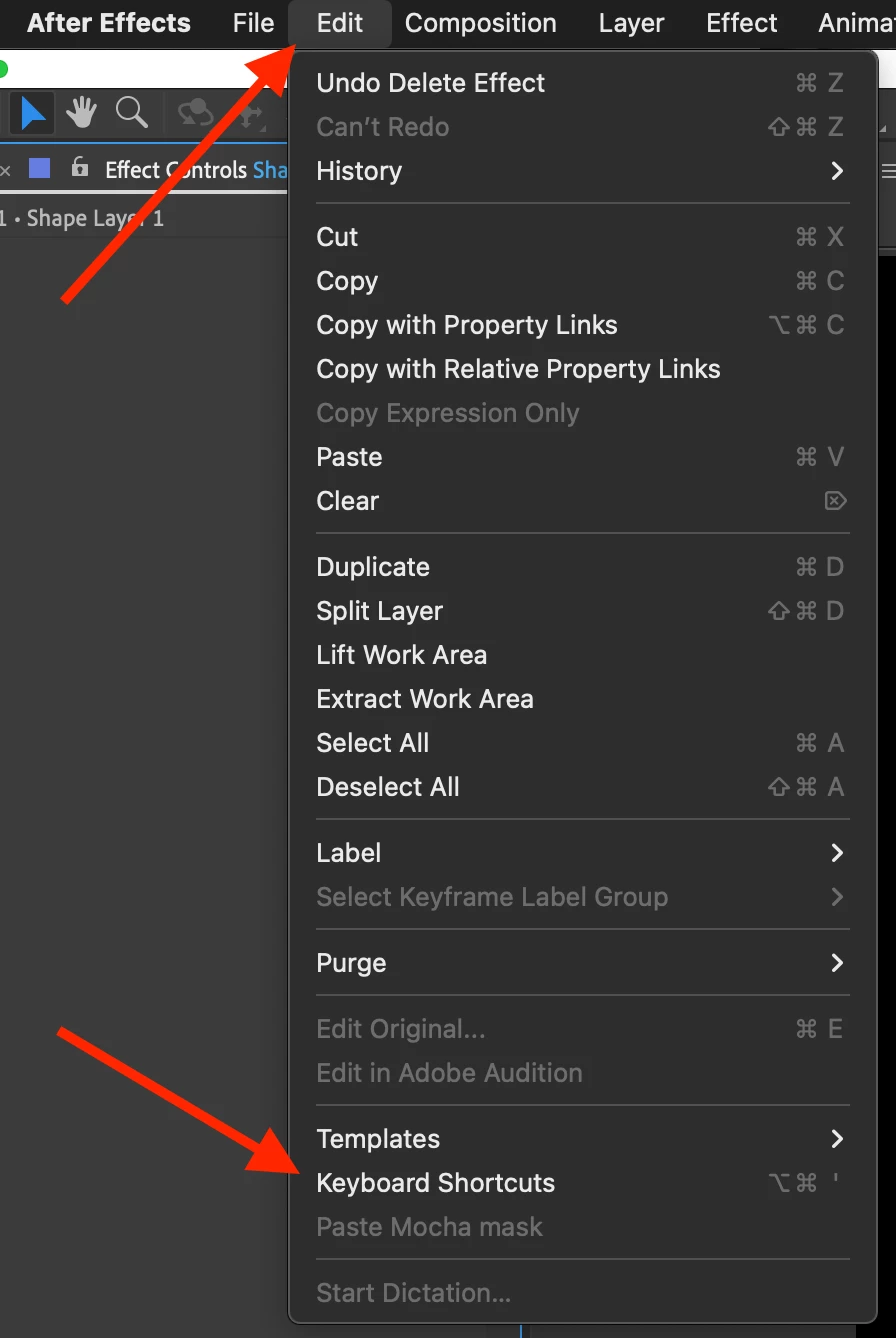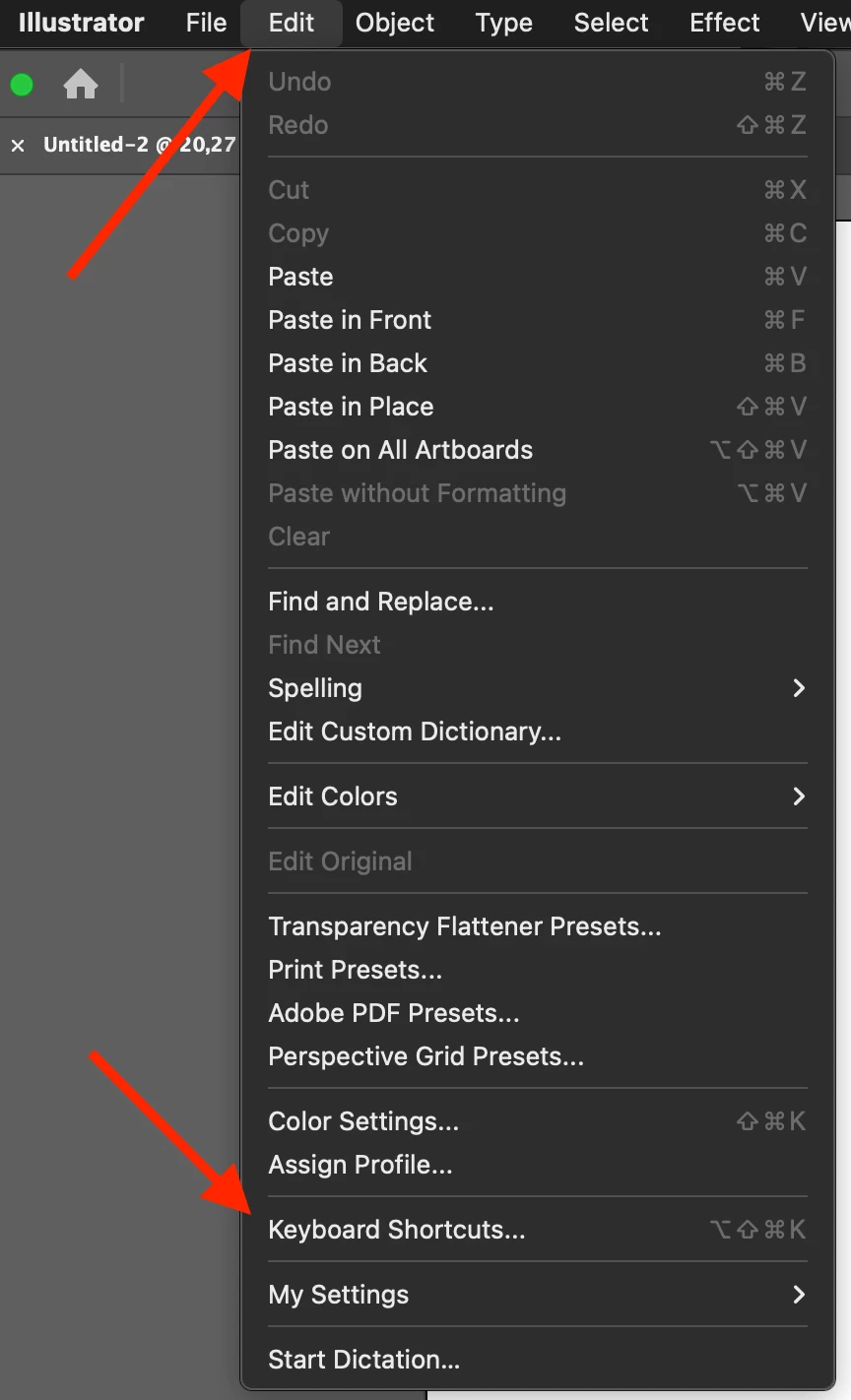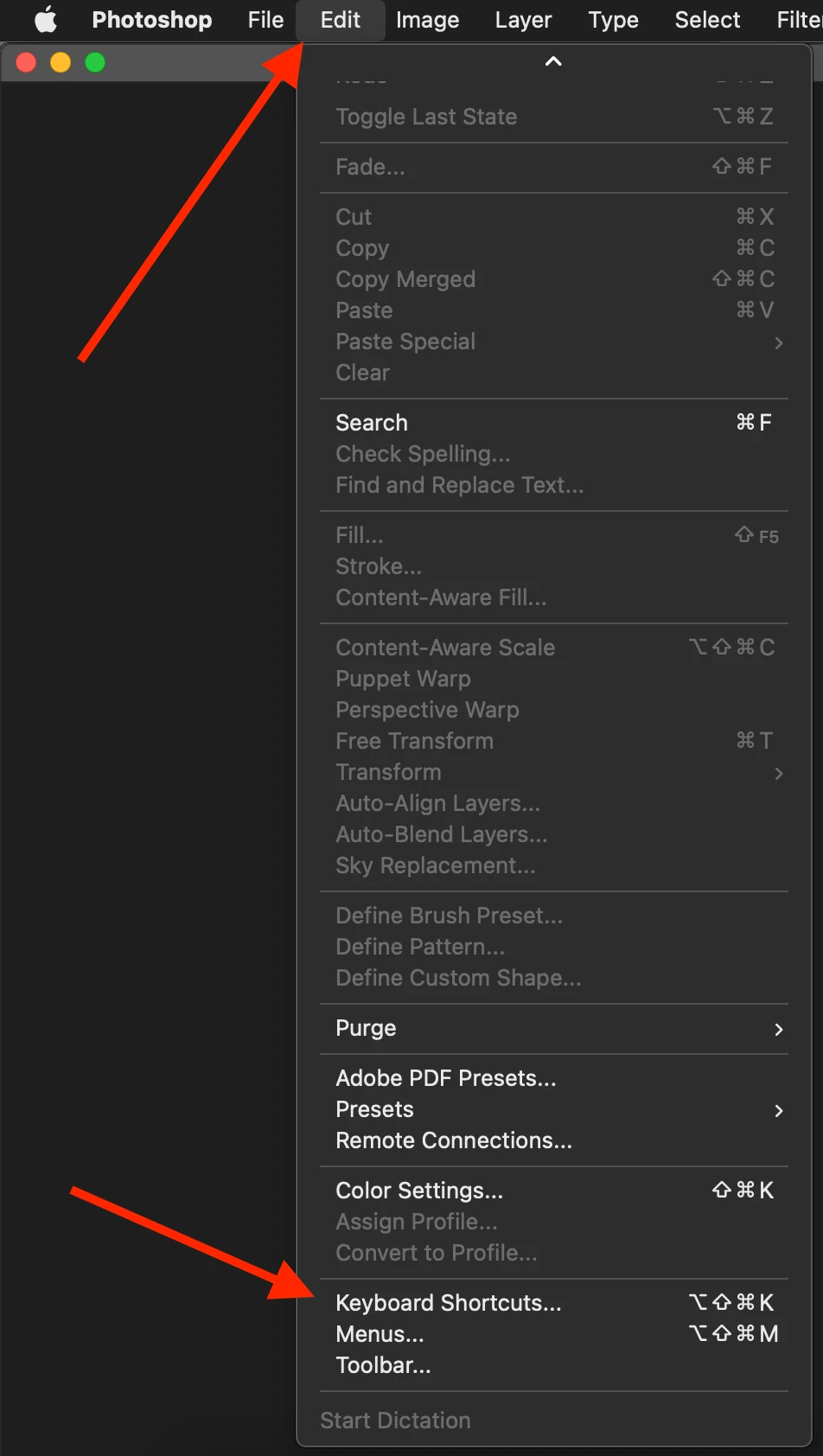Mac: Move the "Keyboard Shortcuts" menu item to the "Edit" menu instead of the "Premiere Pro" menu.
In other Adobe apps, such as Photoshop, Illustrator, and After Effects, the "Keyboard Shortcuts" menu item is located in the "Edit" menu. However, in Premiere Pro, it is placed in the "Premiere Pro" menu for some reason, which is inconsistent and misleading for new Premiere Pro users who are already familiar with other Adobe applications.
Please move it to the "Edit" menu, as is done in other Adobe apps. Alternatively, place this menu item in the respective menu items found in other apps:
Premiere Pro: "Premiere Pro → Keyboard Shortcuts" ;
Photoshop: "Photoshop → Keyboard Shortcuts" ;
Illustrator: "Illustrator → Keyboard Shortcuts" ;
After Effects: "After Effects → Keyboard Shortcuts" ;
---------------------------------------------------------------
The issue: