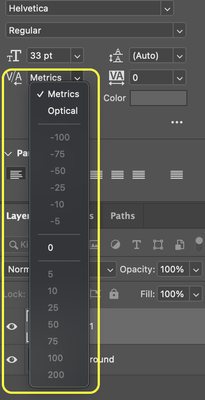I work for a large telecommunication corporation where our font specifically needs to be set to Optical Kerning to match our brand standards.
Currently in Premiere Pro there is no option to adjust the kerning from Metrics to Optical like seen in After Effects or Photoshop. You can select one text at a time and adjust the kerning manually per letter but not as a whole block of text. Although this change seems insignificant it is important to our brand recognition.
My current method of creating the proper kerning in either After Effects or Photoshop works but is more time consuming than if it were already set up within Premiere from the get go.
See screenshots below of the differences betweeen the kerning option between each piece of Adobe software.
Premiere:
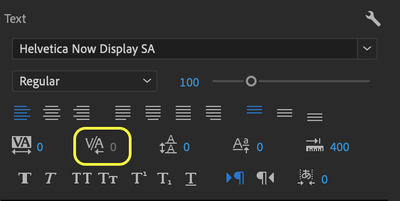
After Effects:
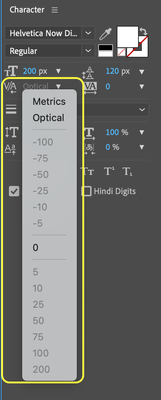
Photoshop: