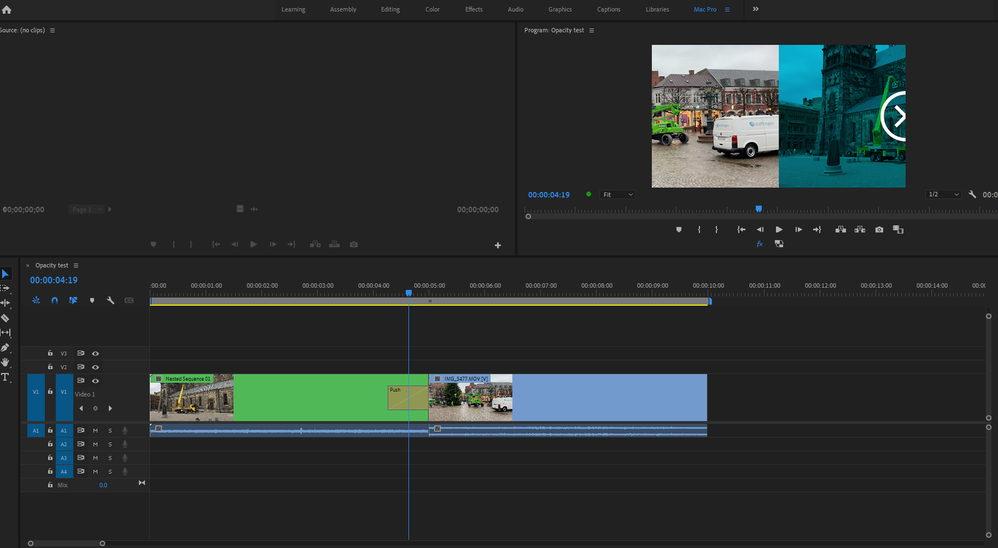- Home
- Premiere Pro
- Discussions
- Adding a transition changes opacity?
- Adding a transition changes opacity?
Adding a transition changes opacity?
Copy link to clipboard
Copied
Hello everyone!
This is my first post on here, so excuse me if I'm a little off.
I have an issue: My project contains a clip (a linked graphic: "Color-Plate_Mint.ai") with blend mode "Multiply". I can fade that clip in and out using Opacity keyframes. All good and well. But when I add a transition to that clip—in this case it's "Push"—something happens. The opacity seems to automatically set to 0 % in when the transition starts (making the graphic invisible during the transition). Of course there are no keyframes doing this, but that's how it looks in the Program Monitor.
Am I missing something here? Is this how it's supposed to work? Or is it a bug?
I'm using Adobe Premiere Pro 15.0.0 (Build 41).
Many thanks in advance!
Copy link to clipboard
Copied
Try nesting the clip before adding the transition.
Copy link to clipboard
Copied
Hello Richard,
Thank you for your reply. However, nesting the clip doesn't seem to make any difference.
Also, I noticed that if I set the first opacity keyframe to a certain numer (for example 50 %), the opacity changes to that number (50) on the first frame of the transition. So something is definitely off here.
Copy link to clipboard
Copied
Try turning off 'composite in linear colour' in the sequence settings, this often causes transparency issues.
Copy link to clipboard
Copied
Yes, I read about that in another thread. I tried but it makes no difference.
Copy link to clipboard
Copied
It might not be possible but could you Dropbox the project file and the media for that section so we can have a look?
Copy link to clipboard
Copied
Thank you.
I can't share the actual project file with you, but I made a test project that has the same issue: https://drive.google.com/file/d/1Tukl3CzI9X1KgRSm08r6ul_ME-FFfHiQ/view?usp=sharing
Copy link to clipboard
Copied
I've had a look at your project. I think I have made it work by nesting the three track together and adding the push effect to this nest.
Copy link to clipboard
Copied
Yes, that works. It doesn't fix the issue, but it is a nice workaround.
Thank you so much for your time and trouble!
Copy link to clipboard
Copied
In my experience there have always been problems with transitions over the top of stacked effects, nesting often helps or reproducing the transition manually can fix issues. I'm glad you got it working and welcome to the forum.
Get ready! An upgraded Adobe Community experience is coming in January.
Learn more