 Adobe Community
Adobe Community
- Home
- Premiere Pro
- Discussions
- Adobe Premiere Pro CC 2018 Dolby Audio Problem
- Adobe Premiere Pro CC 2018 Dolby Audio Problem
Copy link to clipboard
Copied
The main specs. of my computer are:
Processor: Intel Core i7 950 @ 3.07 Ghz
Installed Memory (Ram): 12 GB.
System Type: Windows 7 Ultimate 64 bit
Graphics Card: Nvidia Geoforce GTX 7 70
Plug-ins Red Giant
I was using PrPro CC 2015.3 with no problem at all. After reinstalling Windows 7, I wanted to try the new Adobe PrPro CC 2018 and here the problems started as I could not open my projects which were created using the PrPro CC 2015.3 and I got an error message: " the selected file could not be linked because its type (video) does not match the original file's type (video and audio)" After doing some research I could find that the reason of this problem was the the newest version of Adobe PrPro does not support the Dolby Audio !!!!!!!!! I couldn't find a correct solution for this. Adobe respected staff, Can anyone help please?
Thanks in advance.
 1 Correct answer
1 Correct answer
Copy link to clipboard
Copied
There is lots of very recent info about this
Just search the forum for "Dolby"
Copy link to clipboard
Copied
Kona, I already searched the forum and they are mostly not giving any correct solution, the following is an example:
Copy link to clipboard
Copied
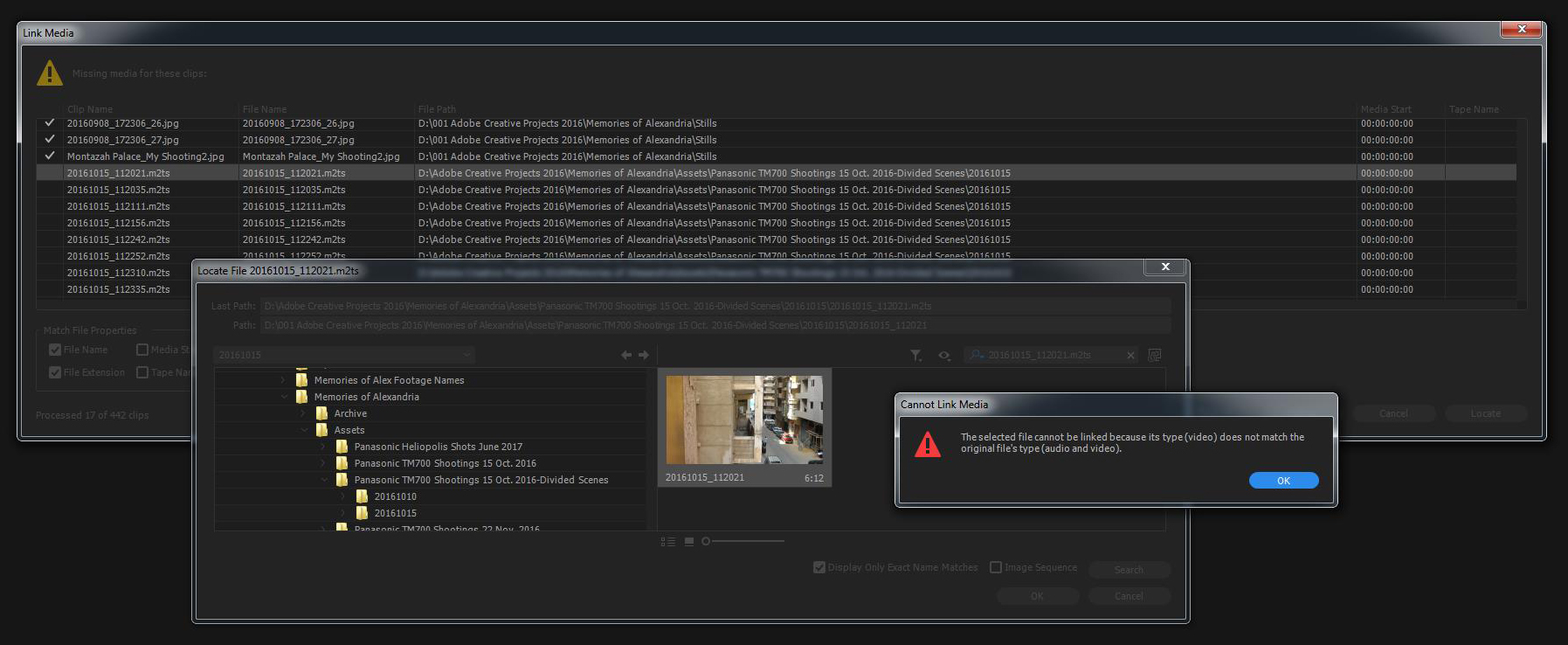
I consumed a lot of time to research this issue and most probably the reason of the above error is the absence of the Dolby Audio decoder because of my update to PrPro CC 2018
Copy link to clipboard
Copied
That's my impression also.
I have not upgraded to PPro 2018 due to all of the problems noted on this forum, so I have no first hand experience.
However, it seems that PPro 2018 will rely on the operating system to have functioning Dolby decoder rather than providing that codec in as it has done in the past.
Also looks like the problem is more complicated if you are running Win 7 as it also has no Dolby decoder.
Copy link to clipboard
Copied
This Dolby Audio issue is so disappointing. Moreover, after contacting Adobe support I got no help at all other than requesting me to update the OS. I regret the time I consumed talking to them. Adobe Customer support staff denied what is written on Minnetonka's web site mentioning that the Adobe representative will supply Adobe users with an 8‐digit coupon code for the Minnetonka Dolby Audio decoder to be for free and not paying the $295 to purchase (which is already over priced)
You can check the link here
Adobe CC Support Page - TLS Corp
Very disappointing Adobe.
Copy link to clipboard
Copied
The following is a part of my chat with Adobe's rep. asking Adobe to provide me with a solution for the Dolby Audio problem with PrPro CC 2018 where at the end the Customer support rep. (Aditya) is calling our discussion on the internet about this problem "abuse" and just ended the chat before I respond to her claim!!
Aditya: I checked the forum post , so yes, people feel it's Adobe who did this on purpose, but unfortunately people fail to understand it's all due to Dolby changes, anyway, it suggests to contact Adobe for other possible options, but the options if you cannot upgrade OS or your native supported OS doesn't have Dolby Decoders, the third party plugins have to be purchased
Aditya: For those requiring Dolby encoding capabilities, please consider the following third party option: Minnetonka Audio – SurCode or Dolby – Media Producer Suite
Ashraf Aziz: What about Minnetonka Audio statement, is it false? Adobe does not provide 8 digits code?
Aditya: I am afraid, it is incorrect, We cannot provide any such codes as we don't own or have rights with them either.
Aditya: please share the document where you read such a thing, We shall take actions necessary
Aditya: Is there anything else I may assist you with today?
Ashraf Aziz: I am sorry about that confusion. I am sorry too about Adobe's negative position towards the suffering of many Adobe users. If you kindly read the forum posts you might understand that many many people complain about this issue
Ashraf Aziz: Loyality nowadays is a foolish thing.
Aditya: I completely agree, People on the internet discuss & eventually start abusing everyone without knowing the actual thing, anyway, I understand your confusion, thanks, please share such a document with us via the email: dvasup@adobe.com
Aditya: Thank you for contacting Adobe. Wish you a pleasant day ahead. Good Bye.
Copy link to clipboard
Copied
Hi AshrafAziz,
Sorry for the inconvenience. As you know, Adobe Creative Cloud has moved to native Operating System (OS) support for Dolby Digital decoding (reading Dolby files) and is no longer providing support for encoding (writing) Dolby Digital and Dolby Digital Plus sound formats in the current and future releases of Creative Cloud. The only workaround is to update the Operating System to 8.1 or later.
I have your chat support case number. Please allow me sometime to research on Minnetonka Dolby Audio decoder code & get back to you.
Thanks,
Vidya.
Copy link to clipboard
Copied
Thank you Vidya Sagar, I appreciate very much your concern.
Regards,
Ashraf
Copy link to clipboard
Copied
About: "no longer providing support for encoding (writing) Dolby Digital" - I've seen multiple posts claiming they cannot decode mts files (no audio when importing to PPro CC 2018).
Is decoding still supposed to work on Windows 7 PCs (for example)?
Copy link to clipboard
Copied
yairb999 wrote
Is decoding still supposed to work on Windows 7 PCs (for example)?
No. Win 7 does not provide the OS support. So CC 2018 does not provide decoding on Win 7. And, as Vidya says, 2018 does not provide encoding natively or otherwise. You would have to add plugin support - thus the question about the link on the Minnetonka site. An answer we'd all like to see! Surely someone can provide such an option with the Dolby copyright expiration.
Also, if you allow CC 2017 to be uninstalled and use the current installer for 2017 to revert, on Win 7 it no longer has either decoding or encoding abilities. Finding the relevant file from a backup can fix 2017.
Copy link to clipboard
Copied
I would like to share this with you all. If you check the new features page of the Premiere Pro CC 2018 (October 2017 release) on Adobe's web site and scroll down to select "Supported File Formats" under "support For More Formats" (links 1,2 -Below) you will find that AVCHD is listed as one of the supported formats without any note to indicate that Dolby will not work using PrPro CC 2018 , moreover, if you check the system requirement page of the latest Premiere Pro version you will notice that Windows 7 Service Pack 1 is listed as one of the approved OS. without any notes too mentioning that this specific system will not decode Dolby Audio natively. (link 3 -Below).
New features summary for the October 2017 release of Adobe Premiere Pro CC
Premiere Pro CC supported file formats
Adobe Premiere Pro System Requirements
My point here is that we deserve as Adobe users to get clear information regarding any critical changes which might occur in the applications' updates!!! Those documents I am referring to above are the main references I usually check before accepting to make an update. It might be mentioned elsewhere that Premiere Pro will not support the decoding or encoding of Dolby Audio natively, but unfortunately I relied only on the above info which from the first place should not be contradicted with any other info to prevent confusion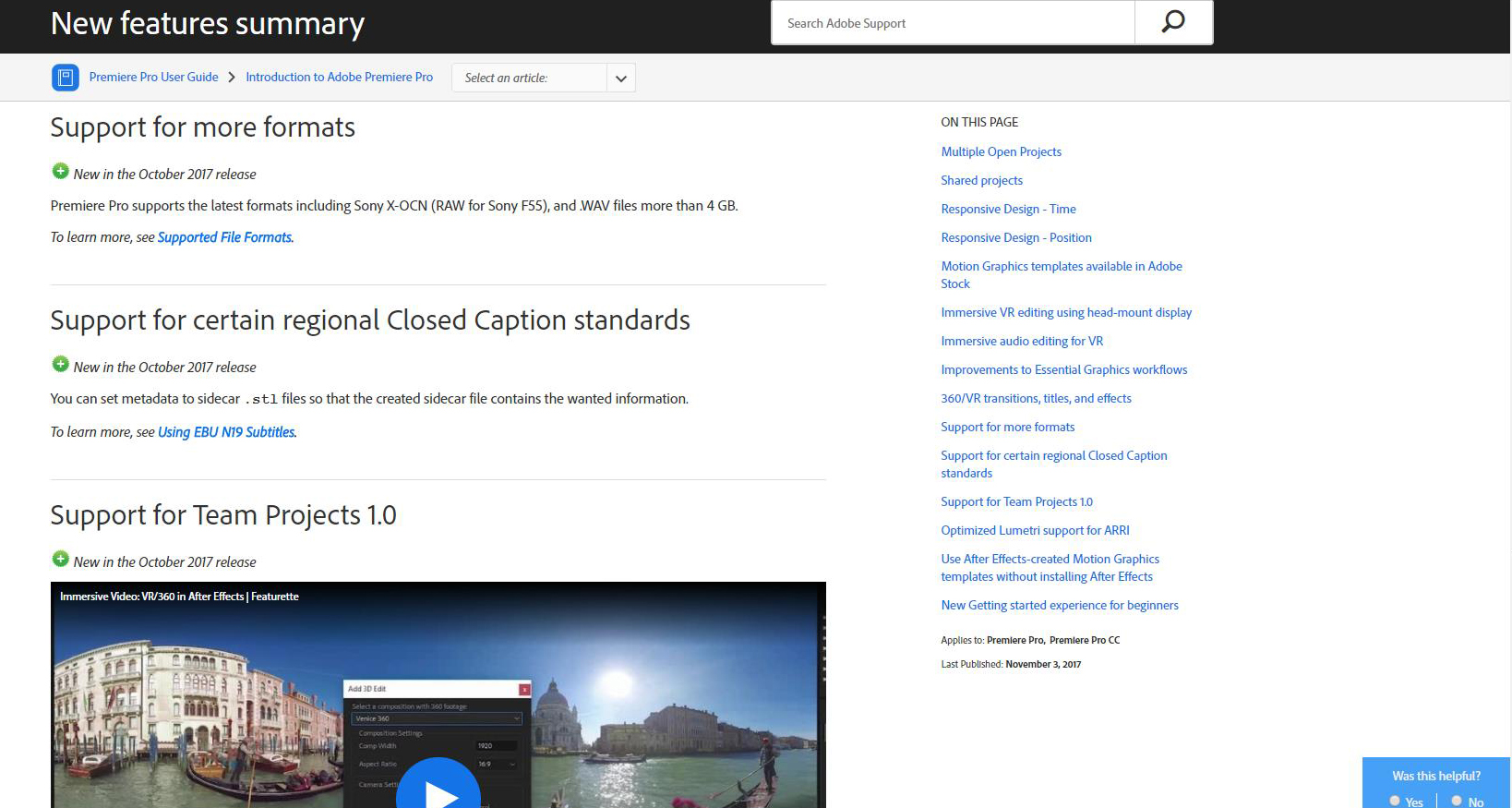 .
.
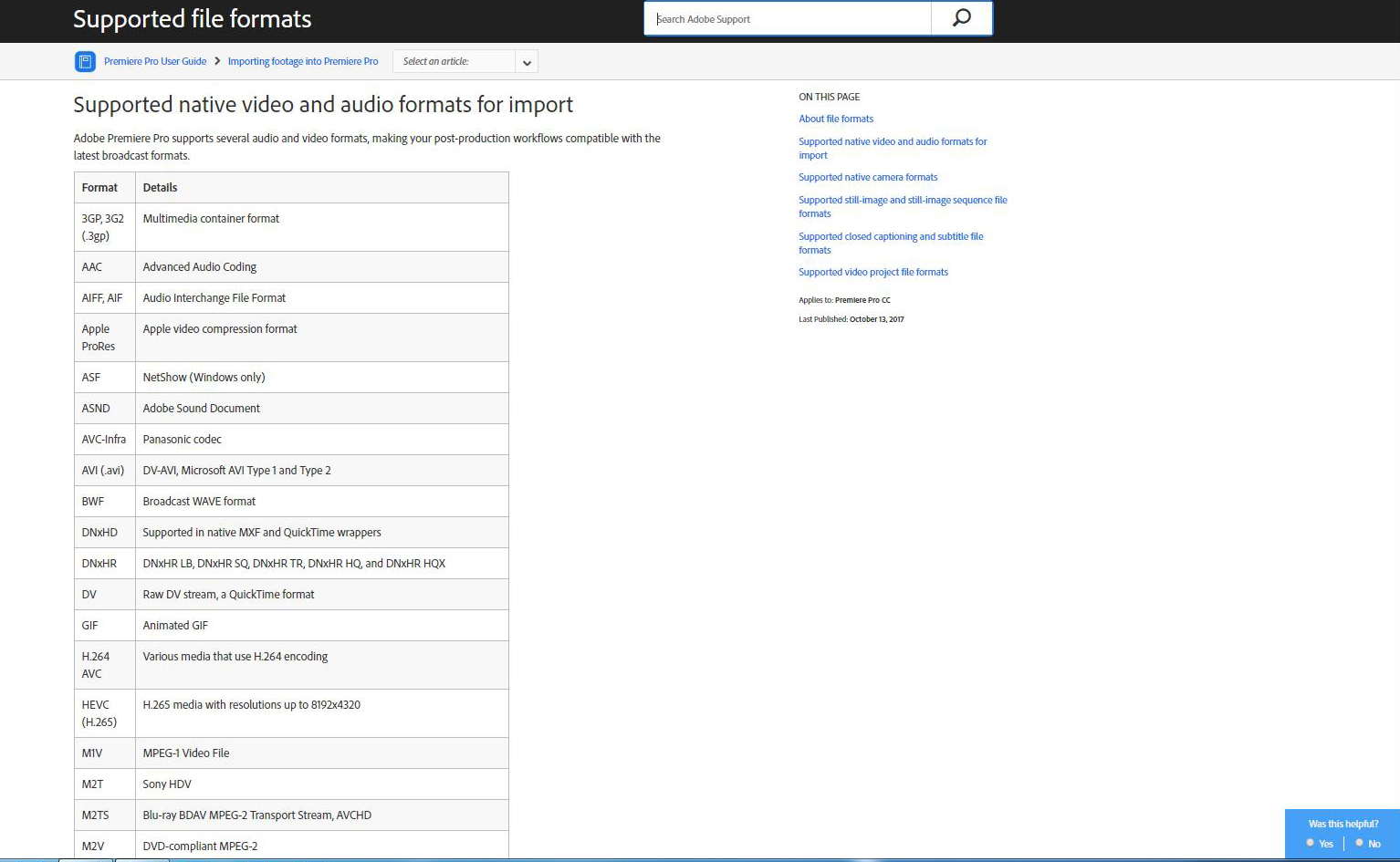
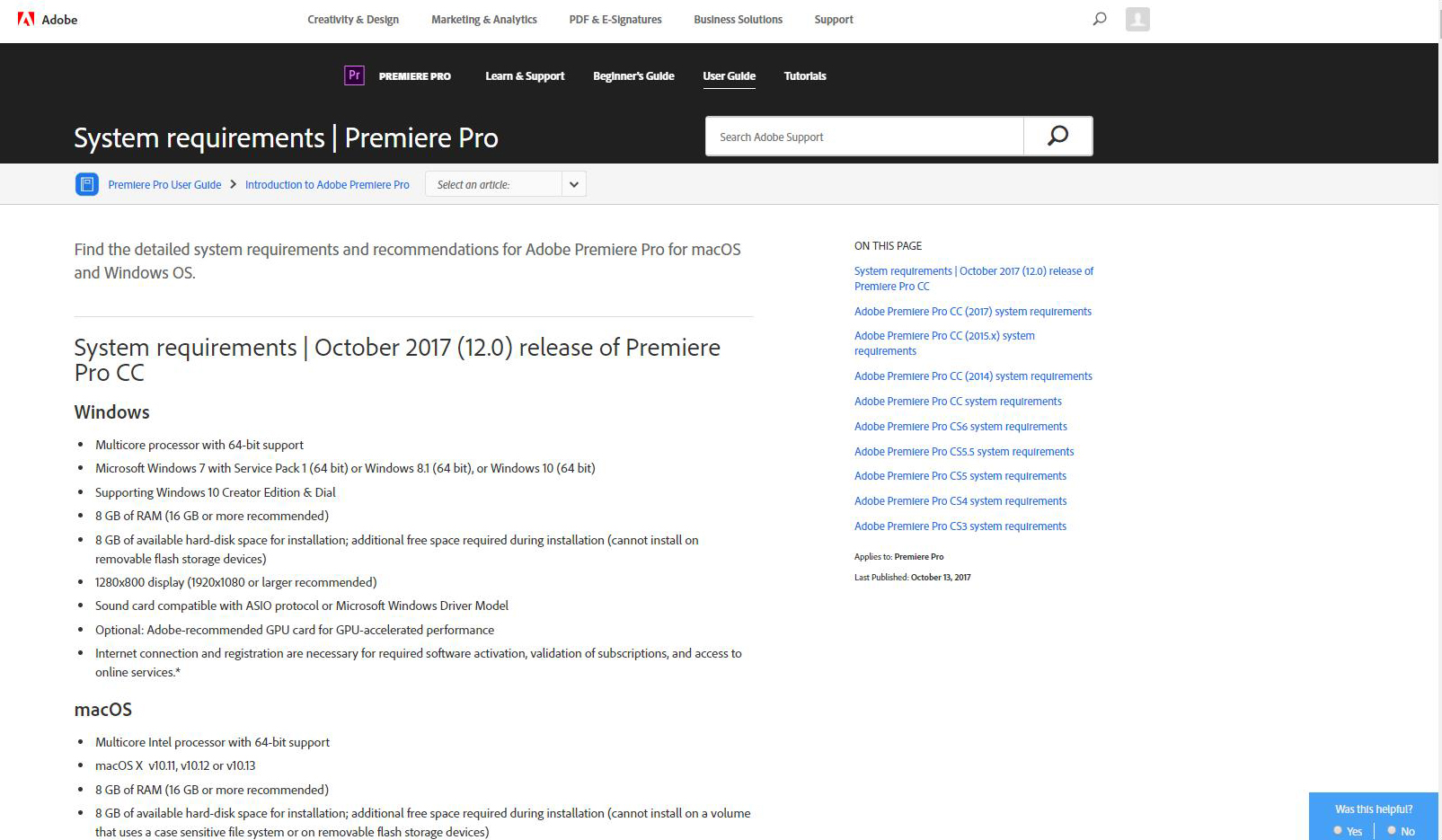
Copy link to clipboard
Copied
Hi Vidya,
Ref. to Richard M Knight's recent post (below) & your promise 11 days ago to get back to me regarding the Minnetonka Dolby audio decoder and encoder issue based on my earlier post about the 8-digit code provided by Adobe to get a free code, would you please tell us about your findings and give us a feedback about this subject???
Thank you in advance.
Ashraf
Re: Dolby Audio Decoder missing after Premiere CC 2018 (V12) update
159. Re: Dolby Audio Decoder missing after Premiere CC 2018 (V12) update
Richard M Knight Nov 20, 2017 2:39 AM (in response to RjL190365)
I have just updated Surcode on my CC2018 installation. Here is a section of the email Minnetonka sent me with the install codes.
"Adobe dropped native support for DD and DD+ encoding in CC 2018 and future CC releases. SurCode used to get automatically installed with Premiere, but this has since changed – hence the side installer. I should note that CC updates literally install a new version of the application(s) on your machine (removing the previous release) so you may need to re-install SurCode with subsequent updates (more likely to occur with a major version update like CC 2019, etc.). As long as your CodeMeter software license is still activated on your machine, all you should have to do is install our plug-in (let me know if you need help reactivating). SurCode may make it back into the box in a future CC release, but in the interim, we are providing a side installer to fulfill customer requirements."
Copy link to clipboard
Copied
Ignoring my follow-ups to receive a response from you is no good. I know the right alternative channels to get the help I deserve as one of the Adobe current users. Following up this forum daily for the last two weeks to find a response from you is very time consuming. You did not respect your promise (above) to give us a feed back about the free 8-digit code for the Dolby decoder/encoder.
Ashraf
Copy link to clipboard
Copied
Hi AshrafAziz,
Sorry for the delay in response. Our SPM Kevin is handling the case. He tried to reach you in a Direct Message few days back. Please check your inbox & reply him.
Thanks,
Vidya.
Copy link to clipboard
Copied
Unfortunately, I have no direct message from Kevin anytime during the last two weeks.
Copy link to clipboard
Copied
Hi Ashraf,
Check your In box.
Thanks,
Kevin
Copy link to clipboard
Copied
Ok Kevin, no problem.
Copy link to clipboard
Copied
Hi Kevin,
Please check your inbox for my reply.
Thanks
Ashraf
Copy link to clipboard
Copied
Reminder2: Please check your inbox to read my reply to you and kindly respond to it.
Alternatively, if you and Vidya Sagar are not providing me with secret information, we could transfer our communication here to enable other users benefit from that.
Thank you in advance.
Ashraf Adel
Documentary Filmmaker.
Copy link to clipboard
Copied
In Nov. 9,2017 you wrote:
"I have your chat support case number. Please allow me sometime to research on Minnetonka Dolby Audio decoder code & get back to you."
Thanks,
Vidya.
Hi Vidya
You never got back to me !!
I asked you why Adobe is providing a free code to only selected customers to enable them add the Minnetonka Audio Dolby encoder plug-in to Premiere Pro CC as per the article written in the Minnetonka web site (which was altered after I highlighted the issue here). Why Adobe is not treating all customers equally? This issue has been buried by you to hide the shame. You caused a lot of trouble to many customers.
Adobe's policies changed a lot since you started this subscription plans and you don't care anymore.
Ashraf
Copy link to clipboard
Copied
I updated to windows 10 Professional and it still doesn't work.
My MTS files just won't give me any audio in premiere, but in audition and just windows media player there is sound on the clips.
Copy link to clipboard
Copied
Copy link to clipboard
Copied
Hey,
we have the same problem with Dolby-Audiodecoder . . .
Error:
Please help us fast!!
Copy link to clipboard
Copied
just download cc 2017. i was just on chat with adobe for an hour. after all the little solutions he gave that didnt work. We tried downgrading the software and it worked. dolby audio is no long supported by adobe.
-
- 1
- 2

