- Home
- Premiere Pro
- Discussions
- Auto-Save multiple folders/file paths
- Auto-Save multiple folders/file paths
Copy link to clipboard
Copied
Hey, all! (Super beginner here)
I am curious as to why I have multiple auto-save folders in different locations and how to safely consolidate these. I also have three different "Adobe" folders, which I imagine should be in the "Applications" location on my hard drive, but again, I worry about how to safely consolidate these folders. Where do these need to be? How do I prevent this in the future?
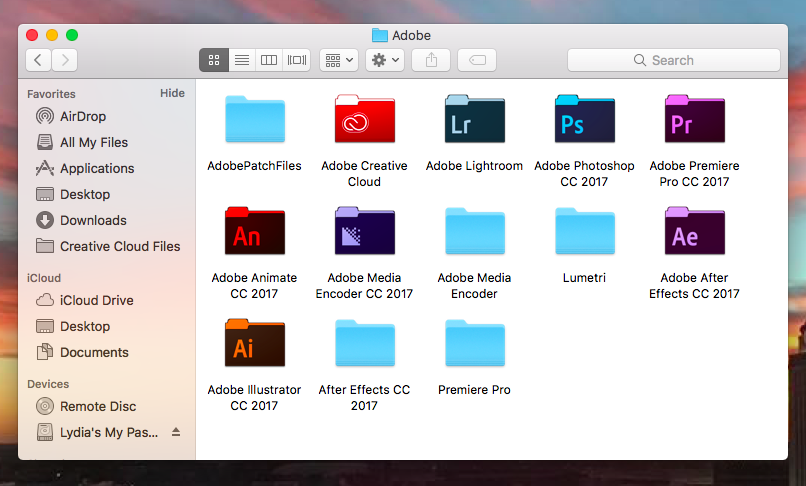
^ in "Adobe" folder within "Applications"
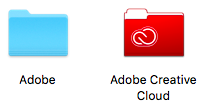
^ in "Applications" Folder

^ on Desktop

^ in a "Documents" subfolder
 1 Correct answer
1 Correct answer
Let's start with your Auto Saves. By default both Premiere Pro and After Effects store the Auto-Save in the same location as the project. In the Preferences in After Effects and the Project Settings these can be changed. If you want to move your current Auto-Saves to the new location but you will have to close then open the project to get it to start saving again. I do not think you need to save the Auto-Saves since they write over the older ones over time. They default to 5 (AE) & 20 (Premiere
...Copy link to clipboard
Copied
Let's start with your Auto Saves. By default both Premiere Pro and After Effects store the Auto-Save in the same location as the project. In the Preferences in After Effects and the Project Settings these can be changed. If you want to move your current Auto-Saves to the new location but you will have to close then open the project to get it to start saving again. I do not think you need to save the Auto-Saves since they write over the older ones over time. They default to 5 (AE) & 20 (Premiere) though you can change this in the Preferences in both applications.
Premiere Pro Changing location of Auto Save.
Starting a Project: When you start a file choose the Scratch Disks tab to change the Project Auto Save location.
After you Start a Project: Choose File> Project Settings> Scratch Disks then change the Project Auto Save location.
You can choose Custom ( Your own location), Same as Project or Documents. On the Mac it is under /Users/UserName>Documents>Adobe>Premiere Pro/Version Number>
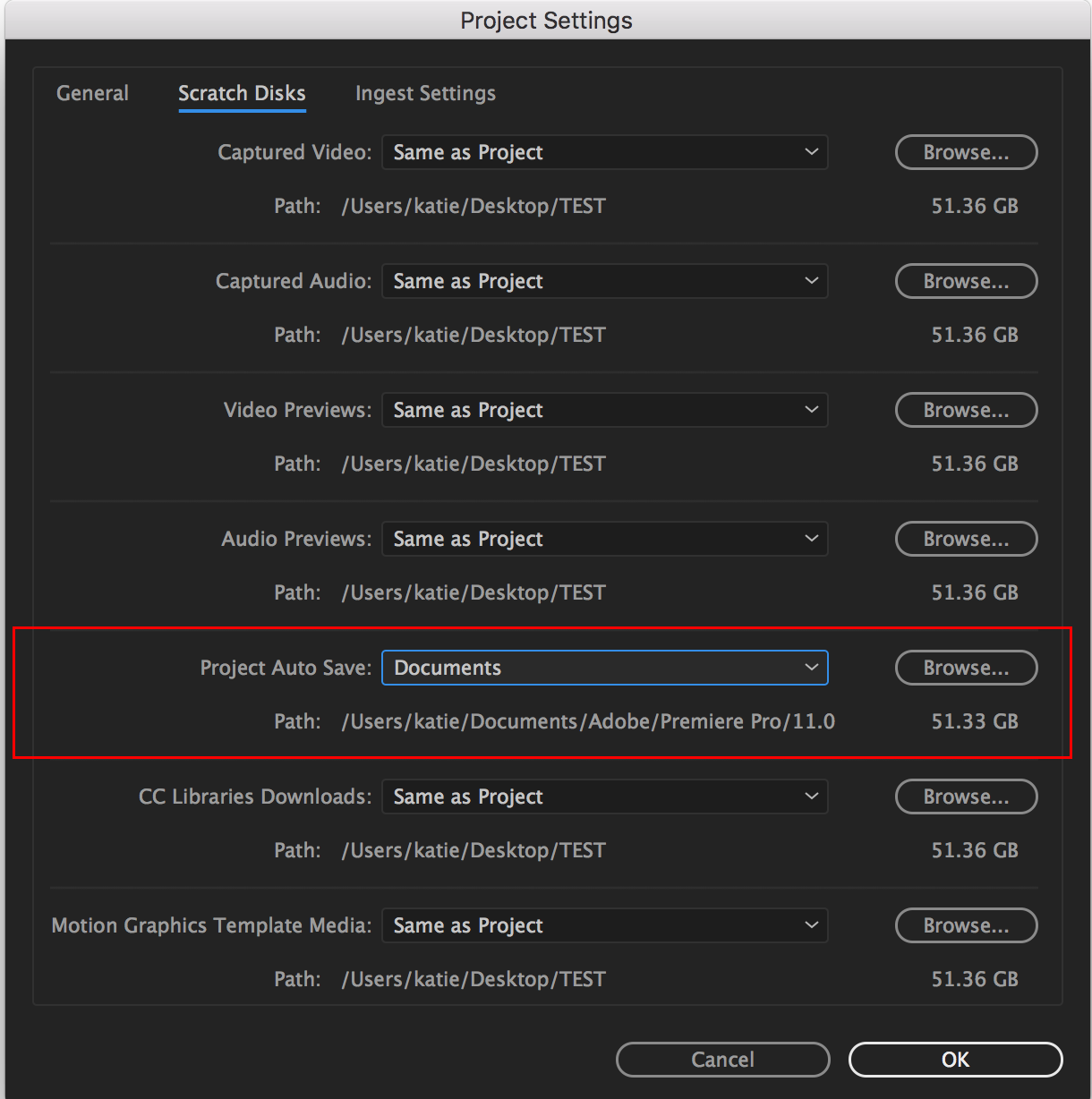
After Effects Changing location of Auto Save.
Choose After Effects CC> Preferences> Auto Save then change the Project Auto Save location.
You can choose Your own location but the default location for custom on the Mac it is under /Users/UserName>Documents>Adobe>After Effects>

In the applications folder be careful on what you delete. The Adobe folder is being used. It holds things used by multiple applications. For the extra folders with the name of the applications like After Effects (no icon of the software). Look inside, it is probably holding onto some Plugins. When Adobe installs a new version on your system it can not transfer the 3rd Party plugins so it does not delete them nor the folder of the older application. Look before you delete.
Hope this helps!
Copy link to clipboard
Copied
Thank you so much!!
Get ready! An upgraded Adobe Community experience is coming in January.
Learn more