- Home
- Premiere Pro
- Discussions
- AVI files - no video only sound problem
- AVI files - no video only sound problem
Copy link to clipboard
Copied
Hi there!
I am experiencing some very strange and _very_ annoying issues with my Adobe Premiere Pro CS5 software - my .AVI files have no video.
I have recorded a lot of video for a music video remake on my camera: Toshiba Camileo X100 in HD (720p60frames).
I play them all fine in Windows Media Player and VLC Media Player and such, but when i import to premiere, i only get audio - NO video.
I have searched around the Internet for a solution - but found none - this is really getting on my nerve, as i have been looking forward to edit my video ![]() .
.
The solution which would be working, was to download Super (a converter program) and convert my AVI files to MP4, H.264/AVC with codec AAC LC, but this will take years, and i am also having some troubles finding the correct video quality as the original file - ergo, i don't want to loose any quality when converting. Converting all my files will take years - got around 10 GB - and i only see this as an emergency solution.
I bet there MUST be a fix for this, so my AVI files will work properly for Adobe Premiere CS5. I need help - please, help! ![]()
Thanks in advance! ![]()
p.s. I would just say that i have been working with AVI files before, for another project, but these where recorded with FRAPS on my computer.
 1 Correct answer
1 Correct answer
There must be another solution!
There is; transcoding is a waste of time, space, and quality:
- Download and install VLC.
- In the folder containing your AVI files, create a new text document called "avi2mp4.bat" (without the quote marks). Be sure it has the .BAT extension; you'll have to remove the .TXT extension that is added by default.
- Paste the following into the batch file and save it:
@ECHO OFF for %%a in (*.avi) do "C:\Program Files (x86)\VideoLAN\VLC\vlc" -I dummy "%%a" --sout=#:file{dst="%%~na"
Copy link to clipboard
Copied
AVI is just a wrapper. Lots of stuff can be inside, be only a few are editable with CS5. CS5 is great with formats from normal or pro oriented video cameras, but your camera is not among them. So you need to convert or use a consumer application like Magix. You should have thought about the conversion problem, because it will cost you quality.
Copy link to clipboard
Copied
Thanks for your fast reply!
Any good converting program you can advice? I'm willing to spend money, as long as it works good, and fast. Eventually a function to maintain nearly the same quaitly as source.
This is really looking black to me, specially the fact that i will have to convert all my videos in the future for my camera. That really sucks.
(What about a codec? Cant a codec be usefull for Premiere CS5 to work with the AVI file? There must be another solution!)
Copy link to clipboard
Copied
There must be another solution!
There is; transcoding is a waste of time, space, and quality:
- Download and install VLC.
- In the folder containing your AVI files, create a new text document called "avi2mp4.bat" (without the quote marks). Be sure it has the .BAT extension; you'll have to remove the .TXT extension that is added by default.
- Paste the following into the batch file and save it:
@ECHO OFF for %%a in (*.avi) do "C:\Program Files (x86)\VideoLAN\VLC\vlc" -I dummy "%%a" --sout=#:file{dst="%%~na".mp4} vlc://quit - To run the batch, simply double-click it, or you can drag and drop AVI files onto it, and they will be rewrapped as MP4s with the same filename as the original. If you use the drag and drop approach, you can save this file anywhere on your hard drive, and any files dropped onto it will be converted and placed in the same folder as the original.
That's it. The MP4s will import correctly into Premiere, and you won't be doing any transcoding.
Copy link to clipboard
Copied
You've made my day, saved me a lot of time - and money.
THANKS - THAT WORKED! ![]()
![]()
![]()
![]()
![]()
![]()
Copy link to clipboard
Copied
...saved me a lot of time - and money.
Well, hey... if you feel like sharing some of that... ![]()
Anyway, glad you're in business. Have fun...

Copy link to clipboard
Copied
Thanks for this, it just helped me out today. Big ups for that easy solution. Thanks a ton!
Copy link to clipboard
Copied
Thanks! This is by far the easiest solution!
Copy link to clipboard
Copied
I tried this solution and it sort of worked, but the resulting file has no audio track. The sound plays fine in a media player but doesn't show up in Premiere.
Copy link to clipboard
Copied
What are the specs. of the Audio Stream(s) in your file?
Did you allow Conforming to complete 100%? This ARTICLE goes into more detail on what Conforming is.
Good luck, and please let us know more about your file.
Hunt
Copy link to clipboard
Copied
It shows as MPEG-1 Layer-3 CBR. I was trying Colin Brougham's solution because conforming wasn't working. I did a thread about it here. http://forums.adobe.com/thread/984759
Copy link to clipboard
Copied
Hi Colin!
SInce you appear in many posts as a genious when it comes to adobe premire pro cs6, can you please help me out with this post? Pretty please:)
http://forums.adobe.com/message/4530017#4530017
All my best!
TIffanie
Copy link to clipboard
Copied
Colin, I just need to say thank you. You are indeed the man.

Copy link to clipboard
Copied
Tried the above came up with video file ending .pc - doesn't play. think i did it all correct. my whole system was working fine may have even finished a few videos with the "incompatible display issue" going don't remember but seems to take the avi. okay but the video monitor only shows a still from clip - now. acting little like it's overwhelmed. ? tried and failed updating drives from ATI and Asus. think incompat issue but just want to edit you know? sage advice much appreciated. running win 7 pre 9 asus N61jq
Copy link to clipboard
Copied
Hi Colin,
I tried your method and it created an mp4 file but it plays but with no sound or no audio. In PP it just shows a green screen with no audio and no video but it shows inthe properties that it has audio and video. Any ideas?

Copy link to clipboard
Copied
please does this also work for .flv files I need a fast quality way of converting my .flv files to mp4s, thanks.
Copy link to clipboard
Copied
Try this, It's what I use. (Version 5)
Copy link to clipboard
Copied
Hi, i've been trying your suggestion but i keep getting this error in the command and the "converted" files end up being very small (203bytes instead of 51.7mb) and non readable in my player or premier. can anybody shed some light on this issue please? thanks.
i keep getting this in the command window when i use the .bat file like you suggest.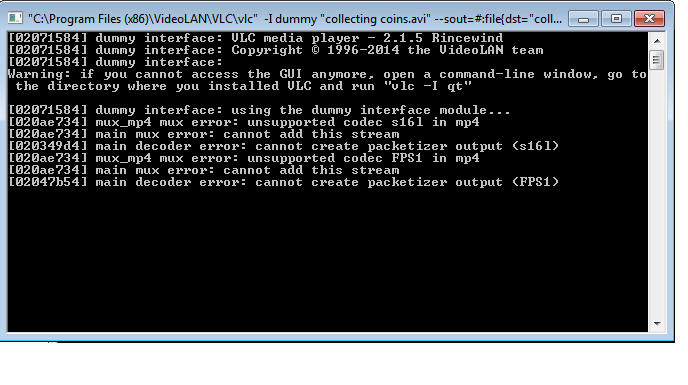
Copy link to clipboard
Copied
found an easy solution, i downloaded Freemake Video converter and converted the avis to mpegs
Copy link to clipboard
Copied
Can you elaborate on running the batch file? I just downloaded VLC. I created the text document and pasted the quoted text in the document. Now how do I actually run the process? Is this done via VLC? And if so, what does the text document do? @Colin Brougham
Copy link to clipboard
Copied
That is fantastic! Can you tell me what i am doing wrong?
When i look at the AVI file in the VLC tool i see audio and video...
when i convert / save as - it seems like it only converts video separate from audio - do i need to save as videos and then separately as audios and then use another technique to re-combine them?
Copy link to clipboard
Copied
I tried this and it seemed like it was going to work at first, but when I tried to run the .bat file, windows 10 gave me an error:
"This app can't run on your PC. To find a version for your PC, check with the software publisher."
It's rubbish, it doesn't tell me why there's a problem.
Anyway, if anybody could help me with this I'd much appreciate it.
Thanks in advance
Copy link to clipboard
Copied
What about a codec? Cant a codec be usefull for Premiere CS5 to work with the AVI file?
Well, everything will depend on THE CODEC. With video, there are basically three levels:
- Those used just for playback
- Those used to Encode
- Those that can be used by a particular NLE (Non Linear Editor, like PrPro) to actually edit the footage.
The individual CODEC will determine how many of those levels will work. Many will work at all three levels, but usually the biggest question is # 3. This will be predicated on the CODEC, and on the NLE. DivX and Xvid are common examples. Number 1 usually works flawlessly. Sometimes, # 2 will work too, though I have never been able to get any flavor of Premiere to Encode to Xvid, though DivX works fine. With those two, PrElements and PrPro usually will just not edit them properly. In those cases, a form of conversion, as Colin describes, or the use of a more forgiving NLE, as Harm recommends, is the course of action.
Just having the necessary CODEC, properly installed on the system, might only get you # 1, or perhaps also # 2. Number 3 is often a "gotcha," especially with a lot of delivery-only format/CODEC, like DivX, Xvid, et al.
Good luck,
Hunt
Copy link to clipboard
Copied
Can anyone explain why this is happening all of a sudden ... my AVI files played just fine until recently, but now only sound. Not all of them, just the ones I want (of course). Could this be because I made them with CS4 on 32 bit and now use CS5 on 64 bit? I never know if they are going to work unless I try to load them into a new project...or open up an older project.
The workaround seems difficult .. I'm not a techie. What is a VLC and where do you get it...when I Googled it there were almost a million responses.
Brian
Copy link to clipboard
Copied
What CODEC is inside of the AVI files? It could be one of many.
Most likely cause would be that the necessary CODEC is no longer on the system, but it could be other reasons, depending on which CODEC you are talking about. MediaInfo can tell you, if you do not remember.
Good luck, and please let us know more.
Hunt
-
- 1
- 2
Find more inspiration, events, and resources on the new Adobe Community
Explore Now